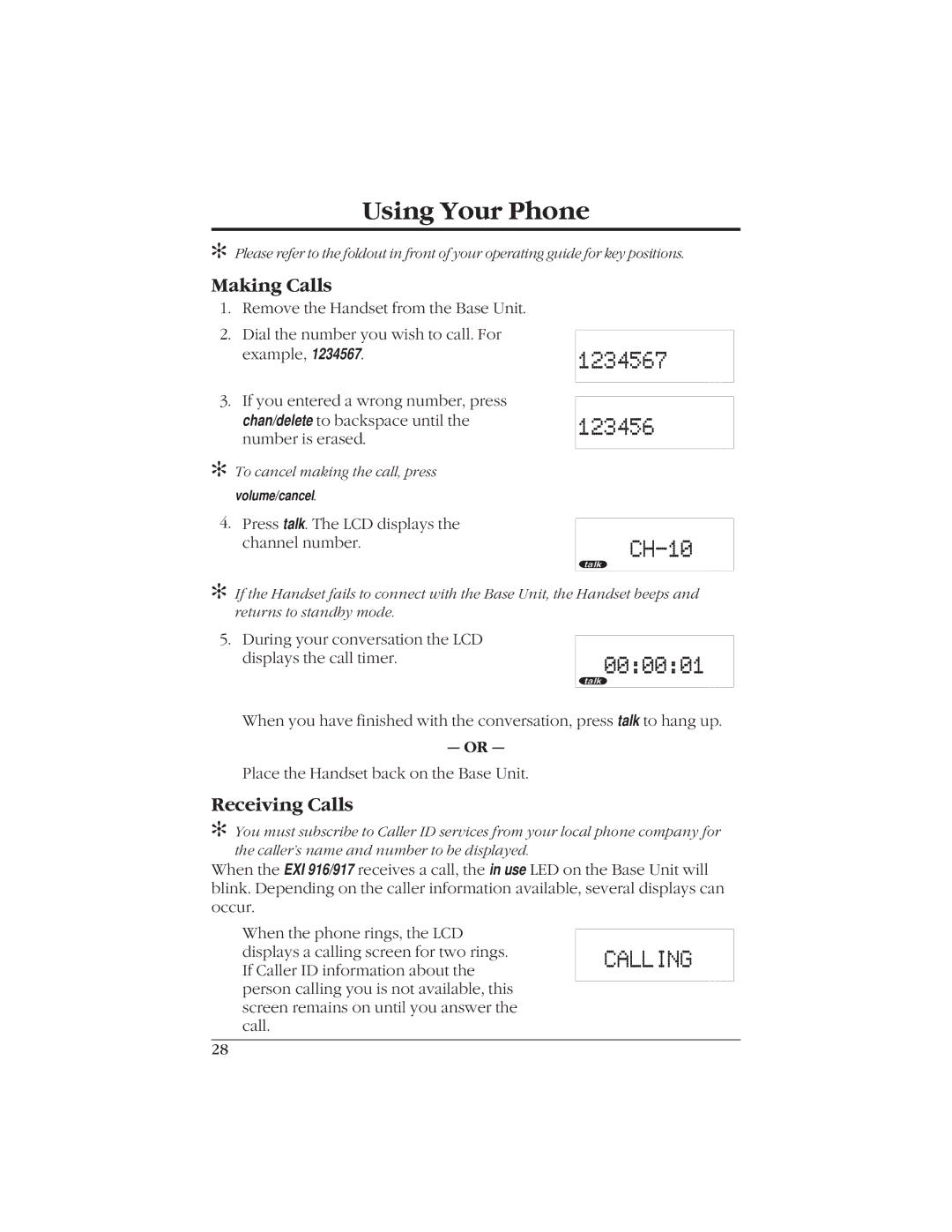Using Your Phone
✻Please refer to the foldout in front of your operating guide for key positions.
Making Calls
1.Remove the Handset from the Base Unit.
2.Dial the number you wish to call. For example, 1234567.
3.If you entered a wrong number, press chan/delete to backspace until the number is erased.
✻To cancel making the call, press volume/cancel.
CIDCW ON
1234567
CIDCW ON
123456
4.Press talk. The LCD displays the channel number.
CH-10
CH-10
✻If the Handset fails to connect with the Base Unit, the Handset beeps and returns to standby mode.
5.During your conversation the LCD displays the call timer.
CIDCW ON
00:00:01
When you have finished with the conversation, press talk to hang up.
— OR —
Place the Handset back on the Base Unit.
Receiving Calls
✻You must subscribe to Caller ID services from your local phone company for the caller’s name and number to be displayed.
When the EXI 916/917 receives a call, the in use LED on the Base Unit will blink. Depending on the caller information available, several displays can occur.
When the phone rings, the LCD displays a calling screen for two rings. If Caller ID information about the person calling you is not available, this screen remains on until you answer the call.
LINE ERROR
CALLING
28