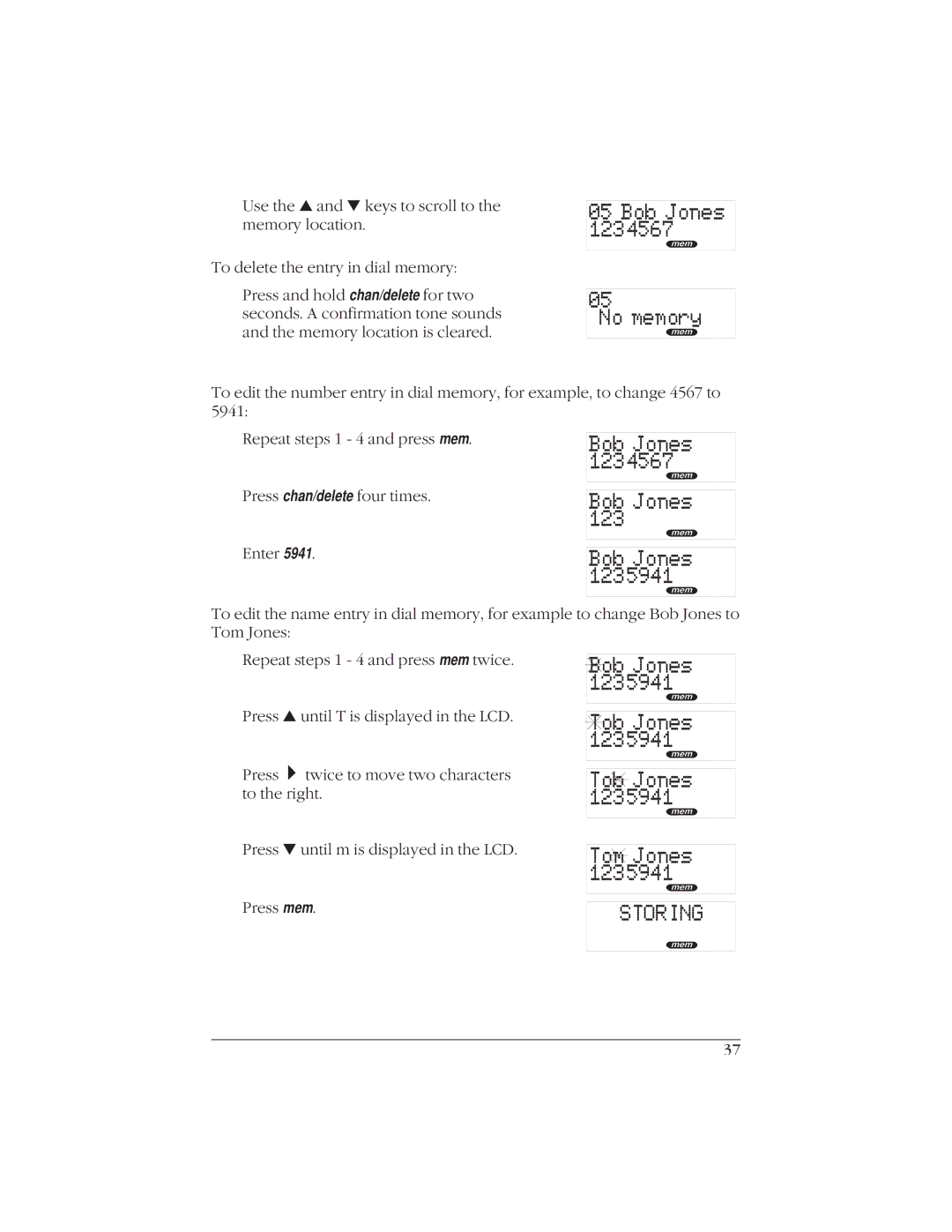Use the ▲ and ▼ keys to scroll to the memory location.
To delete the entry in dial memory:
Press and hold chan/delete for two seconds. A confirmation tone sounds and the memory location is cleared.
05![]() Bob Jones
Bob Jones![]() 1234567
1234567![]()
05









 No
No  memory
memory
To edit the number entry in dial memory, for example, to change 4567 to 5941:
Repeat steps 1 - 4 and press mem.
Bob![]() Jones
Jones ![]()
![]()
![]() 1234567
1234567![]()
Press chan/delete four times.
Enter 5941.
Bob![]() Jones
Jones ![]()
![]()
![]() 123
123![]()
![]()
![]()
![]()
![]()
Bob![]() Jones
Jones ![]()
![]()
![]() 1235941
1235941![]()
To edit the name entry in dial memory, for example to change Bob Jones to Tom Jones:
Repeat steps 1 - 4 and press mem twice.
Bob![]() Jones
Jones ![]()
![]()
![]() 1235941
1235941![]()
Press ▲ until T is displayed in the LCD.
Press 2 twice to move two characters to the right.
Press ▼ until m is displayed in the LCD.
Tob Jones
Jones 

 1235941
1235941
Tob![]() Jones
Jones ![]()
![]()
![]() 1235941
1235941![]()
Tom Jones
Jones 

 1235941
1235941
Press mem.
STORING
37