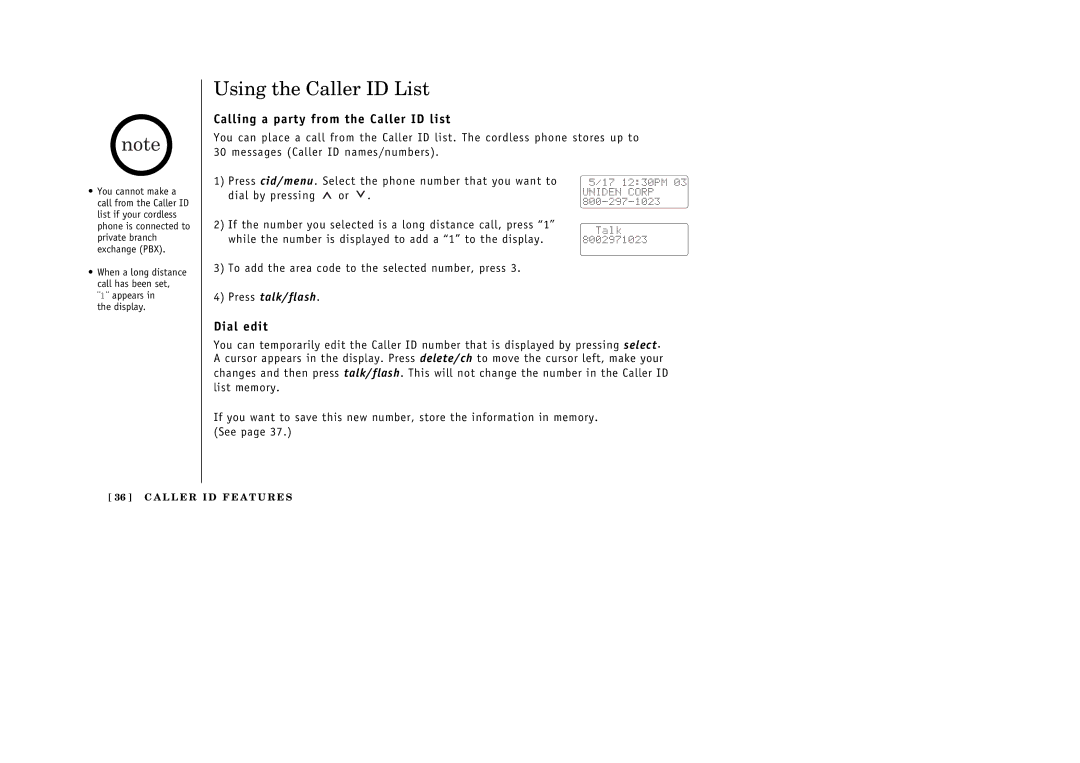Using the Caller ID List
Calling a party from the Caller ID list
You can place a call from the Caller ID list. The cordless phone stores up to 30 messages (Caller ID names/numbers).
•You cannot make a call from the Caller ID list if your cordless phone is connected to private branch exchange (PBX).
•When a long distance call has been set, ¨1¨ appears in
the display.
1)Press cid/menu. Select the phone number that you want to
dial by pressing ![]() or
or ![]() .
.
2)If the number you selected is a long distance call, press “1” while the number is displayed to add a “1” to the display.
3)To add the area code to the selected number, press 3.
4)Press talk/flash.
Dial edit
5/17 12:30PM 03
UNIDEN CORP
Talk 8002971023
You can temporarily edit the Caller ID number that is displayed by pressing select. A cursor appears in the display. Press delete/ch to move the cursor left, make your changes and then press talk/flash. This will not change the number in the Caller ID list memory.
If you want to save this new number, store the information in memory. (See page 37.)
[ 36 ] C A L L E R I D F E A T U R E S