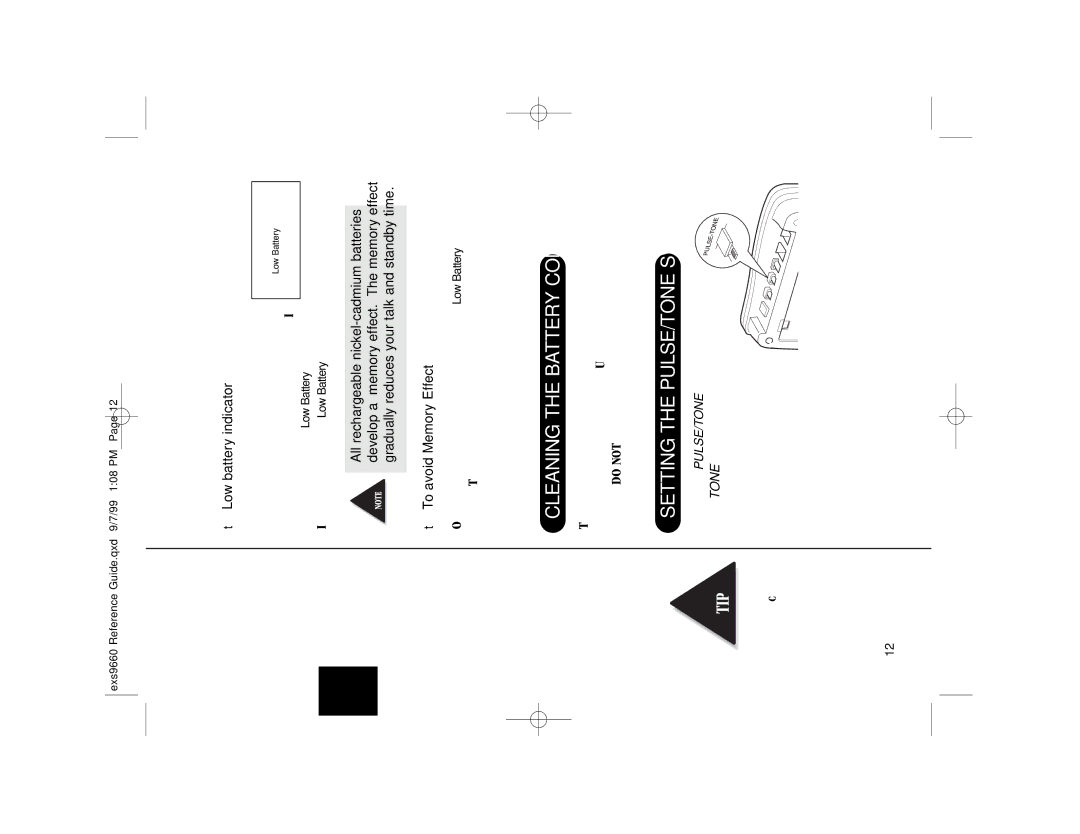Most phone systems use tone dialing. Check with your local phone company if you’re not sure whether your system is tone or pulse.
12
▼Low battery indicator
When the battery pack is very low and needs to be charged, the phone is programmed to eliminate some functions to save power. If the phone is not in use, Low Battery flashes.
If the phone is in use, Low Battery flashes and the handset beeps.
All rechargeable
▼To avoid Memory Effect
On a monthly basis, use the phone until the “Low Battery” display flashes. Then charge the battery for
With normal usage, your battery should last about one year.
CLEANING THE BATTERY CONTACTS
To maintain a good charge, clean all charging contacts on the handset and base about once a month. Use a pencil eraser or other contact cleaner. DO NOT use liquids or solvents; you may damage your phone.
SETTING THE PULSE/TONE SWITCH
Be sure the PULSE/TONE switch is the TONE position unless your local phone system uses pulse dialing.