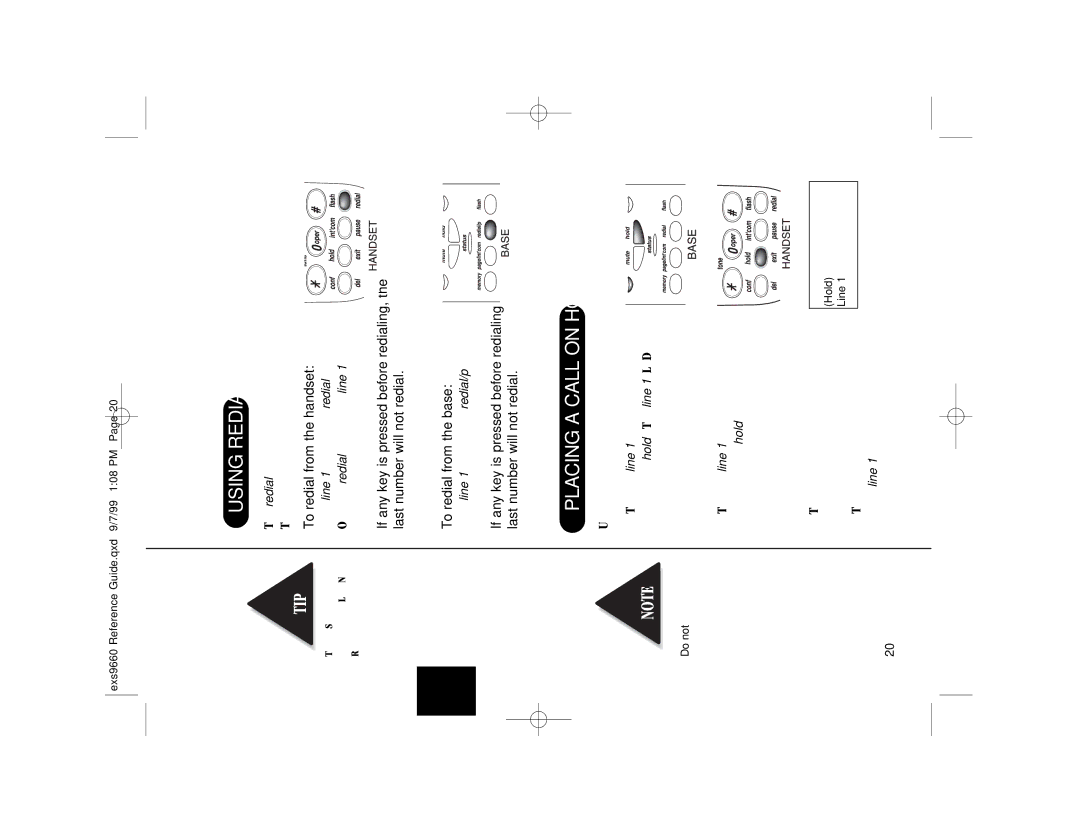The EXS 9660 has two independent Last Number Redial memories, one in the handset, the other in the base.
Do not use the base and the handset keypads at the same time to place a call on hold.
20
USING REDIAL
The redial key redials the last number dialed.
The redialed number can be up to 32 digits long.
To redial from the handset:
Press line 1, then press redial.
Or, press redial, then press line 1.
If any key is pressed before redialing, the last number will not redial.
To redial from the base:
Press line 1, then press redial/p.
If any key is pressed before redialing, the last number will not redial.
PLACING A CALL ON HOLD
Use either the keypad on the handset or the keypad on the base.
1. To place line 1 on hold at the
base, press hold. The line 1 LED turns from green to red.
2. To place line 1 on hold at the handset, press hold.
The following screen appears:
(Hold) Line 1
3.To pick up the call that is holding, press line 1 on the base or handset.