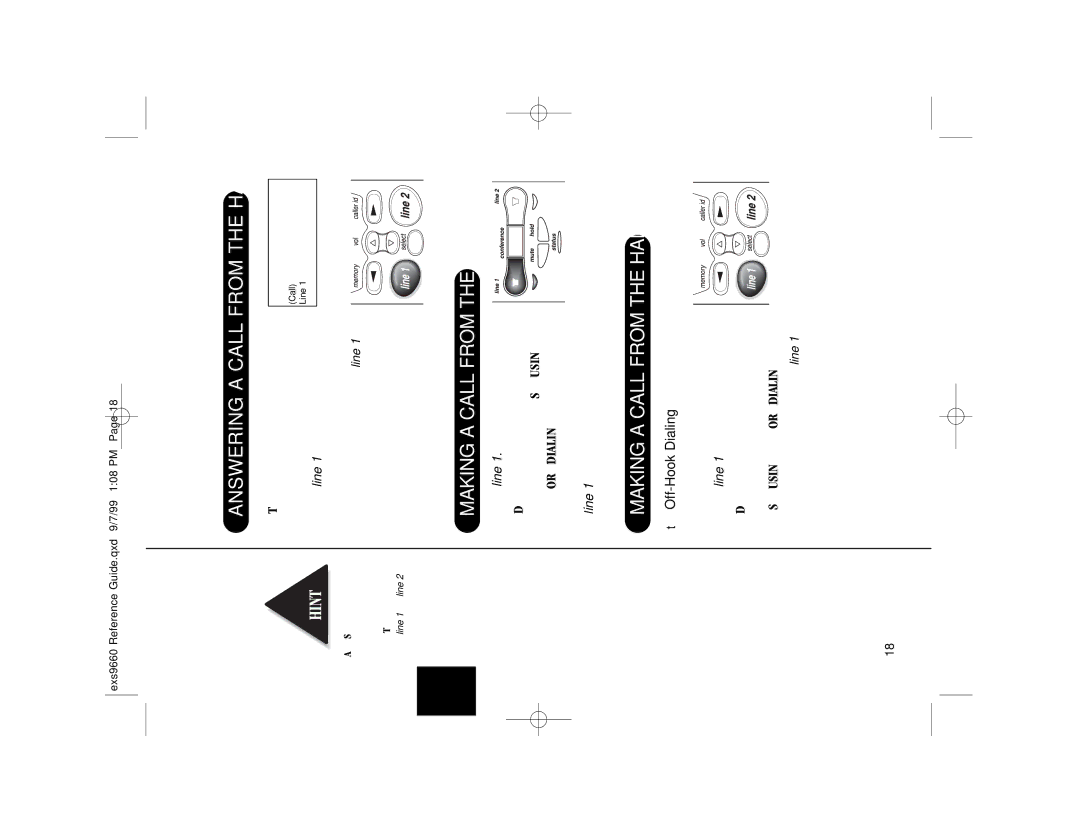AutoStandby automat- ically hangs up when you place the handset on the base. There is no need to press line 1 or line 2 to hang up.
18
ANSWERING A CALL FROM THE HANDSET
1. The handset rings and the |
|
| |
|
| ||
| following screen appears: |
| (Call) |
|
|
| Line 1 |
2. | Press line 1 to answer your call. |
|
|
|
| ||
3. | When you finish the call press line 1 |
| |
| |||
| on the handset, or return the handset to |
| |
| the base. |
| |
|
|
|
|
MAKING A CALL FROM THE BASE
1. Press line 1.
2. Dial the number on the keypad, or, use the memory feature. (See USING MEMORY DIALING, page 34.)
3.When you finish the call, press line 1 to hang up.
MAKING A CALL FROM THE HANDSET
▼Off-Hook Dialing
1.Pick up the handset.
2. Press line 1.
3. Dial the number on the keypad, or use the memory feature.
(See USING MEMORY DIALING, page 34).
4.When you finish the call, press line 1, or, return the handset to the base.