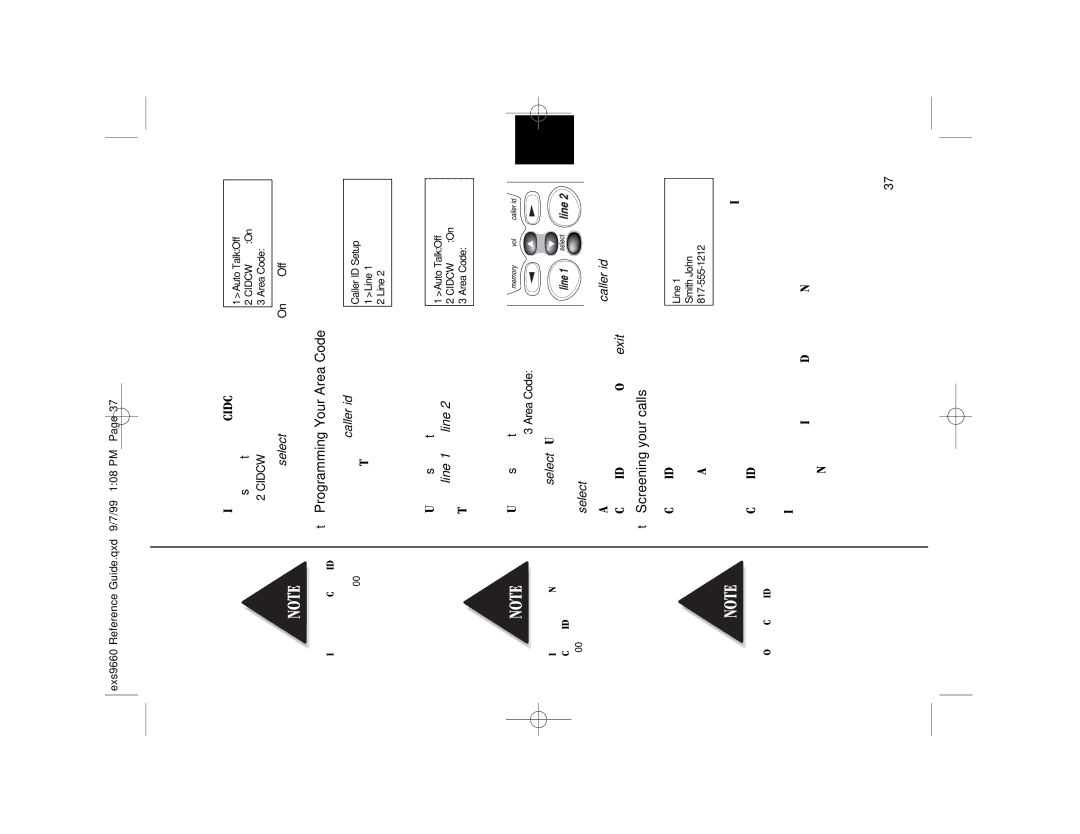4. If you want to set CIDCW, use |
|
| |
1>Auto Talk:Off | |||
the ▲ and ▼ keys to move the cursor | |||
2 CIDCW | :On | ||
to 2 CIDCW. | 3 Area Code: |
| |
|
|
| |
Press the select key to toggle between On and Off.
If you have no Caller ID name/numbers, then the total is shown as 00.
▼Programming Your Area Code
1.Press and hold caller id for two seconds. The following screen appears:
Caller ID Setup 1>Line 1
2 Line 2
If your have no New Caller ID name/numbers. “00” displays.
2.Use the ▲ and ▼ keys to select line 1 or line 2.
The following screen appears:
3.Use the ▲ and ▼ keys to move the cursor to select 3 Area Code:
Press select. Use the number keypad to enter or change the area code. Press select again.
1>Auto Talk:Off
2 CIDCW :On
3 Area Code:
Once a Caller ID message has been viewed, it is no longer considered a new message.
4. After you have made your selections, press caller id to return to Caller ID setup screen. Or, press exit to return to standby.
▼ Screening your calls
Caller ID allows you to review caller information before answering your phone. At the beginning of the second ring, the display shows the line number
that is being used, name, and phone number of the caller. If your Caller ID service is number only, the name does not appear
on the second line.
If a name or number is not available, the display shows a message such as Incomplete Data, Private Number, Private Name, etc.
37