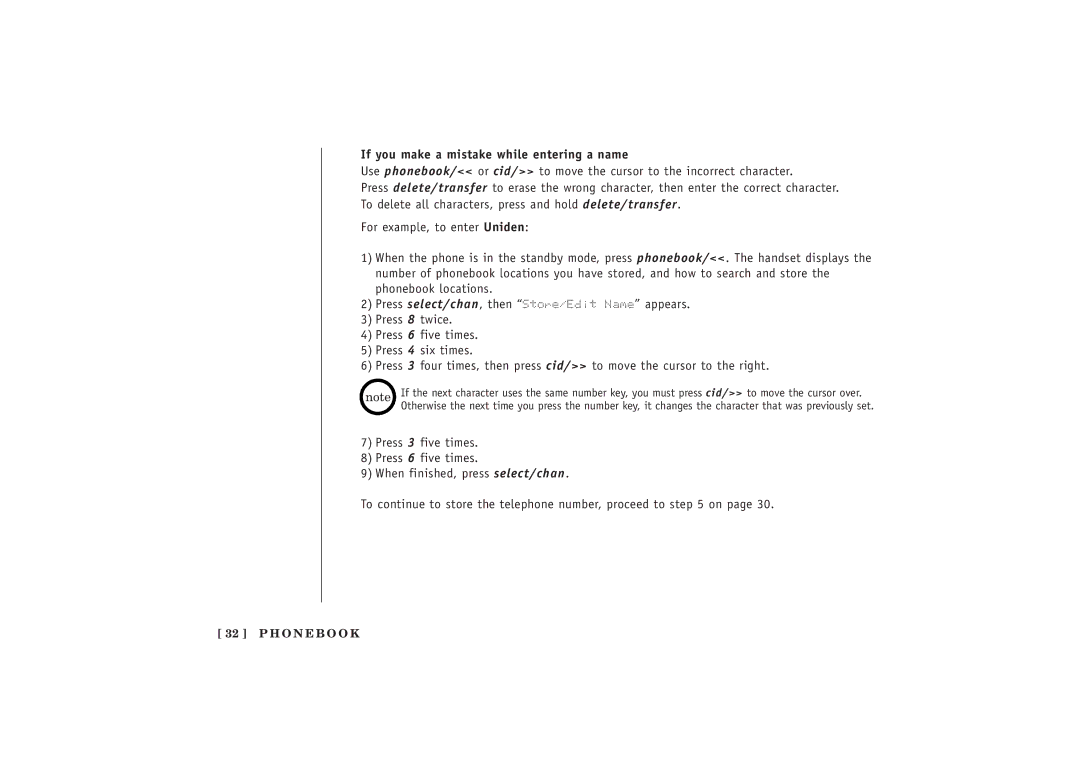If you make a mistake while entering a name
Use phonebook/<< or cid/>> to move the cursor to the incorrect character.
Press delete/transfer to erase the wrong character, then enter the correct character. To delete all characters, press and hold delete/transfer.
For example, to enter Uniden:
1)When the phone is in the standby mode, press phonebook/<<. The handset displays the number of phonebook locations you have stored, and how to search and store the phonebook locations.
2)Press select/chan, then “Store/Edit Name” appears.
3)Press 8 twice.
4)Press 6 five times.
5)Press 4 six times.
6)Press 3 four times, then press cid/>> to move the cursor to the right.
If the next character uses the same number key, you must press cid/>> to move the cursor over. Otherwise the next time you press the number key, it changes the character that was previously set.
7)Press 3 five times.
8)Press 6 five times.
9)When finished, press select/chan.
To continue to store the telephone number, proceed to step 5 on page 30.
[ 32 ] P H O N E B O O K