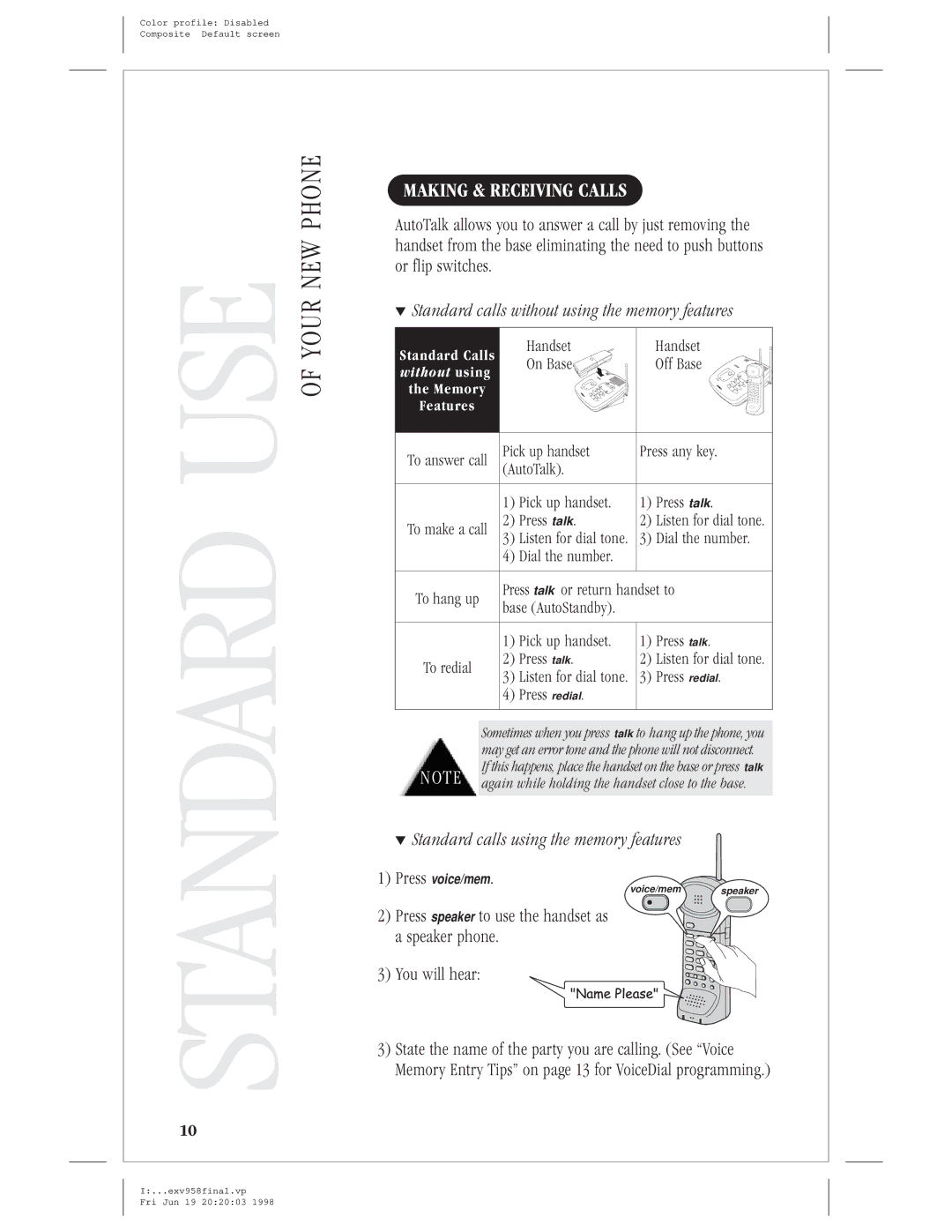Color profile: Disabled Composite Default screen
PHONENEW USE YOUR OF
STANDARD 10
I:...exv958final.vp
Fri Jun 19 20:20:03 1998
MAKING & RECEIVING CALLS
AutoTalk allows you to answer a call by just removing the handset from the base eliminating the need to push buttons or flip switches.
▼Standard calls without using the memory features
Standard Calls |
| Handset |
| Handset | ||
| On Base |
| Off Base | |||
without using |
|
| ||||
|
|
|
| |||
the Memory |
|
|
|
| ||
Features |
|
|
|
|
| |
To answer call | Pick up handset | Press any key. | ||||
(AutoTalk). |
|
| ||||
|
|
|
| |||
|
| 1) | Pick up handset. | 1) | Press talk. | |
To make a call | 2) | Press talk. | 2) | Listen for dial tone. | ||
3) | Listen for dial tone. | 3) | Dial the number. | |||
|
| |||||
|
| 4) | Dial the number. |
|
| |
To hang up |
| Press talk or return handset to | ||||
| base (AutoStandby). |
|
| |||
|
|
|
| |||
|
| 1) | Pick up handset. | 1) | Press talk. | |
To redial |
| 2) | Press talk. | 2) | Listen for dial tone. | |
| 3) | Listen for dial tone. | 3) | Press redial. | ||
|
| |||||
|
| 4) | Press redial. |
|
| |
| Sometimes when you press talk to hang up the phone, you | |||||
| may get an error tone and the phone will not disconnect. | |||||
NOTE | If this happens, place the handset on the base or press talk | |||||
again while holding the handset close to the base. | ||||||
▼ Standard calls using the memory features
1)Press voice/mem.
voice/mem speaker
2) Press speaker to use the handset as a speaker phone.
3) You will hear:
3)State the name of the party you are calling. (See “Voice Memory Entry Tips” on page 13 for VoiceDial programming.)