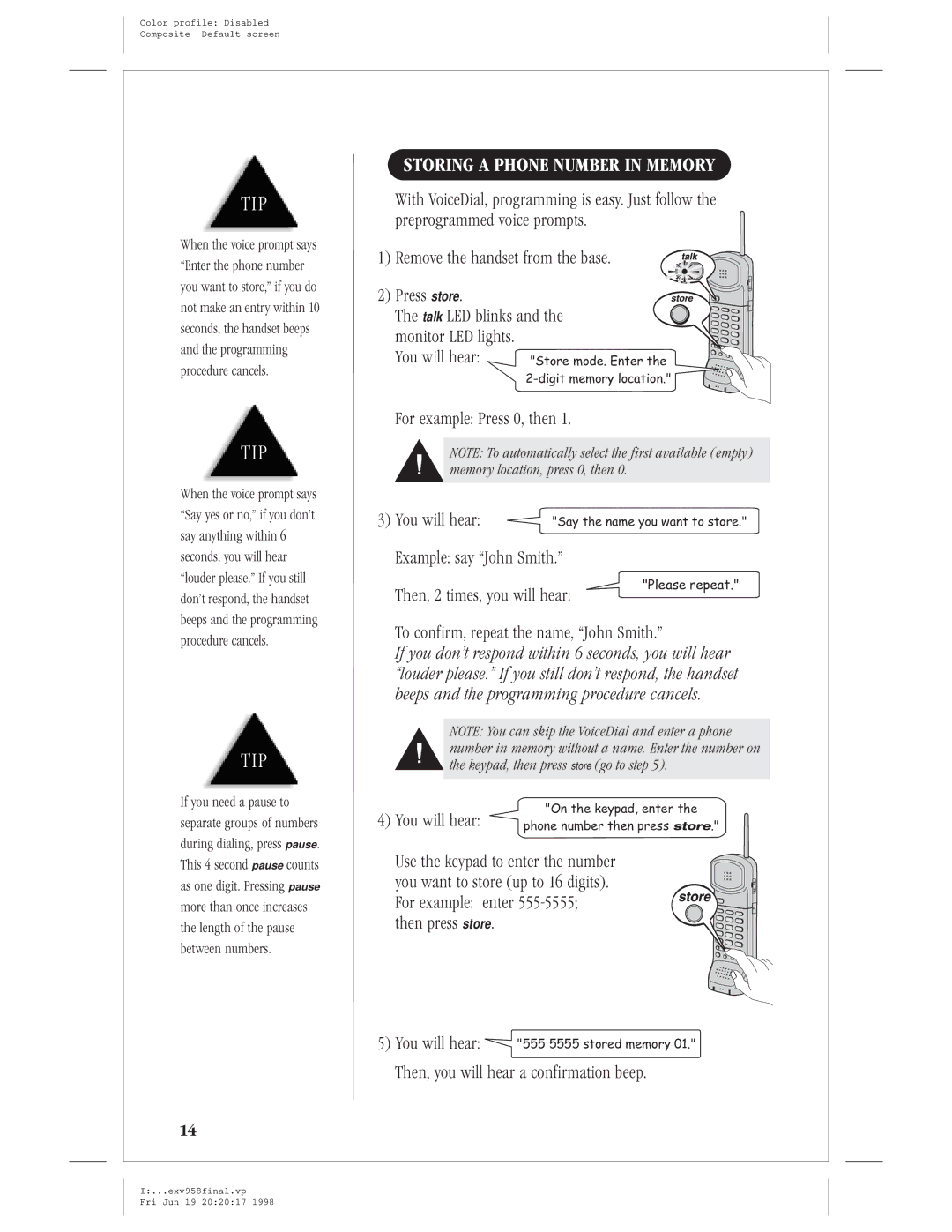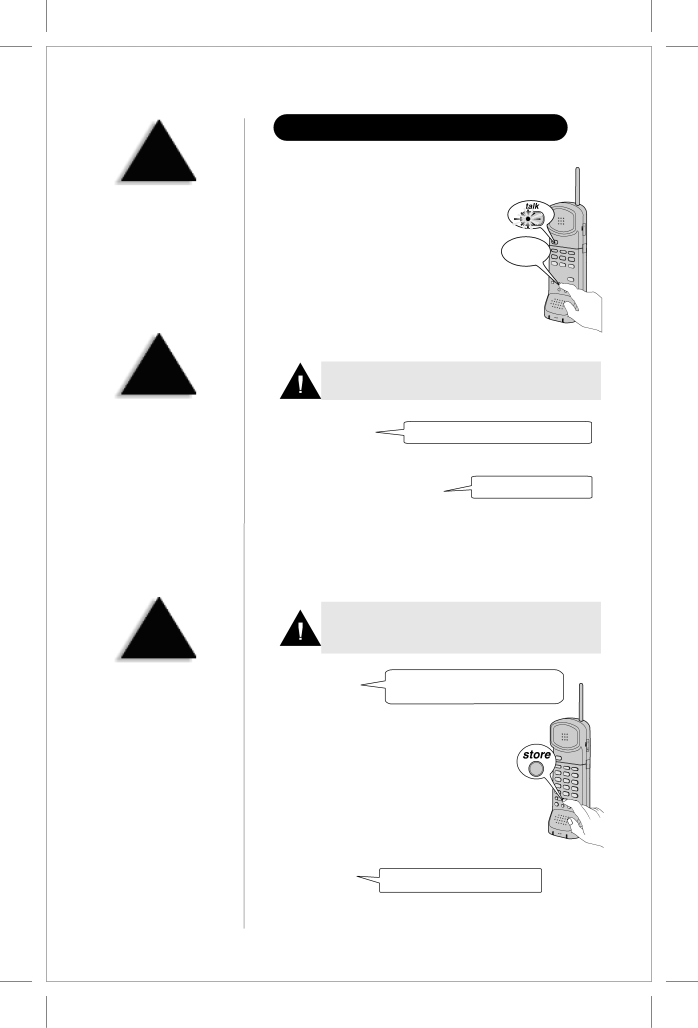
Color profile: Disabled Composite Default screen
TIP
When the voice prompt says “Enter the phone number you want to store,” if you do not make an entry within 10 seconds, the handset beeps and the programming procedure cancels.
TIP
When the voice prompt says “Say yes or no,” if you don’t say anything within 6
STORING A PHONE NUMBER IN MEMORY
With VoiceDial, programming is easy. Just follow the preprogrammed voice prompts.
1) Remove the handset from the base.
2) Press store.![]()
![]()
![]()
![]()
![]()
![]() The talk LED blinks and the
The talk LED blinks and the![]()
![]()
![]()
![]()
![]() monitor LED lights.
monitor LED lights.![]()
![]()
![]() You will hear:
You will hear: ![]()
![]()
![]()
![]()
For example: Press 0, then 1.
NOTE: To automatically select the first available (empty) memory location, press 0, then 0.
3)You will hear:"Say the name you want to store."
seconds, you will hear “louder please.” If you still don’t respond, the handset beeps and the programming
Example: say “John Smith.”
Then, 2 times, you will hear:
"Please repeat."
procedure cancels.
TIP
If you need a pause to separate groups of numbers during dialing, press pause. This 4 second
as one digit. Pressing pause more than once increases the length of the pause between numbers.
To confirm, repeat the name, “John Smith.”
If you don’t respond within 6 seconds, you will hear “louder please.” If you still don’t respond, the handset beeps and the programming procedure cancels.
NOTE: You can skip the VoiceDial and enter a phone number in memory without a name. Enter the number on the keypad, then press store (go to step 5).
4) You will hear: | "On the keypad, enter the | |
phone number then press | store | |
| ." | |
Use the keypad to enter the number you want to store (up to 16 digits). For example: enter
5)You will hear: "555 5555 stored memory 01."
Then, you will hear a confirmation beep.
14
I:...exv958final.vp
Fri Jun 19 20:20:17 1998