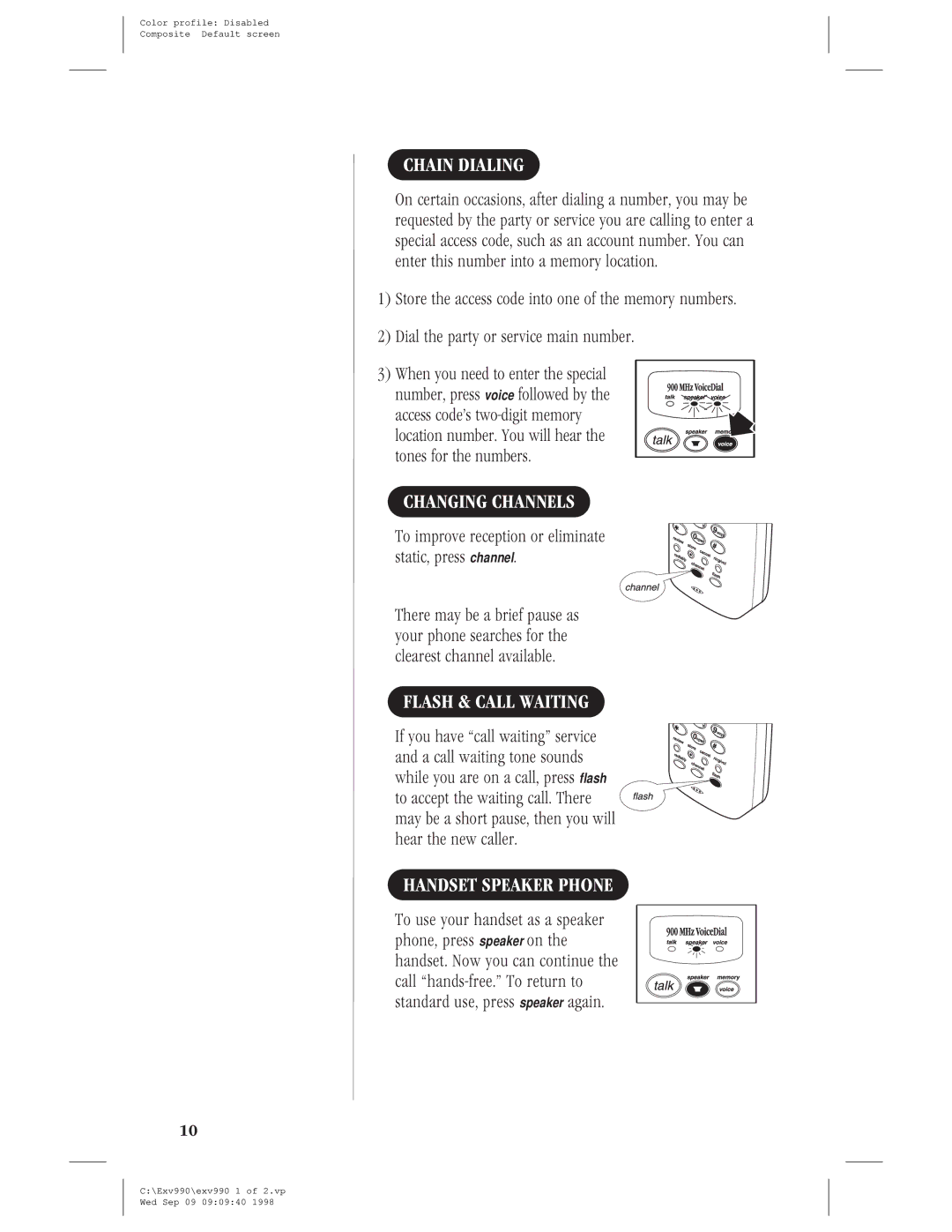Color profile: Disabled
Composite Default screen
CHAIN DIALING
On certain occasions, after dialing a number, you may be requested by the party or service you are calling to enter a special access code, such as an account number. You can enter this number into a memory location.
1)Store the access code into one of the memory numbers.
2)Dial the party or service main number.
3)When you need to enter the special
number, press voice followed by the access code’s
CHANGING CHANNELS
To improve reception or eliminate static, press channel.
There may be a brief pause as your phone searches for the clearest channel available.
FLASH & CALL WAITING
If you have “call waiting” service and a call waiting tone sounds while you are on a call, press flash to accept the waiting call. There may be a short pause, then you will hear the new caller.
HANDSET SPEAKER PHONE
To use your handset as a speaker phone, press speaker on the handset. Now you can continue the call
10
C:\Exv990\exv990 1 of 2.vp Wed Sep 09 09:09:40 1998