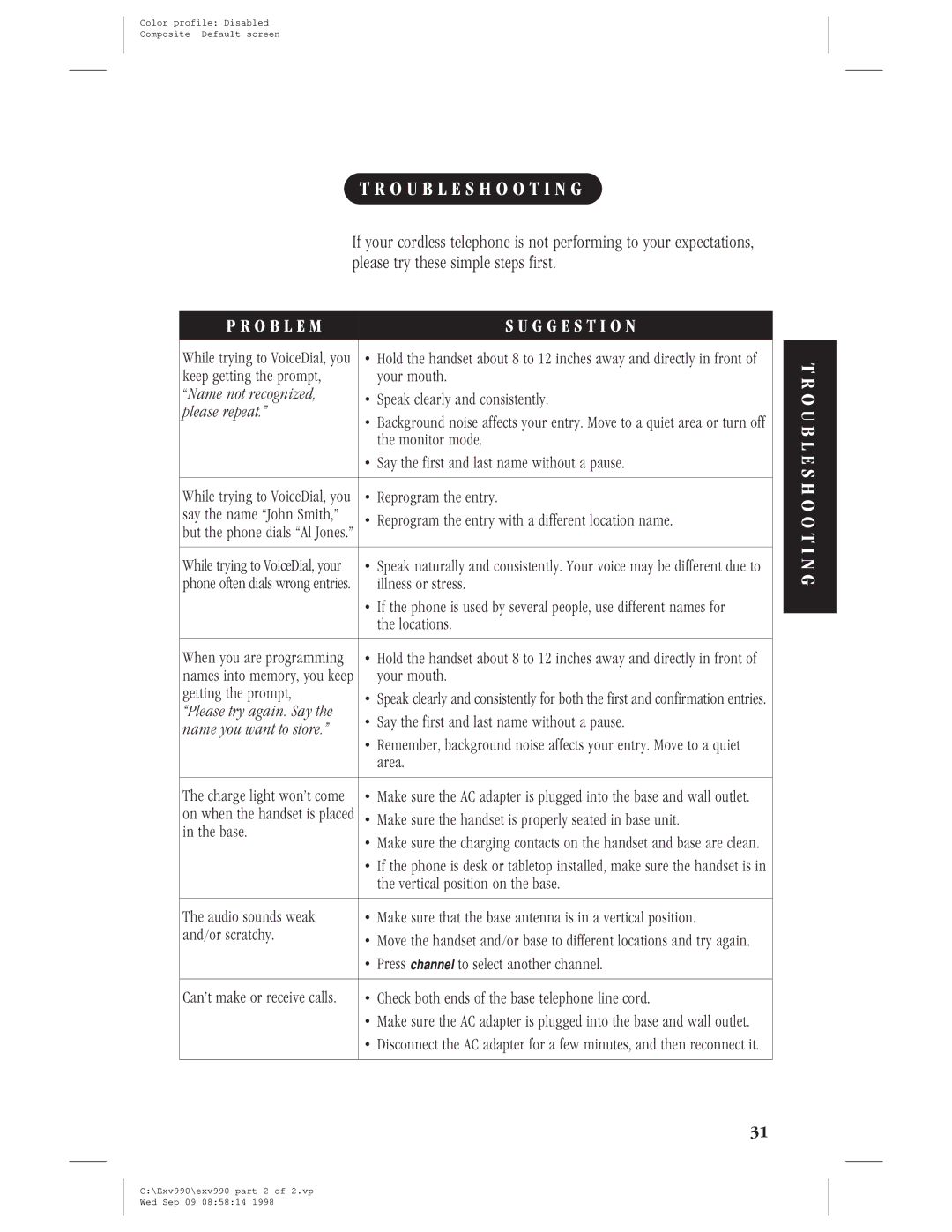Color profile: Disabled
Composite Default screen
T R O U B L E S H O O T I N G
If your cordless telephone is not performing to your expectations, please try these simple steps first.
P R O B L E M |
| S U G G E S T I O N |
|
| |
|
|
| |||
|
|
|
|
| |
While trying to VoiceDial, you | • | Hold the handset about 8 to 12 inches away and directly in front of |
| T | |
keep getting the prompt, |
| your mouth. |
| ||
|
| R O | |||
“Name not recognized, | • | Speak clearly and consistently. |
| ||
please repeat.” | • | Background noise affects your entry. Move to a quiet area or turn off |
| U | |
|
| B | |||
|
| the monitor mode. |
| ||
|
|
| L E | ||
| • | Say the first and last name without a pause. |
| ||
|
| S H | |||
|
|
|
| ||
While trying to VoiceDial, you | • | Reprogram the entry. | |||
| O O | ||||
say the name “John Smith,” | • | Reprogram the entry with a different location name. |
| ||
but the phone dials “Al Jones.” |
| ||||
|
|
|
| T I N | |
While trying to VoiceDial, your | • | Speak naturally and consistently. Your voice may be different due to | |||
| G | ||||
phone often dials wrong entries. |
| illness or stress. |
| ||
|
|
| |||
| • | If the phone is used by several people, use different names for |
|
| |
|
| the locations. |
|
| |
|
|
|
|
| |
When you are programming | • | Hold the handset about 8 to 12 inches away and directly in front of |
|
| |
names into memory, you keep |
| your mouth. |
|
| |
getting the prompt, | • | Speak clearly and consistently for both the first and confirmation entries. |
|
| |
“Please try again. Say the |
|
| |||
• | Say the first and last name without a pause. |
|
| ||
name you want to store.” |
|
| |||
• | Remember, background noise affects your entry. Move to a quiet |
|
| ||
|
|
| |||
|
| area. |
|
| |
|
|
|
|
| |
The charge light won’t come | • | Make sure the AC adapter is plugged into the base and wall outlet. |
|
| |
on when the handset is placed | • | Make sure the handset is properly seated in base unit. |
|
| |
in the base. | • | Make sure the charging contacts on the handset and base are clean. |
|
| |
|
|
| |||
| • | If the phone is desk or tabletop installed, make sure the handset is in |
|
| |
|
| the vertical position on the base. |
|
| |
|
|
|
|
| |
The audio sounds weak | • | Make sure that the base antenna is in a vertical position. |
|
| |
and/or scratchy. | • | Move the handset and/or base to different locations and try again. |
|
| |
|
|
| |||
| • | Press channel to select another channel. |
|
| |
|
|
|
|
| |
Can’t make or receive calls. | • | Check both ends of the base telephone line cord. |
|
| |
| • | Make sure the AC adapter is plugged into the base and wall outlet. |
|
| |
| • | Disconnect the AC adapter for a few minutes, and then reconnect it. |
|
| |
|
|
|
|
|
31
C:\Exv990\exv990 part 2 of 2.vp
Wed Sep 09 08:58:14 1998