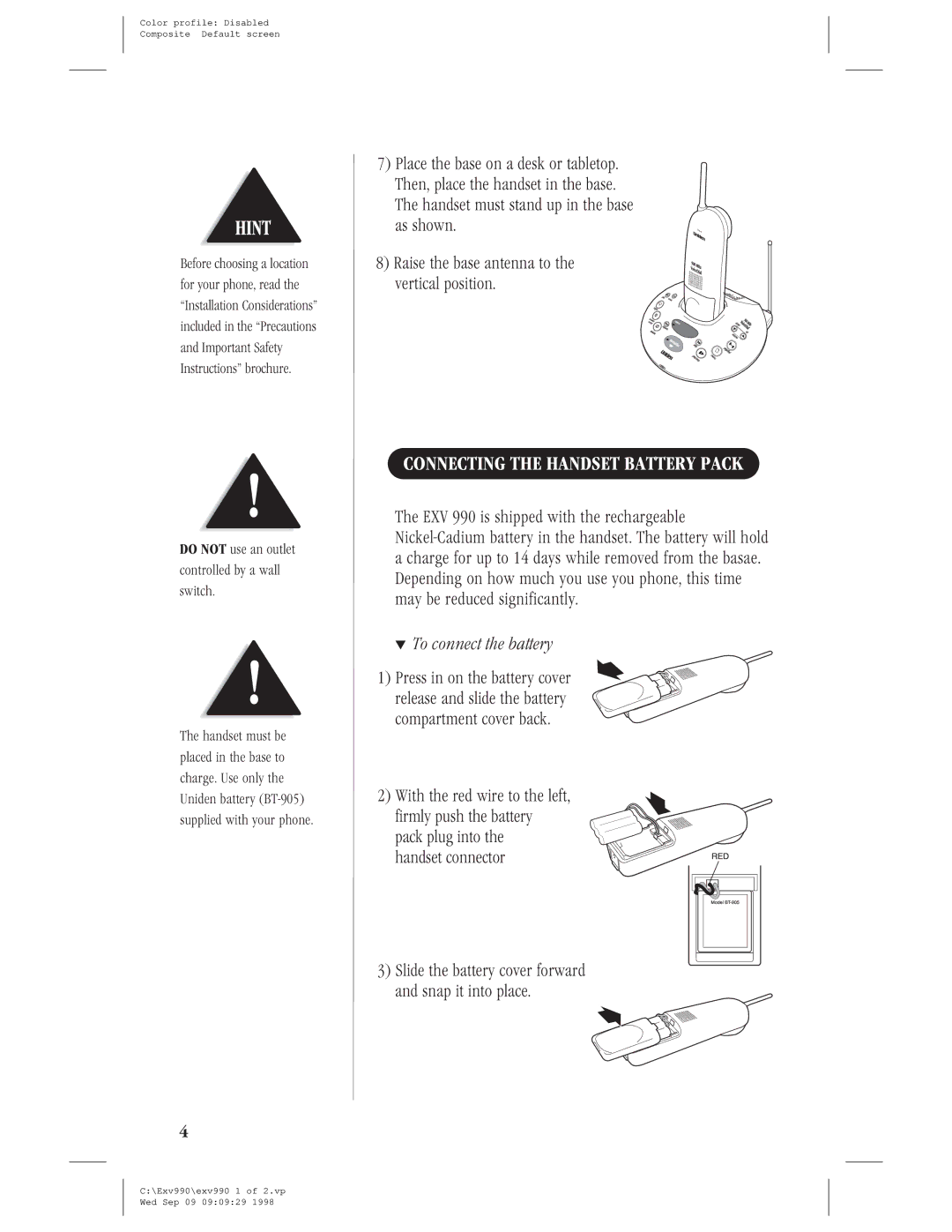Color profile: Disabled Composite Default screen
Before choosing a location for your phone, read the “Installation Considerations” included in the “Precautions and Important Safety Instructions” brochure.
DO NOT use an outlet controlled by a wall switch.
The handset must be placed in the base to charge. Use only the Uniden battery
7)Place the base on a desk or tabletop. Then, place the handset in the base. The handset must stand up in the base as shown.
8) Raise the base antenna to the vertical position.
CONNECTING THE HANDSET BATTERY PACK
The EXV 990 is shipped with the rechargeable
▼To connect the battery
1) Press in on the battery cover release and slide the battery compartment cover back.
2) With the red wire to the left, firmly push the battery pack plug into the handset connector
3)Slide the battery cover forward and snap it into place.
4
C:\Exv990\exv990 1 of 2.vp Wed Sep 09 09:09:29 1998