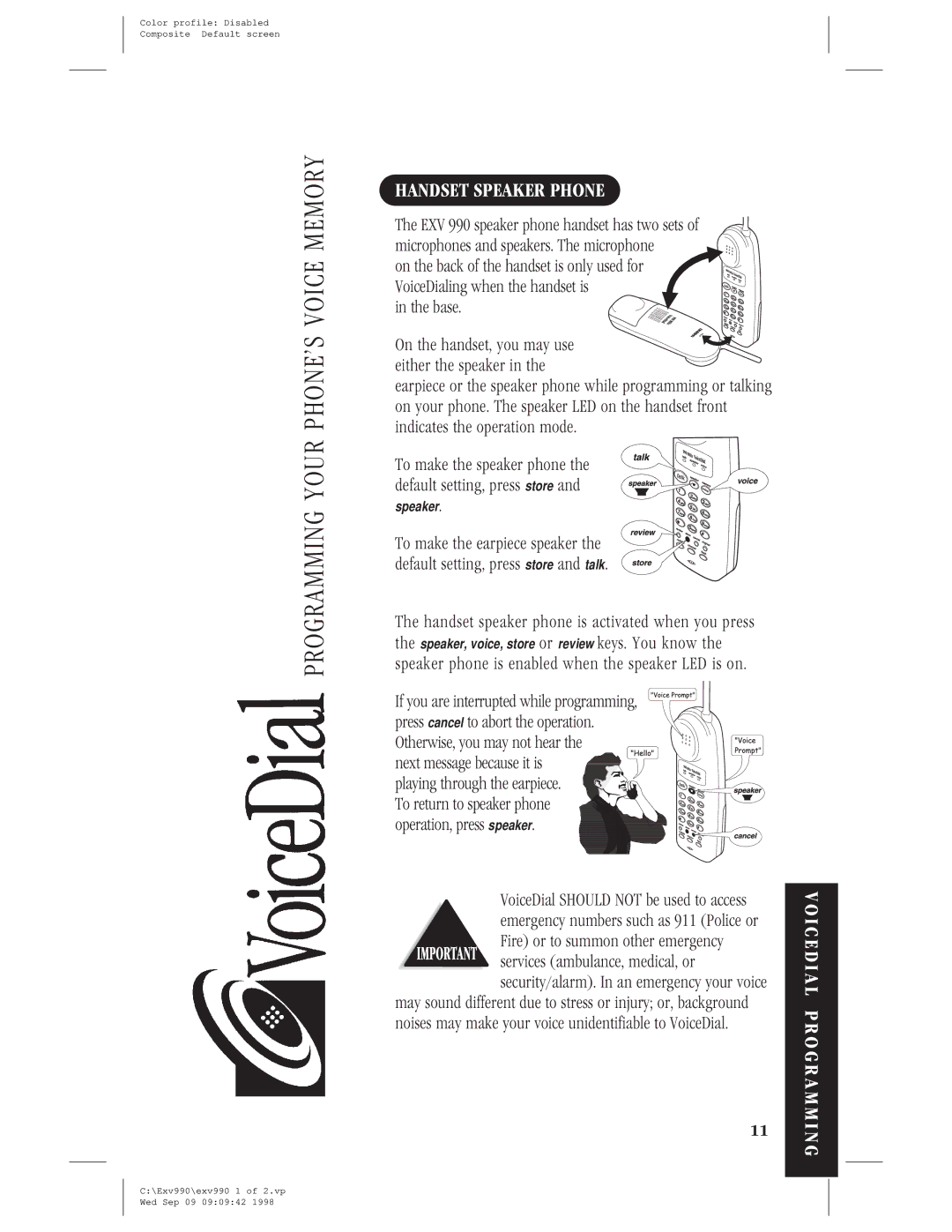Color profile: Disabled Composite Default screen
PROGRAMMING YOUR PHONE’S VOICE MEMORY
HANDSET SPEAKER PHONE
The EXV 990 speaker phone handset has two sets of microphones and speakers. The microphone
on the back of the handset is only used for VoiceDialing when the handset is
in the base.
On the handset, you may use either the speaker in the
earpiece or the speaker phone while programming or talking on your phone. The speaker LED on the handset front indicates the operation mode.
To make the speaker phone the default setting, press store and
speaker.
To make the earpiece speaker the default setting, press store and talk.
The handset speaker phone is activated when you press the speaker, voice, store or review keys. You know the speaker phone is enabled when the speaker LED is on.
If you are interrupted while programming, press cancel to abort the operation. Otherwise, you may not hear the
next message because it is playing through the earpiece. To return to speaker phone operation, press speaker.
VoiceDial SHOULD NOT be used to access emergency numbers such as 911 (Police or Fire) or to summon other emergency
services (ambulance, medical, or security/alarm). In an emergency your voice
may sound different due to stress or injury; or, background noises may make your voice unidentifiable to VoiceDial.
V O I C E D I A L
C:\Exv990\exv990 1 of 2.vp Wed Sep 09 09:09:42 1998