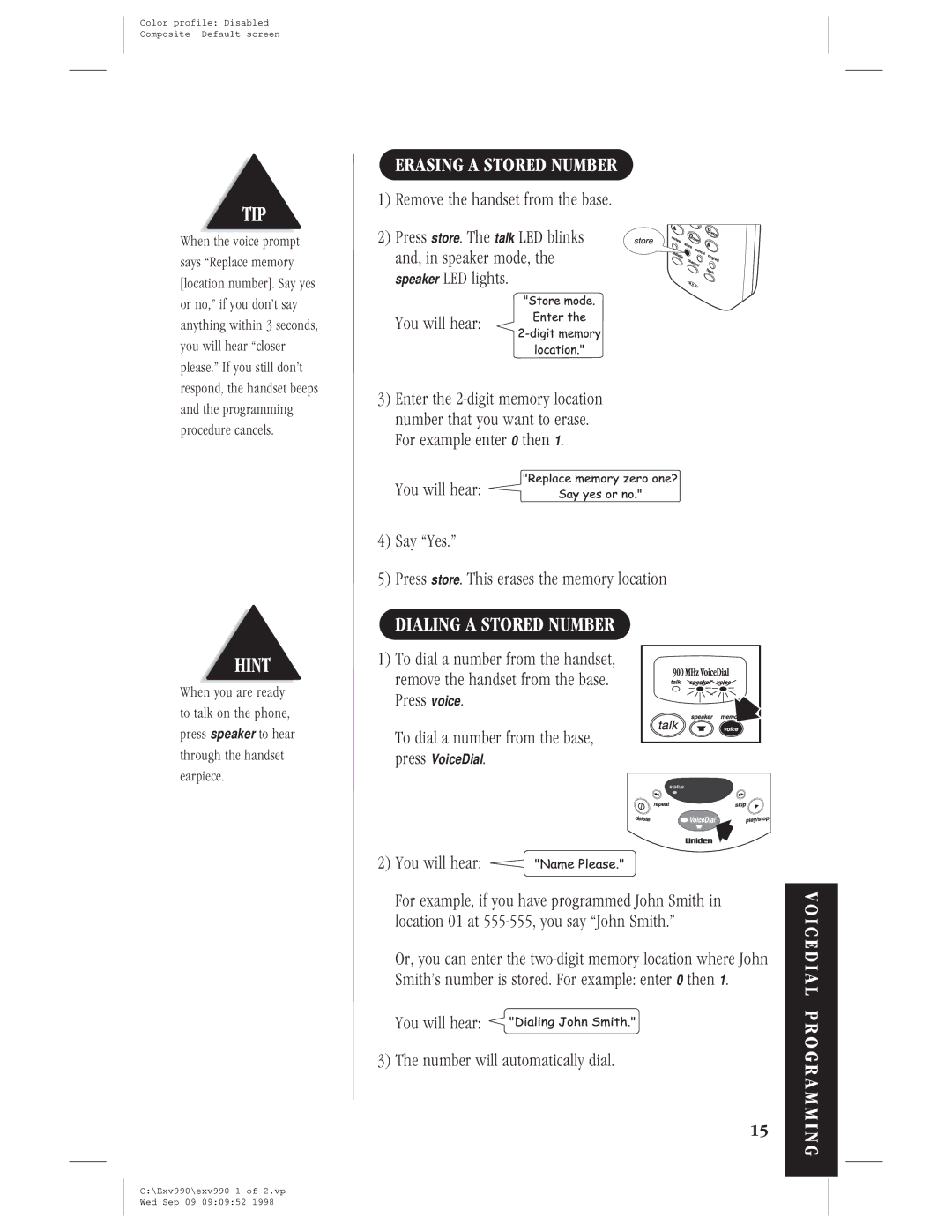Color profile: Disabled Composite Default screen
When the voice prompt says “Replace memory [location number]. Say yes or no,” if you don’t say anything within 3 seconds, you will hear “closer please.” If you still don’t respond, the handset beeps and the programming procedure cancels.
When you are ready to talk on the phone, press speaker to hear through the handset earpiece.
C:\Exv990\exv990 1 of 2.vp Wed Sep 09 09:09:52 1998
ERASING A STORED NUMBER
1) Remove the handset from the base.
2) Press store. The talk LED blinks and, in speaker mode, the speaker LED lights.
You will hear:
3)Enter the
You will hear: ![]()
4)Say “Yes.”
5)Press store. This erases the memory location
DIALING A STORED NUMBER
1) To dial a number from the handset, remove the handset from the base. Press voice.
To dial a number from the base, press VoiceDial.
2)You will hear: ![]()
For example, if you have programmed John Smith in location 01 at
Or, you can enter the
You will hear: 
3)The number will automatically dial.
15