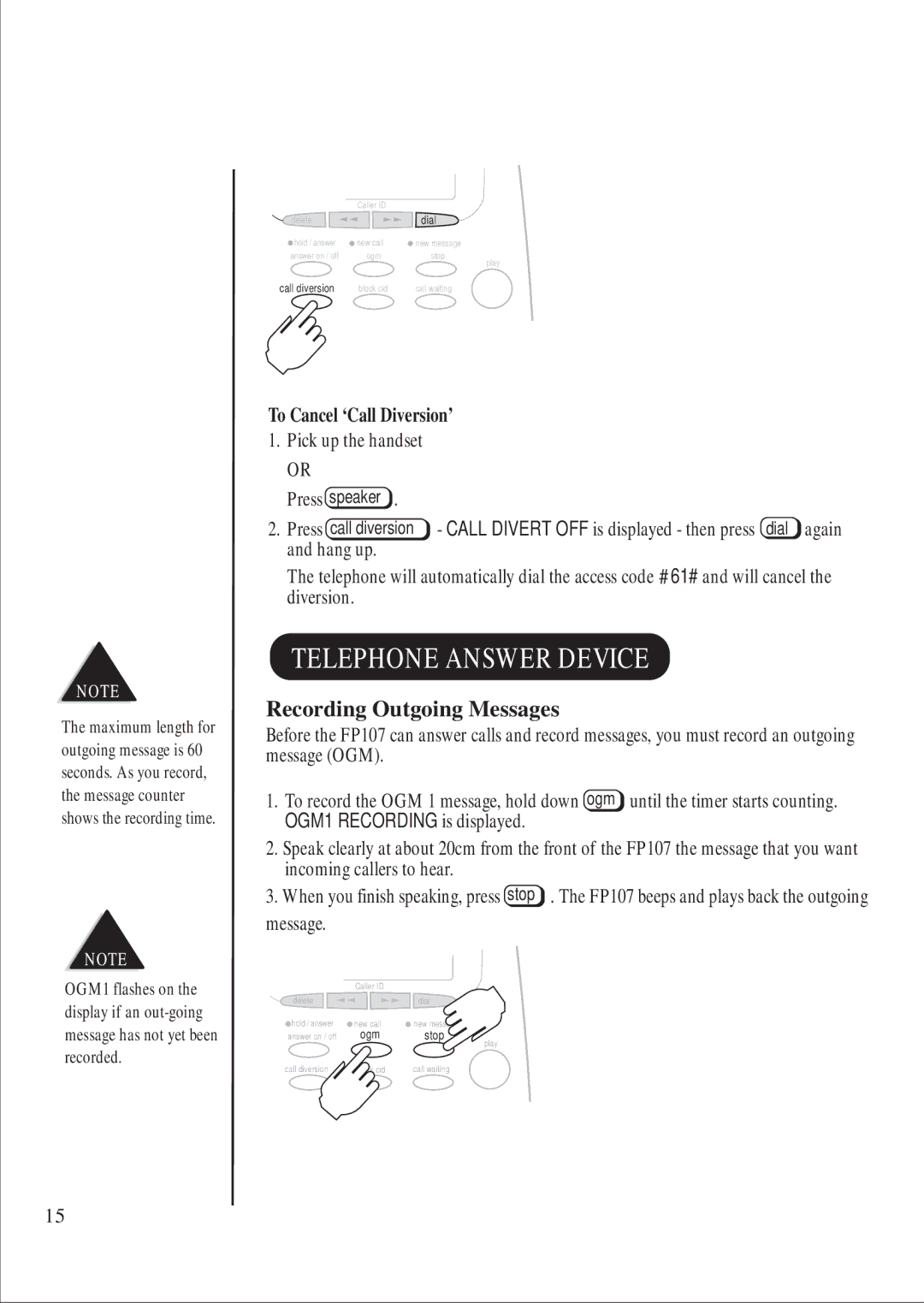NOTE
The maximum length for outgoing message is 60 seconds. As you record, the message counter shows the recording time.
NOTE
OGM1 flashes on the display if an
| Caller ID |
|
delete |
| dial |
hold / answer | new call | new message |
answer on / off | ogm | stop |
|
| play |
call diversion | block cid | call waiting |
To Cancel ‘Call Diversion’
1.Pick up the handset
OR
Press speaker .
2. Press call diversion - CALL DIVERT OFF is displayed - then press dial again and hang up.
The telephone will automatically dial the access code # 61# and will cancel the diversion.
TELEPHONE ANSWER DEVICE
Recording Outgoing Messages
Before the FP107 can answer calls and record messages, you must record an outgoing message (OGM).
1. To record the OGM 1 message, hold down ogm until the timer starts counting. OGM1 RECORDING is displayed.
2.Speak clearly at about 20cm from the front of the FP107 the message that you want incoming callers to hear.
3. When you finish speaking, press stop . The FP107 beeps and plays back the outgoing message.
Caller ID
delete |
| dial |
hold / answer | new call | new message |
answer on / off | ogm | stop |
|
| play |
call diversion | block cid | call waiting |
15