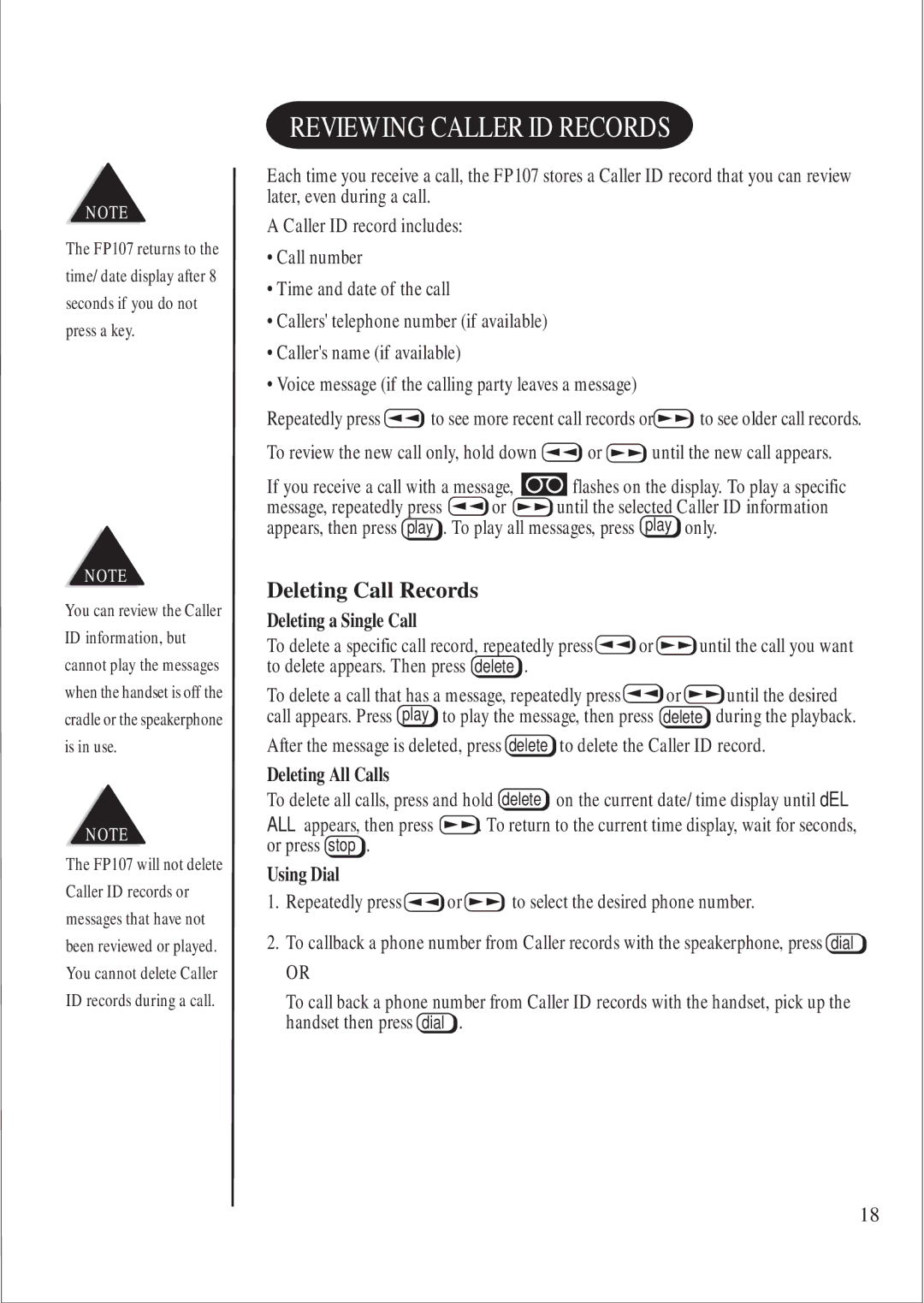NOTE
The FP107 returns to the time/date display after 8 seconds if you do not press a key.
NOTE
You can review the Caller ID information, but cannot play the messages when the handset is off the cradle or the speakerphone is in use.
NOTE
The FP107 will not delete Caller ID records or messages that have not been reviewed or played. You cannot delete Caller ID records during a call.
REVIEWING CALLER ID RECORDS
Each time you receive a call, the FP107 stores a Caller ID record that you can review later, even during a call.
A Caller ID record includes:
•Call number
•Time and date of the call
•Callers' telephone number (if available)
•Caller's name (if available)
•Voice message (if the calling party leaves a message)
Repeatedly press ![]() to see more recent call records or
to see more recent call records or![]() to see older call records.
to see older call records.
To review the new call only, hold down ![]() or
or ![]() until the new call appears.
until the new call appears.
If you receive a call with a message, | flashes on the display. To play a specific | |
message, repeatedly press | or | until the selected Caller ID information |
appears, then press play | . To play all messages, press play only. | |
Deleting Call Records
Deleting a Single Call
To delete a specific call record, repeatedly press![]() or
or![]() until the call you want to delete appears. Then press delete .
until the call you want to delete appears. Then press delete .
To delete a call that has a message, repeatedly press | or | until the desired | |
call appears. Press play to play the message, then press | delete | during the playback. | |
After the message is deleted, press delete | to delete the Caller ID record. | ||
Deleting All Calls | on the current date/time display until dEL | ||
To delete all calls, press and hold delete | |||
ALL appears, then press ![]() . To return to the current time display, wait for seconds, or press stop .
. To return to the current time display, wait for seconds, or press stop .
Using Dial
1.Repeatedly press![]() or
or![]() to select the desired phone number.
to select the desired phone number.
2.To callback a phone number from Caller records with the speakerphone, press dial
OR
To call back a phone number from Caller ID records with the handset, pick up the handset then press dial .
18