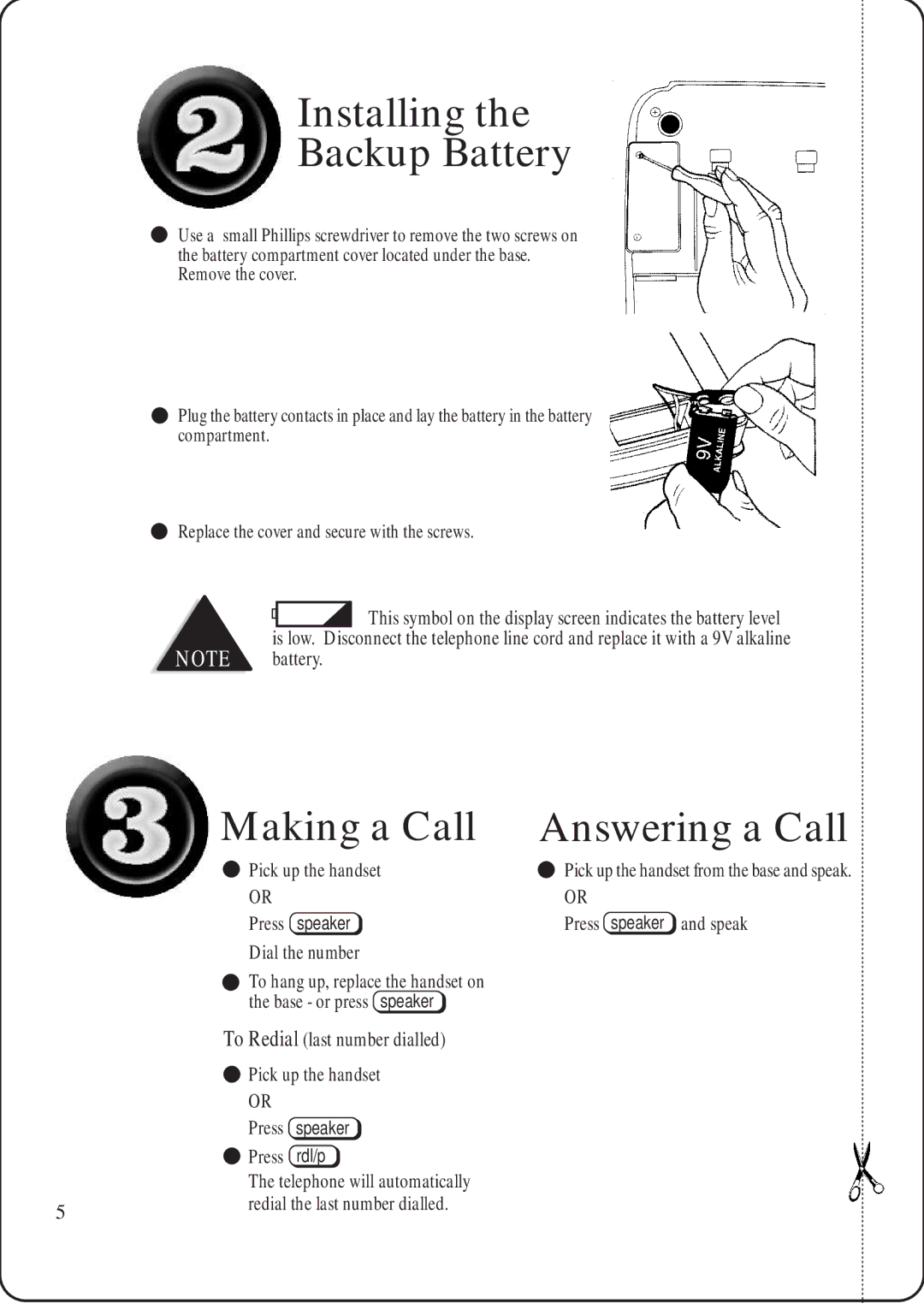Installing the
Backup Battery
![]() Use a small Phillips screwdriver to remove the two screws on the battery compartment cover located under the base. Remove the cover.
Use a small Phillips screwdriver to remove the two screws on the battery compartment cover located under the base. Remove the cover.
![]() Plug the battery contacts in place and lay the battery in the battery compartment.
Plug the battery contacts in place and lay the battery in the battery compartment.
![]() Replace the cover and secure with the screws.
Replace the cover and secure with the screws.
![]()
![]()
![]() This symbol on the display screen indicates the battery level is low. Disconnect the telephone line cord and replace it with a 9V alkaline
This symbol on the display screen indicates the battery level is low. Disconnect the telephone line cord and replace it with a 9V alkaline
NOTE battery.
Making a Call | Answering a Call |
Pick up the handset | Pick up the handset from the base and speak. |
OR | OR |
Press speaker | Press speaker and speak |
Dial the number |
|
To hang up, replace the handset on |
|
the base - or press speaker |
|
To Redial (last number dialled) |
|
Pick up the handset |
|
OR |
|
Press speaker |
|
Press rdl/p |
|
| The telephone will automatically |
5 | redial the last number dialled. |
|