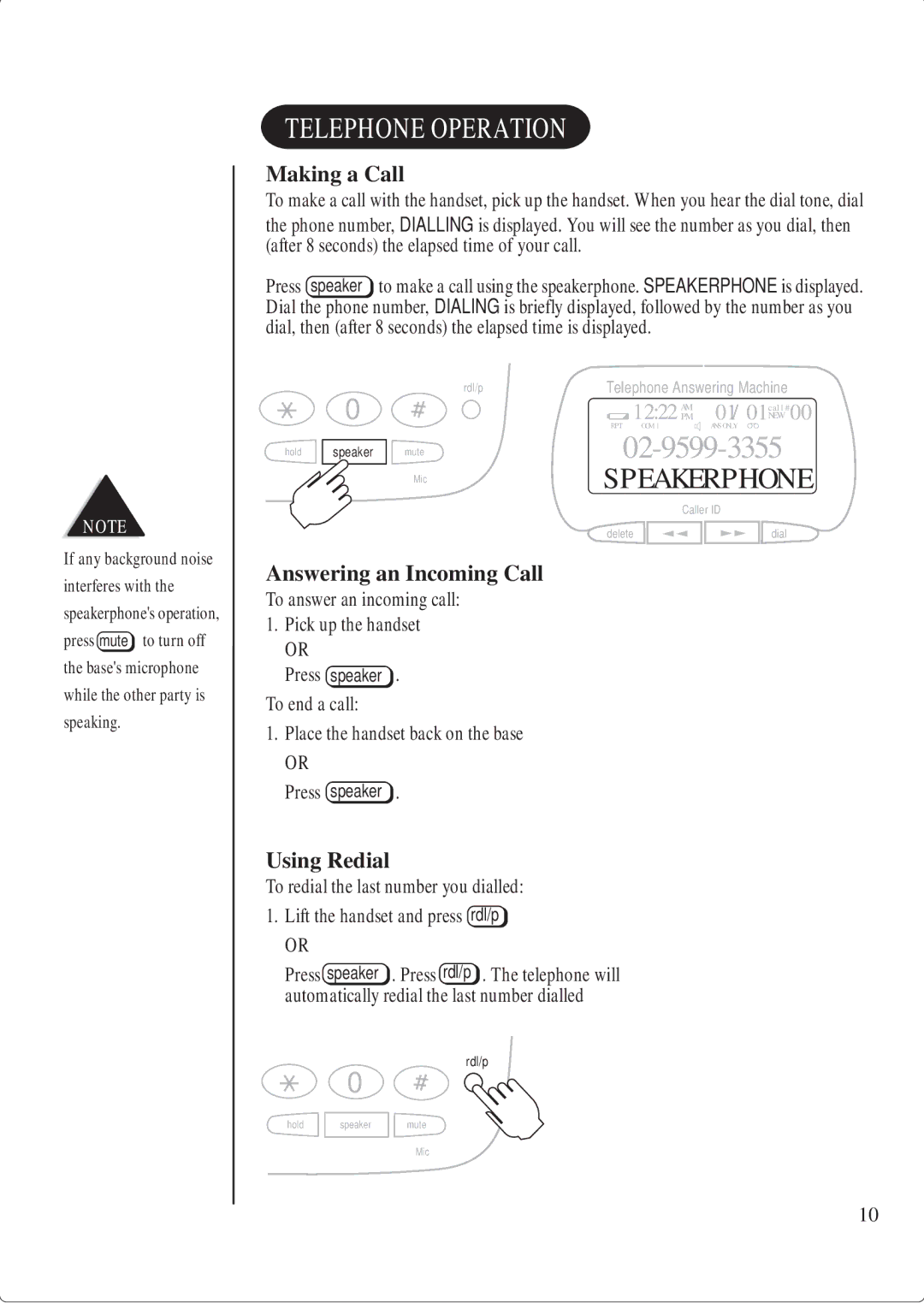TELEPHONE OPERATION
Making a Call
To make a call with the handset, pick up the handset. When you hear the dial tone, dial
the phone number, DIALLING is displayed. You will see the number as you dial, then (after 8 seconds) the elapsed time of your call.
Press speaker to make a call using the speakerphone. SPEAKERPHONE is displayed. Dial the phone number, DIALING is briefly displayed, followed by the number as you dial, then (after 8 seconds) the elapsed time is displayed.
NOTE
hold
0
speaker
rdl/p | Telephone Answering Machine | 00 | ||
| 1 2:22 PM | 01/01 | NEW | |
| AM |
| call# |
|
| RPT OGM 1 | ANS ONLY |
|
|
mute02-9599-3355
MicSPEAKERPHONE
Caller ID
delete | dial |
If any background noise interferes with the speakerphone's operation, press mute to turn off the base's microphone while the other party is speaking.
Answering an Incoming Call
To answer an incoming call:
1.Pick up the handset
OR
Press speaker .
To end a call:
1.Place the handset back on the base
OR
Press speaker .
Using Redial
To redial the last number you dialled:
1.Lift the handset and press rdl/p
OR
Press speaker . Press rdl/p . The telephone will automatically redial the last number dialled
rdl/p
0
hold speaker mute
Mic
10