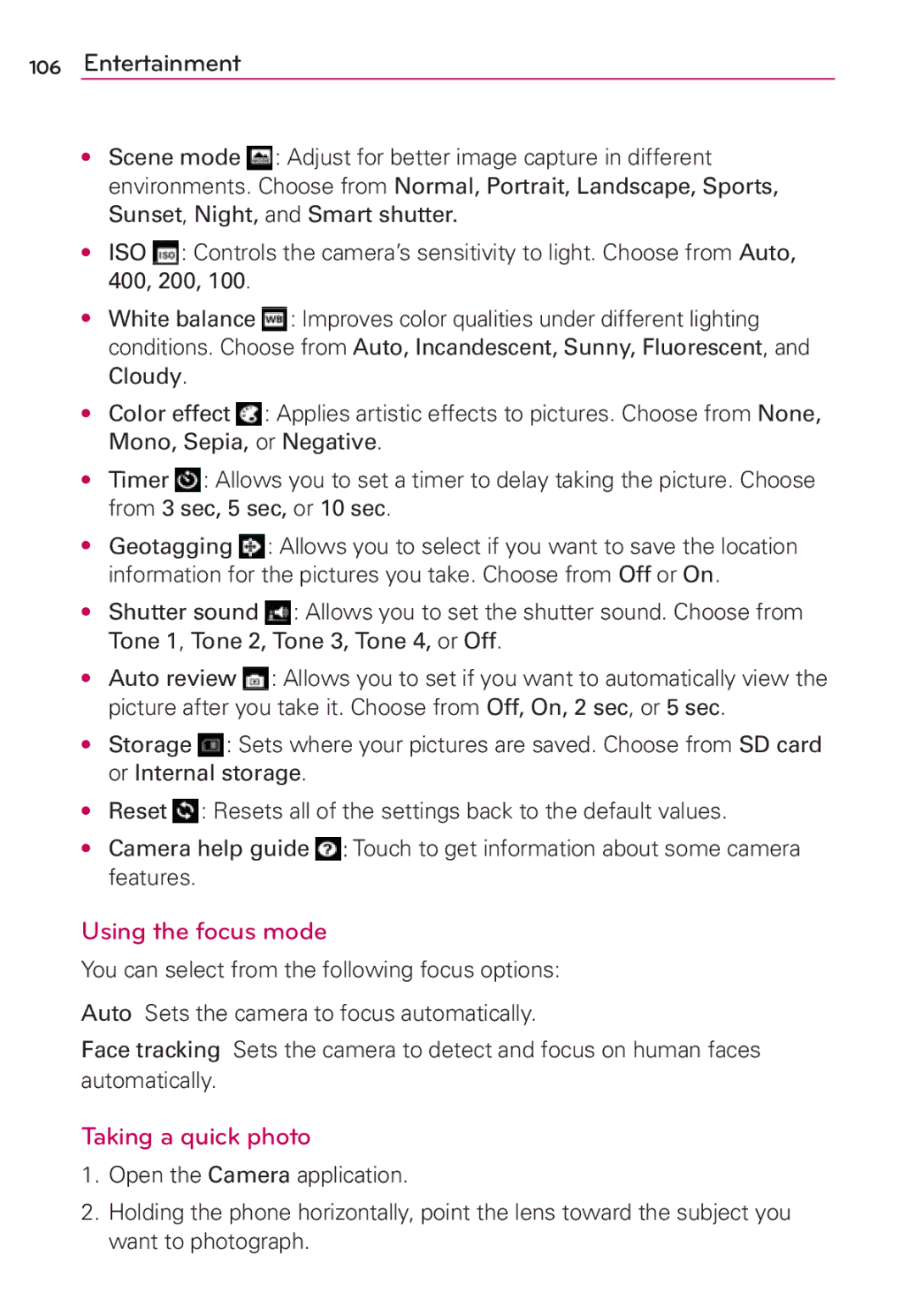106Entertainment
OScene mode ![]() : Adjust for better image capture in different environments. Choose from Normal, Portrait, Landscape, Sports, Sunset, Night, and Smart shutter.
: Adjust for better image capture in different environments. Choose from Normal, Portrait, Landscape, Sports, Sunset, Night, and Smart shutter.
OISO ![]() : Controls the camera’s sensitivity to light. Choose from Auto, 400, 200, 100.
: Controls the camera’s sensitivity to light. Choose from Auto, 400, 200, 100.
OWhite balance ![]() : Improves color qualities under different lighting conditions. Choose from Auto, Incandescent, Sunny, Fluorescent, and Cloudy.
: Improves color qualities under different lighting conditions. Choose from Auto, Incandescent, Sunny, Fluorescent, and Cloudy.
OColor effect ![]() : Applies artistic effects to pictures. Choose from None, Mono, Sepia, or Negative.
: Applies artistic effects to pictures. Choose from None, Mono, Sepia, or Negative.
OTimer ![]() : Allows you to set a timer to delay taking the picture. Choose from 3 sec, 5 sec, or 10 sec.
: Allows you to set a timer to delay taking the picture. Choose from 3 sec, 5 sec, or 10 sec.
OGeotagging ![]() : Allows you to select if you want to save the location information for the pictures you take. Choose from Off or On.
: Allows you to select if you want to save the location information for the pictures you take. Choose from Off or On.
OShutter sound ![]() : Allows you to set the shutter sound. Choose from Tone 1, Tone 2, Tone 3, Tone 4, or Off.
: Allows you to set the shutter sound. Choose from Tone 1, Tone 2, Tone 3, Tone 4, or Off.
OAuto review ![]() : Allows you to set if you want to automatically view the picture after you take it. Choose from Off, On, 2 sec, or 5 sec.
: Allows you to set if you want to automatically view the picture after you take it. Choose from Off, On, 2 sec, or 5 sec.
OStorage ![]() : Sets where your pictures are saved. Choose from SD card or Internal storage.
: Sets where your pictures are saved. Choose from SD card or Internal storage.
OReset ![]() : Resets all of the settings back to the default values.
: Resets all of the settings back to the default values.
OCamera help guide ![]() : Touch to get information about some camera features.
: Touch to get information about some camera features.
Using the focus mode
You can select from the following focus options:
Auto Sets the camera to focus automatically.
Face tracking Sets the camera to detect and focus on human faces automatically.
Taking a quick photo
1.Open the Camera application.
2.Holding the phone horizontally, point the lens toward the subject you want to photograph.