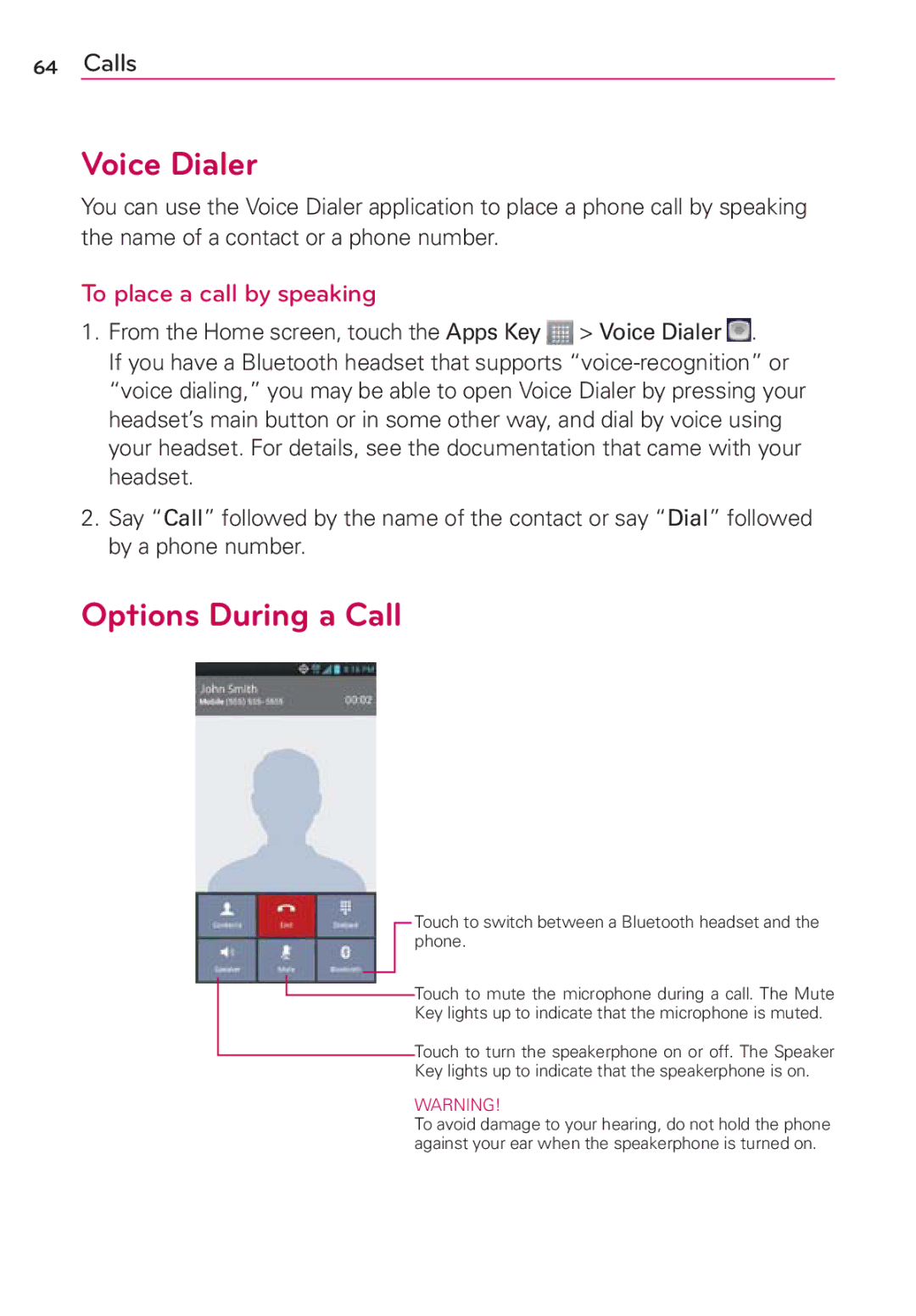64Calls
Voice Dialer
You can use the Voice Dialer application to place a phone call by speaking the name of a contact or a phone number.
To place a call by speaking
1.From the Home screen, touch the Apps Key ![]() > Voice Dialer
> Voice Dialer ![]() .
.
If you have a Bluetooth headset that supports
2.Say “Call” followed by the name of the contact or say “Dial” followed by a phone number.
Options During a Call
Touch to switch between a Bluetooth headset and the phone.
![]() Touch to mute the microphone during a call. The Mute
Touch to mute the microphone during a call. The Mute
Key lights up to indicate that the microphone is muted.
Touch to turn the speakerphone on or off. The Speaker
Key lights up to indicate that the speakerphone is on.
WARNING!
To avoid damage to your hearing, do not hold the phone against your ear when the speakerphone is turned on.