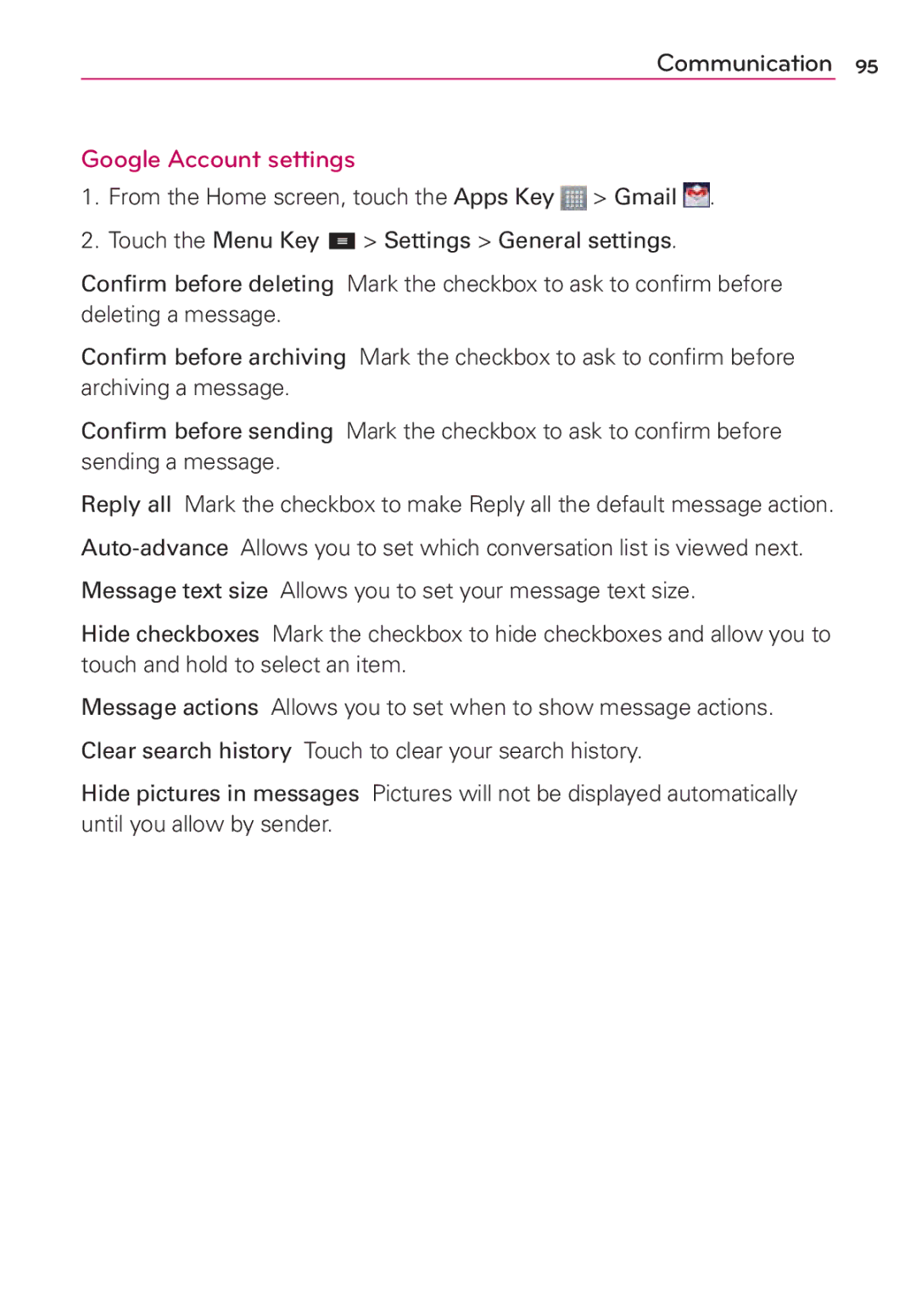Communication 95
Google Account settings
1.From the Home screen, touch the Apps Key ![]() > Gmail
> Gmail ![]() .
.
2.Touch the Menu Key ![]()
![]()
![]() > Settings > General settings.
> Settings > General settings.
Confirm before deleting Mark the checkbox to ask to confirm before deleting a message.
Confirm before archiving Mark the checkbox to ask to confirm before archiving a message.
Confirm before sending Mark the checkbox to ask to confirm before sending a message.
Reply all Mark the checkbox to make Reply all the default message action.
Message text size Allows you to set your message text size.
Hide checkboxes Mark the checkbox to hide checkboxes and allow you to touch and hold to select an item.
Message actions Allows you to set when to show message actions.
Clear search history Touch to clear your search history.
Hide pictures in messages Pictures will not be displayed automatically until you allow by sender.