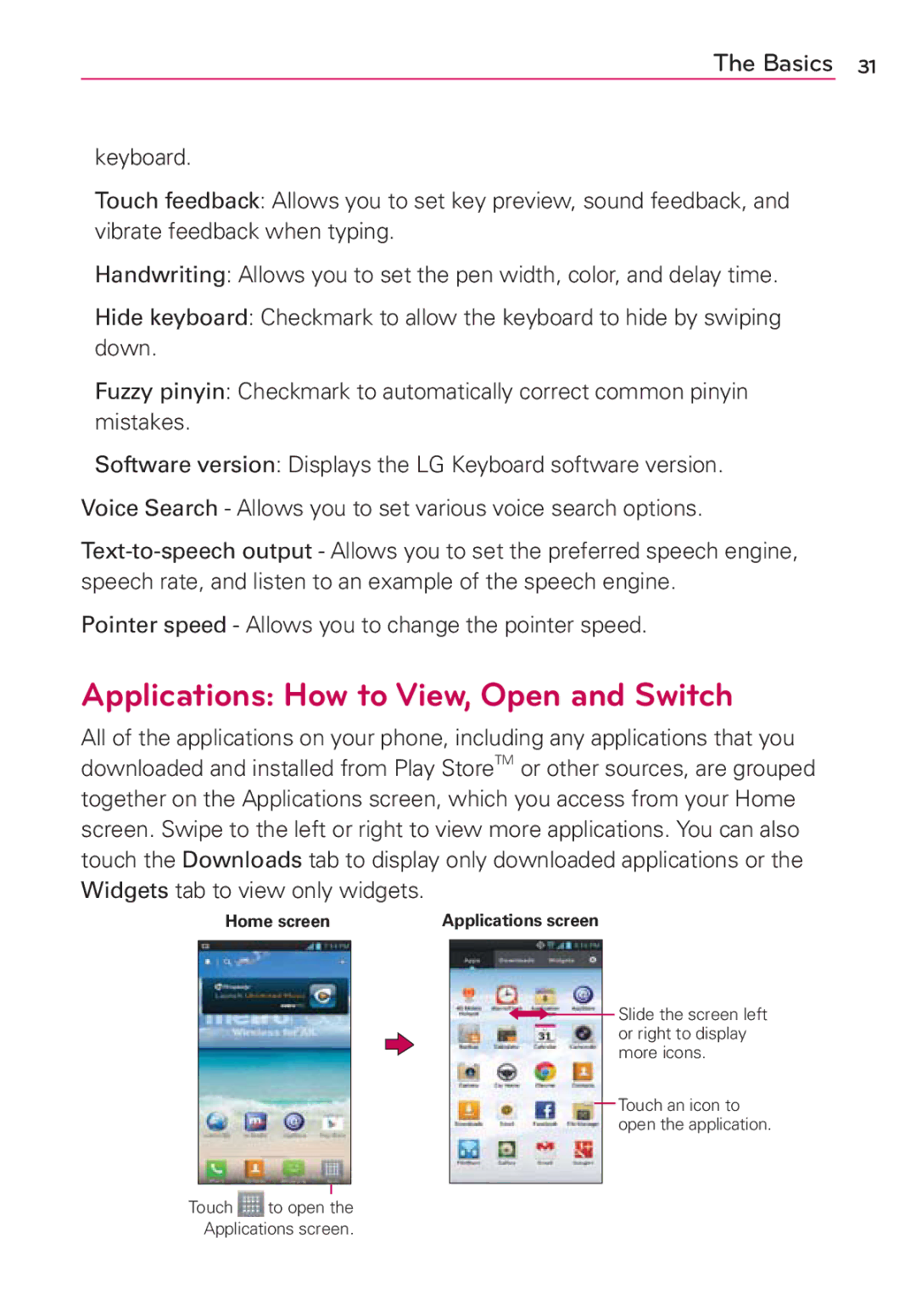The Basics 31
keyboard.
Touch feedback: Allows you to set key preview, sound feedback, and vibrate feedback when typing.
Handwriting: Allows you to set the pen width, color, and delay time.
Hide keyboard: Checkmark to allow the keyboard to hide by swiping down.
Fuzzy pinyin: Checkmark to automatically correct common pinyin mistakes.
Software version: Displays the LG Keyboard software version.
Voice Search - Allows you to set various voice search options.
Pointer speed - Allows you to change the pointer speed.
Applications: How to View, Open and Switch
All of the applications on your phone, including any applications that you downloaded and installed from Play StoreTM or other sources, are grouped together on the Applications screen, which you access from your Home screen. Swipe to the left or right to view more applications. You can also touch the Downloads tab to display only downloaded applications or the Widgets tab to view only widgets.
Home screen
Touch ![]() to open the Applications screen.
to open the Applications screen.
Applications screen
![]() Slide the screen left or right to display more icons.
Slide the screen left or right to display more icons.
Touch an icon to open the application.