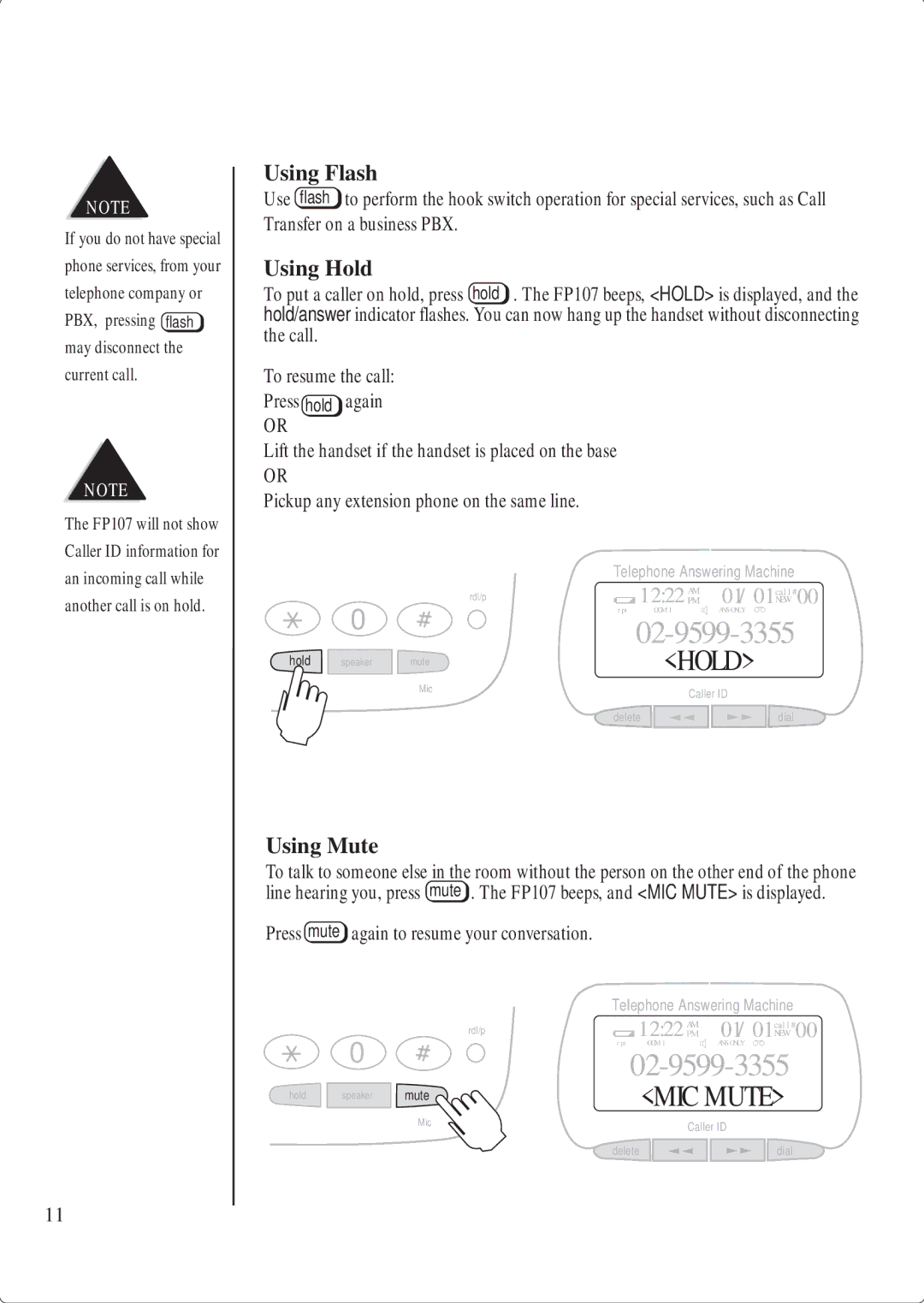NOTE
If you do not have special phone services, from your telephone company or PBX, pressing flash may disconnect the current call.
NOTE
The FP107 will not show Caller ID information for an incoming call while
Using Flash
Use flash to perform the hook switch operation for special services, such as Call Transfer on a business PBX.
Using Hold
To put a caller on hold, press hold . The FP107 beeps, <HOLD> is displayed, and the hold/answer indicator flashes. You can now hang up the handset without disconnecting the call.
To resume the call:
Press hold again
OR
Lift the handset if the handset is placed on the base
OR
Pickup any extension phone on the same line.
Telephone Answering Machine
another call is on hold.
hold
0
speaker
rdl/p | 1 2:22 PM | 01/01 | NEW | 00 |
| AM |
| call# |
|
rpt | OGM 1 | ANS ONLY |
|
|
02-9599-3355
mute | <HOLD> |
| |
Mic | Caller ID |
|
delete ![]()
![]() dial
dial
Using Mute
To talk to someone else in the room without the person on the other end of the phone line hearing you, press mute . The FP107 beeps, and <MIC MUTE> is displayed.
Press mute again to resume your conversation.
Telephone Answering Machine
hold
0
speaker
rdl/p | 1 2:22 PM | 01/01 | NEW | 00 |
| AM |
| call# |
|
rpt | OGM 1 | ANS ONLY |
|
|
| |
mute | <MIC MUTE> |
| |
Mic | Caller ID |
|
delete ![]()
![]() dial
dial
11