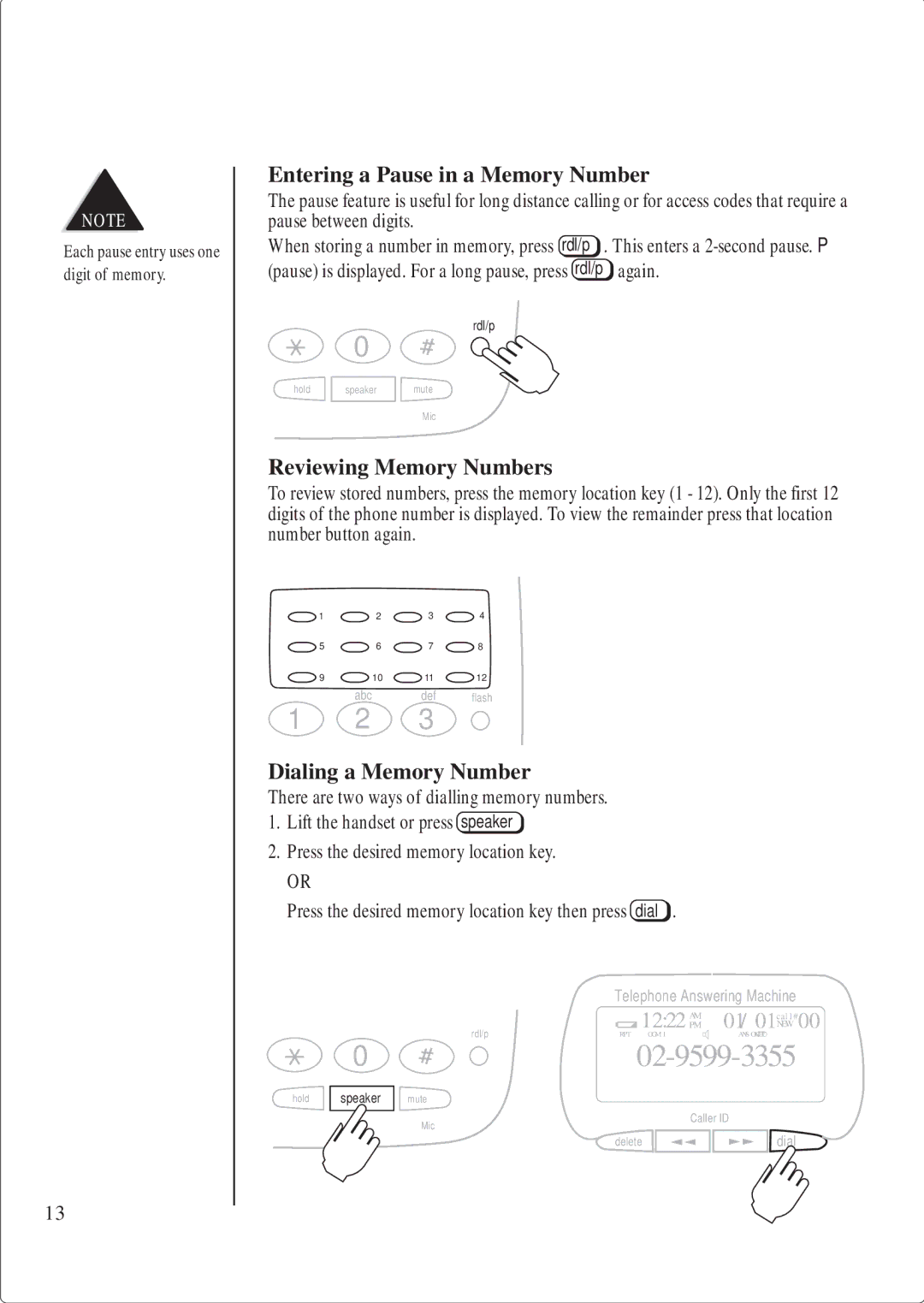NOTE
Each pause entry uses one digit of memory.
Entering a Pause in a Memory Number
The pause feature is useful for long distance calling or for access codes that require a pause between digits.
When storing a number in memory, press rdl/p | . This enters a | ||
(pause) is displayed. For a long pause, press rdl/p | again. | ||
| 0 | rdl/p |
|
|
|
| |
hold | speaker | mute |
|
|
| Mic |
|
Reviewing Memory Numbers
To review stored numbers, press the memory location key (1 - 12). Only the first 12 digits of the phone number is displayed. To view the remainder press that location number button again.
| 1 | 2 | 3 | 4 |
| 5 | 6 | 7 | 8 |
| 9 | 10 | 11 | 12 |
1 | abc |
| def | flash |
2 |
| 3 |
|
Dialing a Memory Number
There are two ways of dialling memory numbers.
1.Lift the handset or press speaker
2.Press the desired memory location key.
OR
Press the desired memory location key then press dial .
Telephone Answering Machine
hold
0
speaker
| 1 2:22 PM | 01/01 | NEW | 00 |
| AM |
| call# |
|
rdl/p | RPT OGM 1 | ANS ONLY |
|
|
|
|
| ||
mute |
|
|
|
|
Mic | Caller ID |
|
| |
|
|
|
| |
| delete |
| dial |
|
13