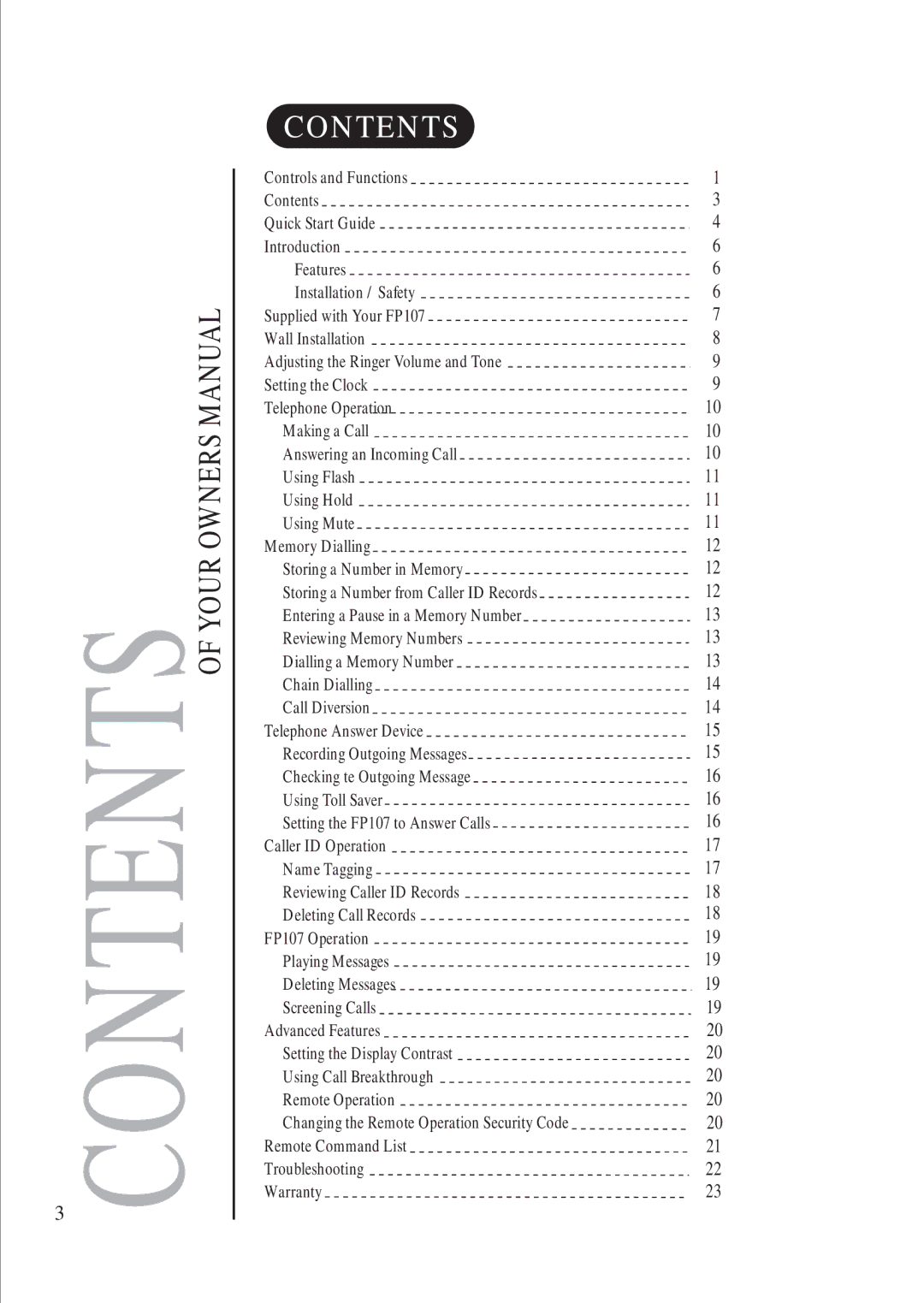3
CONTENTS OF YOUR OWNERS MANUAL
CONTENTS
Controls and Functions | 1 |
Contents | 3 |
Quick Start Guide | 4 |
Introduction | 6 |
Features | 6 |
Installation / Safety | 6 |
Supplied with Your FP107 | 7 |
Wall Installation | 8 |
Adjusting the Ringer Volume and Tone | 9 |
Setting the Clock | 9 |
Telephone Operation | 10 |
Making a Call | 10 |
Answering an Incoming Call | 10 |
Using Flash | 11 |
Using Hold | 11 |
Using Mute | 11 |
Memory Dialling | 12 |
Storing a Number in Memory | 12 |
Storing a Number from Caller ID Records | 12 |
Entering a Pause in a Memory Number | 13 |
Reviewing Memory Numbers | 13 |
Dialling a Memory Number | 13 |
Chain Dialling | 14 |
Call Diversion | 14 |
Telephone Answer Device | 15 |
Recording Outgoing Messages | 15 |
Checking te Outgoing Message | 16 |
Using Toll Saver | 16 |
Setting the FP107 to Answer Calls | 16 |
Caller ID Operation | 17 |
Name Tagging | 17 |
Reviewing Caller ID Records | 18 |
Deleting Call Records | 18 |
FP107 Operation | 19 |
Playing Messages | 19 |
Deleting Messages | 19 |
Screening Calls | 19 |
Advanced Features | 20 |
Setting the Display Contrast | 20 |
Using Call Breakthrough | 20 |
Remote Operation | 20 |
Changing the Remote Operation Security Code | 20 |
Remote Command List | 21 |
Troubleshooting | 22 |
Warranty | 23 |