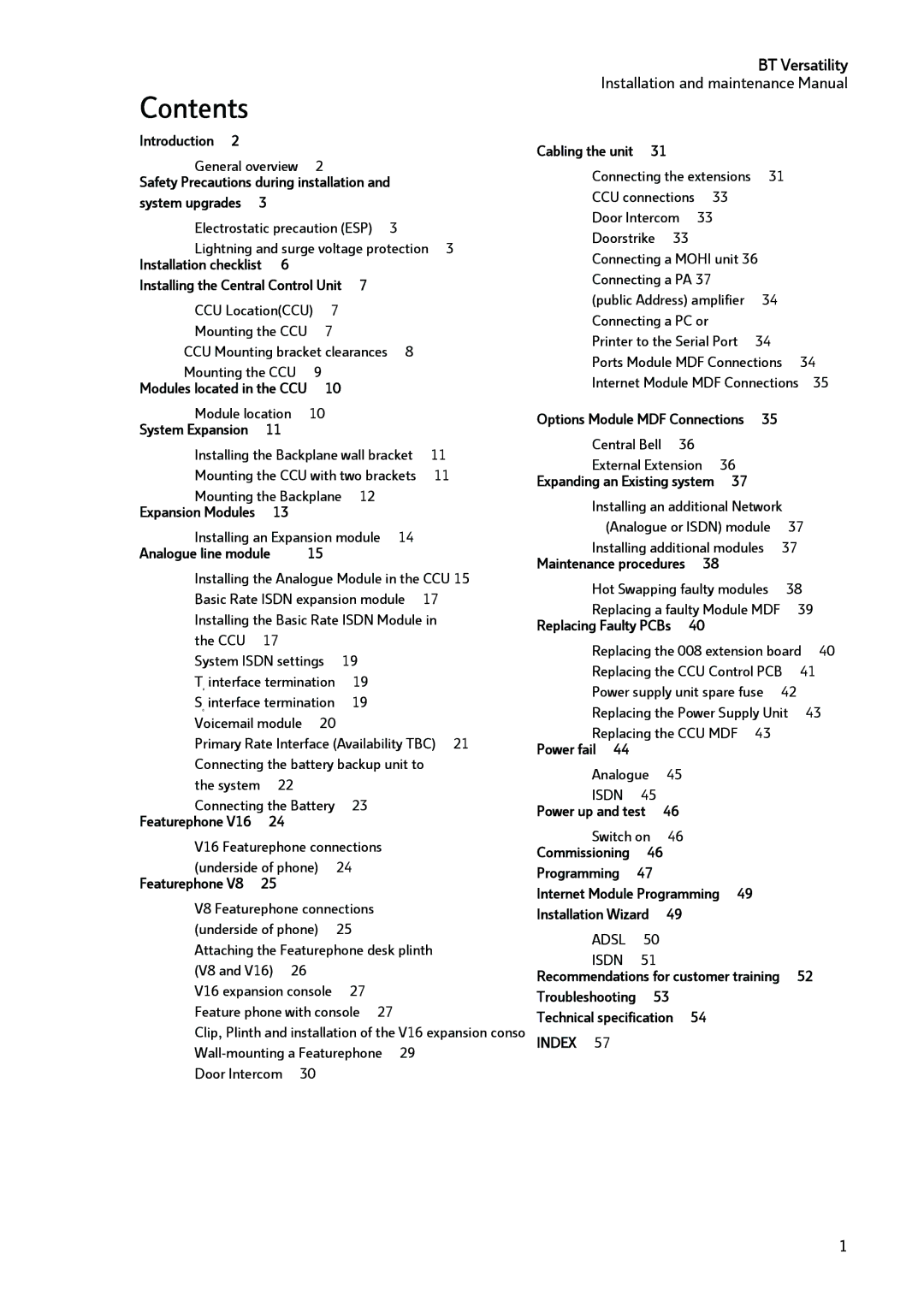BT Versatility
Installation and maintenance Manual
Contents
Introduction 2 |
|
|
|
|
|
|
| Cabling the unit | 31 |
|
|
|
|
|
| |
General overview | 2 |
|
|
|
|
|
|
|
|
|
| |||||
|
|
|
| Connecting the extensions | 31 |
|
| |||||||||
Safety Precautions during installation and |
|
|
| |||||||||||||
| CCU connections 33 |
|
|
|
| |||||||||||
system upgrades 3 |
|
|
|
|
|
|
|
|
|
| ||||||
|
|
|
|
|
| Door Intercom | 33 |
|
|
|
|
| ||||
Electrostatic precaution (ESP) | 3 |
|
|
|
|
|
| |||||||||
| Doorstrike | 33 |
|
|
|
|
|
| ||||||||
Lightning and surge voltage protection | 3 |
|
|
|
|
|
| |||||||||
Connecting a MOHI unit 36 |
|
|
| |||||||||||||
Installation checklist 6 |
|
|
|
|
|
|
|
|
| |||||||
|
|
|
|
|
| Connecting a PA 37 |
|
|
|
|
| |||||
Installing the Central Control Unit | 7 |
|
|
|
|
|
|
| ||||||||
|
| (public Address) amplifier | 34 |
|
|
| ||||||||||
CCU Location(CCU) | 7 |
|
|
|
|
|
| |||||||||
|
|
| Connecting a PC or |
|
|
|
|
| ||||||||
Mounting the CCU |
| 7 |
|
|
|
|
|
|
|
| ||||||
|
|
|
| Printer to the Serial Port | 34 |
|
|
| ||||||||
CCU Mounting bracket clearances | 8 |
|
|
|
| |||||||||||
| Ports Module MDF Connections | 34 | ||||||||||||||
Mounting the CCU | 9 |
|
|
|
| |||||||||||
|
|
|
| Internet Module MDF Connections | 35 | |||||||||||
Modules located in the CCU |
| 10 |
|
|
| |||||||||||
|
|
|
|
|
|
|
|
|
|
|
|
| ||||
Module location | 10 |
|
|
|
| Options Module MDF Connections | 35 |
|
|
| ||||||
System Expansion | 11 |
|
|
|
|
|
|
|
|
| ||||||
|
|
|
|
|
| Central Bell | 36 |
|
|
|
|
| ||||
Installing the Backplane wall bracket | 11 |
|
|
|
|
| ||||||||||
External Extension | 36 |
|
|
|
| |||||||||||
Mounting the CCU with two brackets | 11 |
|
|
|
| |||||||||||
Expanding an Existing system | 37 |
|
|
|
| |||||||||||
Mounting the Backplane | 12 |
|
|
|
|
|
| |||||||||
|
| Installing an additional Network |
|
| ||||||||||||
Expansion Modules | 13 |
|
|
|
|
|
|
|
| |||||||
|
|
|
|
|
| (Analogue or ISDN) module |
| 37 |
| |||||||
Installing an Expansion module | 14 |
|
|
| ||||||||||||
| Installing additional modules | 37 |
| |||||||||||||
Analogue line module |
| 15 |
|
|
|
|
| |||||||||
|
|
|
|
| Maintenance procedures | 38 |
|
|
|
|
| |||||
Installing the Analogue Module in the CCU 15 |
|
|
|
|
| |||||||||||
Hot Swapping faulty modules |
| 38 |
| |||||||||||||
Basic Rate ISDN expansion module 17 |
|
| ||||||||||||||
Replacing a faulty Module MDF |
| 39 | ||||||||||||||
Installing the Basic Rate ISDN Module in |
| |||||||||||||||
Replacing Faulty PCBs | 40 |
|
|
|
|
| ||||||||||
the CCU | 17 |
|
|
|
|
|
|
|
|
|
|
| ||||
|
|
|
|
|
| Replacing the 008 extension board | 40 | |||||||||
System ISDN settings |
| 19 |
|
| ||||||||||||
|
|
| Replacing the CCU Control PCB | 41 | ||||||||||||
T interface termination | 19 |
|
| |||||||||||||
|
| Power supply unit spare fuse | 42 |
| ||||||||||||
0 |
|
|
|
|
|
|
|
| ||||||||
S interface termination | 19 |
|
|
| ||||||||||||
|
| Replacing the Power Supply Unit | 43 | |||||||||||||
0 |
|
|
|
|
|
|
| |||||||||
Voicemail module | 20 |
|
|
| ||||||||||||
|
|
| Replacing the CCU MDF | 43 |
|
|
| |||||||||
Primary Rate Interface (Availability TBC) 21 |
|
|
| |||||||||||||
Power fail 44 |
|
|
|
|
|
|
|
| ||||||||
Connecting the battery backup unit to |
|
|
|
|
|
|
|
|
| |||||||
| Analogue | 45 |
|
|
|
|
|
| ||||||||
the system | 22 |
|
|
|
|
|
|
|
|
|
|
| ||||
|
|
|
|
| ISDN | 45 |
|
|
|
|
|
|
| |||
Connecting the Battery | 23 |
|
|
|
|
|
|
|
|
| ||||||
|
| Power up and test | 46 |
|
|
|
|
|
| |||||||
Featurephone V16 | 24 |
|
|
|
|
|
|
|
|
|
|
|
| |||
|
|
|
|
|
| Switch on | 46 |
|
|
|
|
|
| |||
V16 Featurephone connections |
|
|
|
|
|
|
|
| ||||||||
|
| Commissioning | 46 |
|
|
|
|
|
|
| ||||||
(underside of phone) | 24 |
|
|
|
|
|
|
|
|
| ||||||
|
| Programming | 47 |
|
|
|
|
|
|
| ||||||
Featurephone V8 | 25 |
|
|
|
|
|
|
|
|
|
|
|
|
| ||
|
|
|
|
|
| Internet Module Programming | 49 |
|
|
|
| |||||
V8 Featurephone connections |
|
|
|
|
|
| ||||||||||
|
| Installation Wizard | 49 |
|
|
|
|
|
| |||||||
(underside of phone) | 25 |
|
|
|
|
|
|
|
| |||||||
|
| ADSL | 50 |
|
|
|
|
|
|
| ||||||
Attaching the Featurephone desk plinth |
|
|
|
|
|
|
| |||||||||
ISDN | 51 |
|
|
|
|
|
|
| ||||||||
(V8 and V16) | 26 |
|
|
|
|
|
|
|
|
|
|
|
| |||
|
|
|
|
| Recommendations for customer training |
| 52 | |||||||||
V16 expansion console | 27 |
|
|
| ||||||||||||
|
| Troubleshooting | 53 |
|
|
|
|
|
| |||||||
Feature phone with console 27 |
|
|
|
|
|
|
| |||||||||
| Technical specification | 54 |
|
|
|
|
| |||||||||
|
|
|
|
|
|
|
|
|
|
|
|
| ||||
Clip, Plinth and installation of the V16 expansion console 28 |
|
|
|
|
|
|
|
| ||||||||
29 |
| INDEX 57 |
|
|
|
|
|
|
|
| ||||||
|
|
|
|
|
|
|
|
|
| |||||||
Door Intercom | 30 |
|
|
|
|
|
|
|
|
|
|
|
|
| ||
1