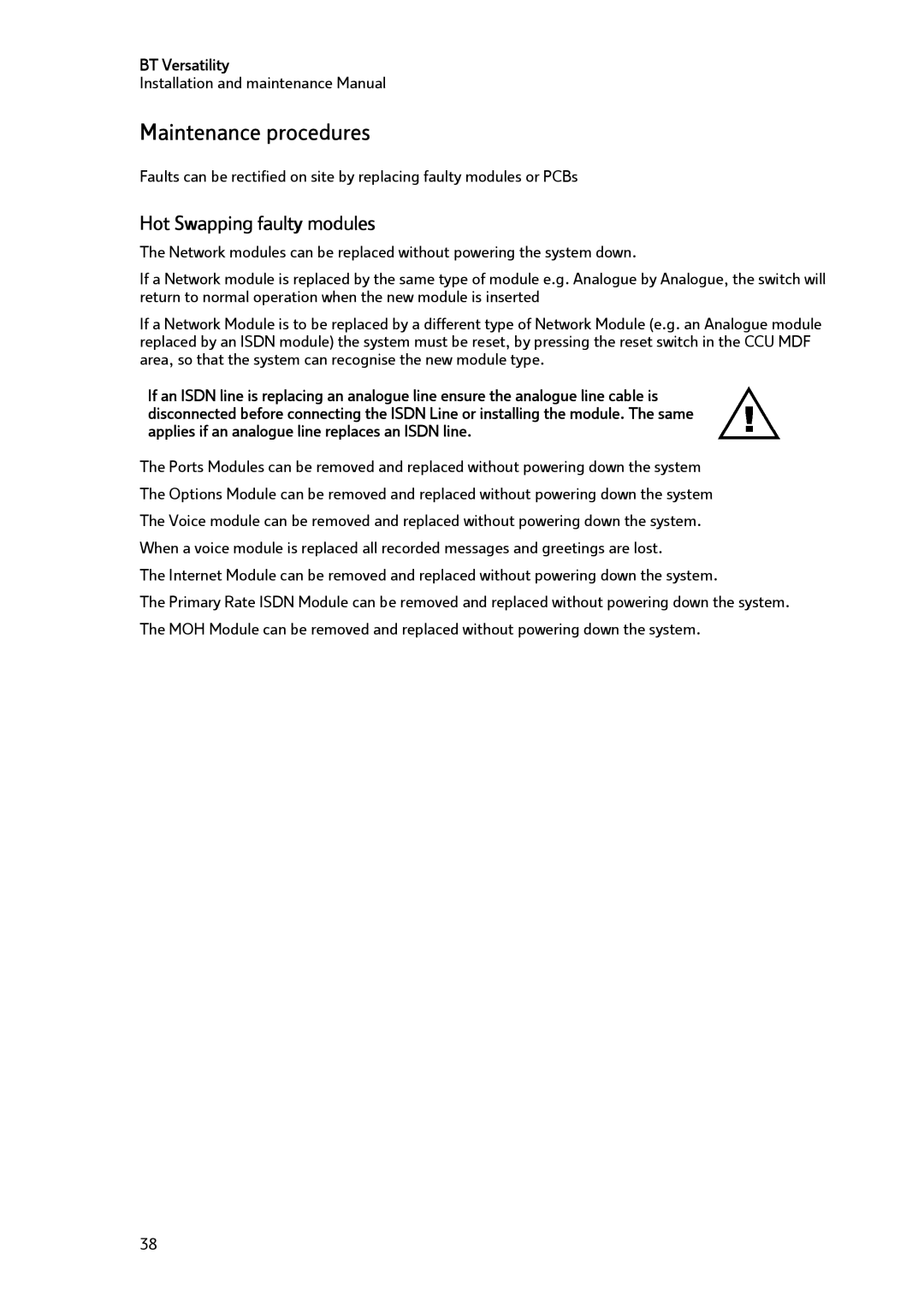BT Versatility
Installation and maintenance Manual
Maintenance procedures
Faults can be rectified on site by replacing faulty modules or PCBs
Hot Swapping faulty modules
The Network modules can be replaced without powering the system down.
If a Network module is replaced by the same type of module e.g. Analogue by Analogue, the switch will return to normal operation when the new module is inserted
If a Network Module is to be replaced by a different type of Network Module (e.g. an Analogue module replaced by an ISDN module) the system must be reset, by pressing the reset switch in the CCU MDF area, so that the system can recognise the new module type.
If an ISDN line is replacing an analogue line ensure the analogue line cable is disconnected before connecting the ISDN Line or installing the module. The same applies if an analogue line replaces an ISDN line.
The Ports Modules can be removed and replaced without powering down the system The Options Module can be removed and replaced without powering down the system The Voice module can be removed and replaced without powering down the system. When a voice module is replaced all recorded messages and greetings are lost.
The Internet Module can be removed and replaced without powering down the system.
The Primary Rate ISDN Module can be removed and replaced without powering down the system. The MOH Module can be removed and replaced without powering down the system.
38