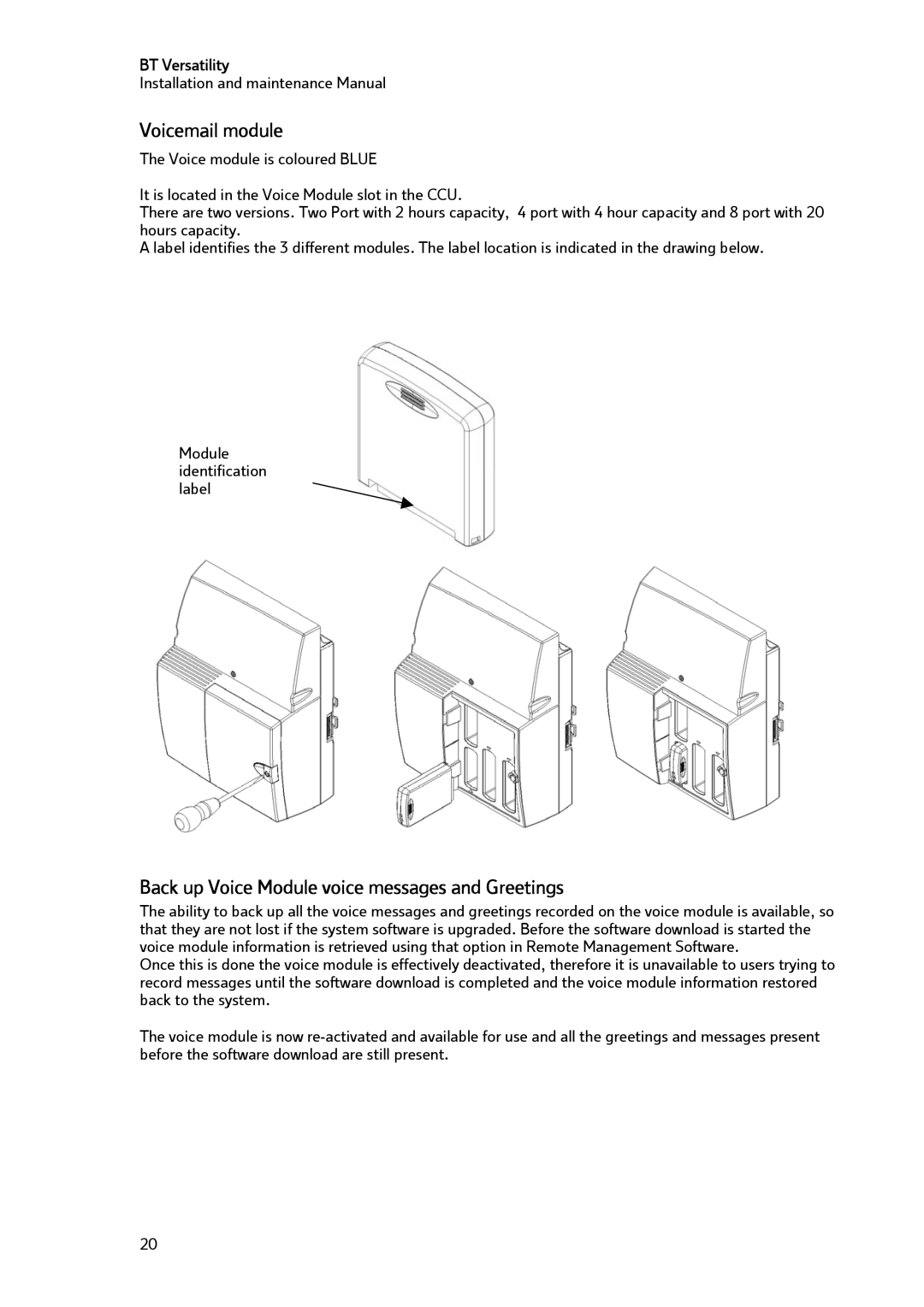BT Versatility
Installation and maintenance Manual
Voicemail module
The Voice module is coloured BLUE
It is located in the Voice Module slot in the CCU.
There are two versions. Two Port with 2 hours capacity, 4 port with 4 hour capacity and 8 port with 20 hours capacity.
A label identifies the 3 different modules. The label location is indicated in the drawing below.
Module identification label
Back up Voice Module voice messages and Greetings
The ability to back up all the voice messages and greetings recorded on the voice module is available, so that they are not lost if the system software is upgraded. Before the software download is started the voice module information is retrieved using that option in Remote Management Software.
Once this is done the voice module is effectively deactivated, therefore it is unavailable to users trying to record messages until the software download is completed and the voice module information restored back to the system.
The voice module is now
20