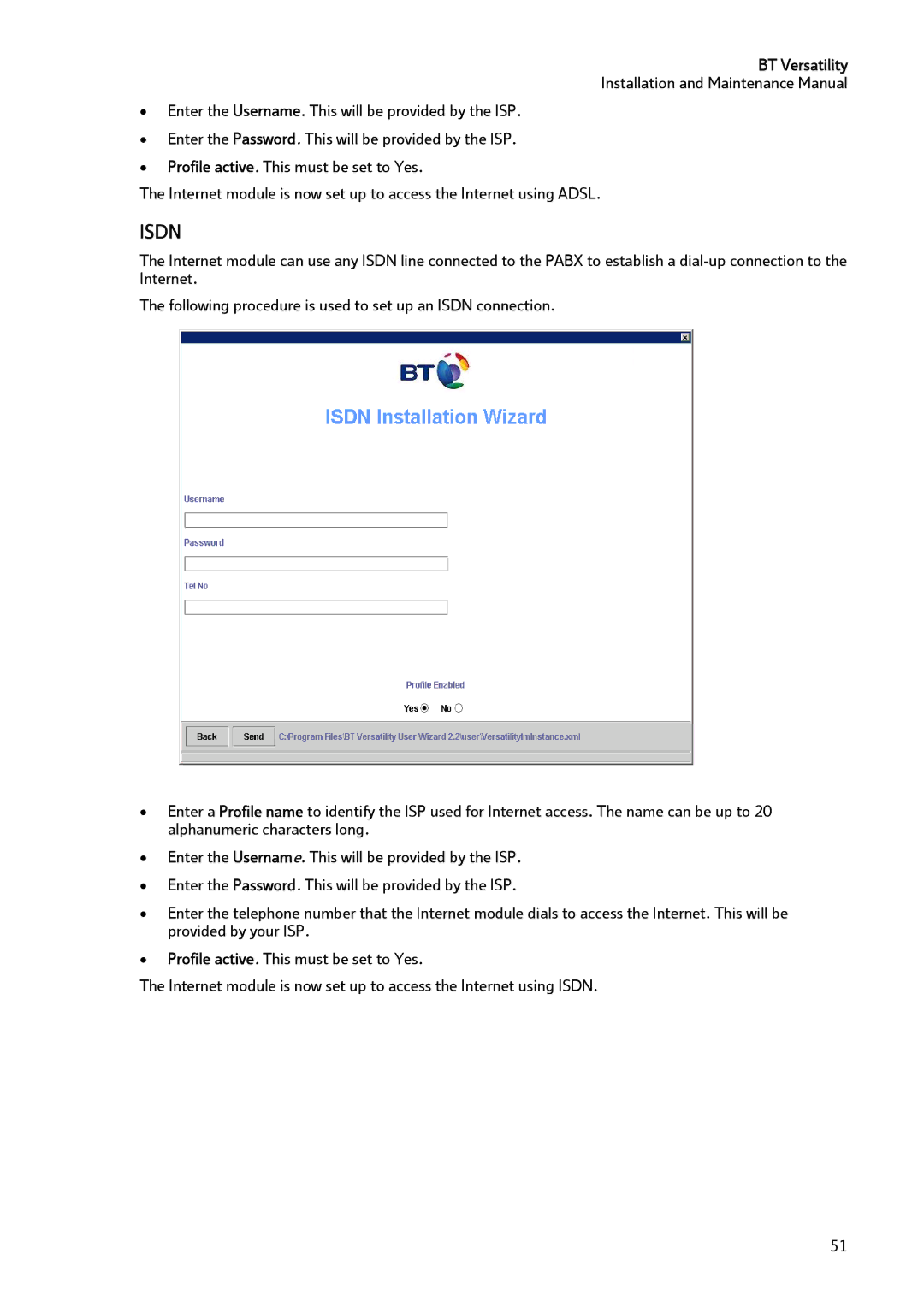BT Versatility
Installation and Maintenance Manual
•Enter the Username. This will be provided by the ISP.
•Enter the Password. This will be provided by the ISP.
•Profile active. This must be set to Yes.
The Internet module is now set up to access the Internet using ADSL.
ISDN
The Internet module can use any ISDN line connected to the PABX to establish a
The following procedure is used to set up an ISDN connection.
•Enter a Profile name to identify the ISP used for Internet access. The name can be up to 20 alphanumeric characters long.
•Enter the Username. This will be provided by the ISP.
•Enter the Password. This will be provided by the ISP.
•Enter the telephone number that the Internet module dials to access the Internet. This will be provided by your ISP.
•Profile active. This must be set to Yes.
The Internet module is now set up to access the Internet using ISDN.
51