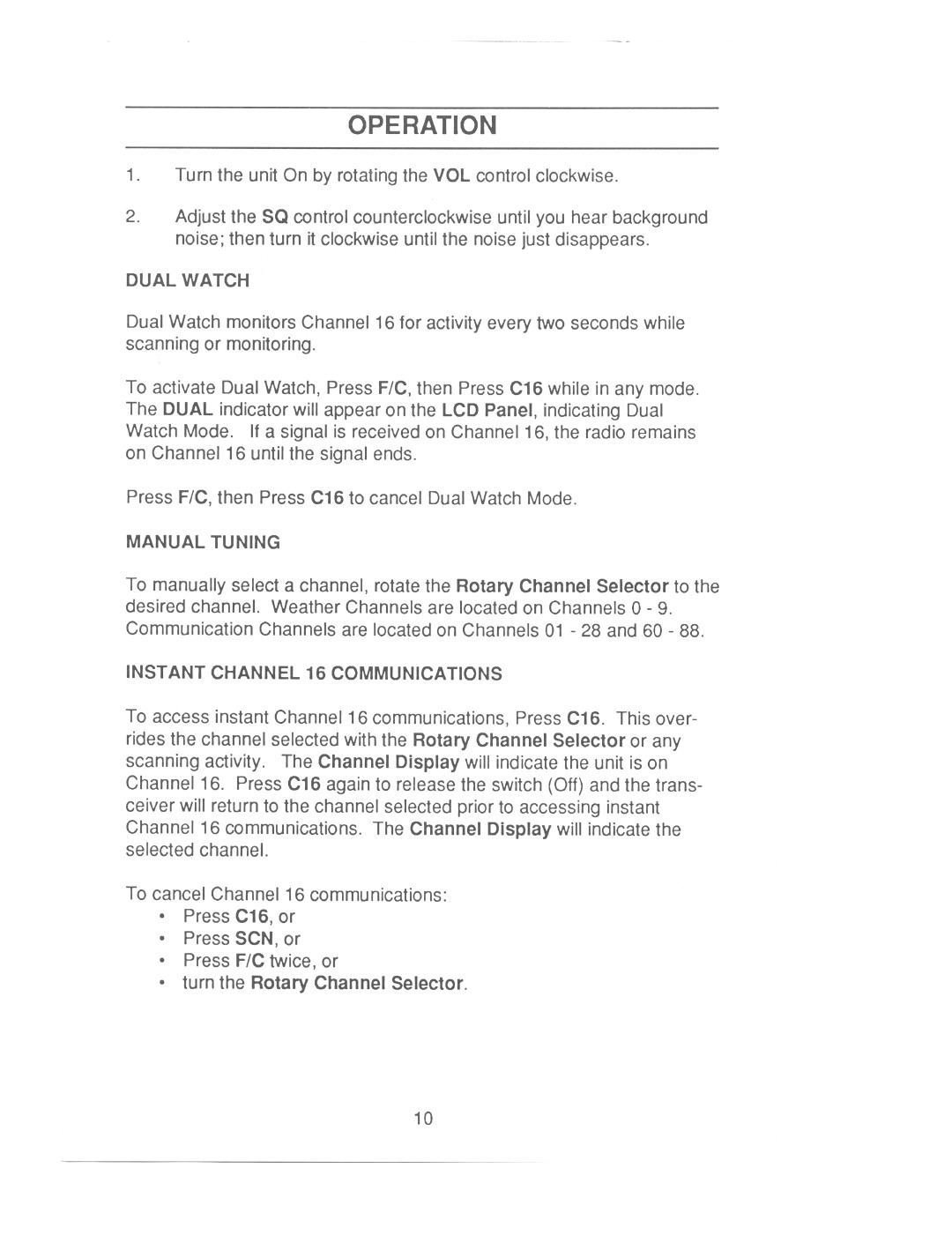OPERATION
1.Turn the unit On by rotating the VOl control clockwise.
2.Adjust the sa control counterclockwise until you hear background noise; then turn it clockwise until the noise just disappears.
DUAL WATCH
Dual Watch monitors Channel 16 for activity every two seconds while scanning or monitoring.
To activate Dual Watch, Press FIC, then Press C16 while in any mode. The DUAL indicator will appear on the lCD Panel, indicating Dual Watch Mode. If a signal is received on Channel 16, the radio remains on Channel 16 until the signal ends.
Press FIC, then Press C16 to cancel Dual Watch Mode.
MANUAL TUNING
To manually select a channel, rotate the Rotary Channel Selector to the desiredchannel. WeatherChannelsare locatedon Channels0 - 9.
Communication Channels are located on Channels 01 - 28 and 60 - 88.
INSTANT CHANNEL 16 COMMUNICATIONS
To access instant Channel 16 communications, Press C16. This over-
rides the channel selected with the Rotary Channel Selector or any scanning activity. The Channel Display will indicate the unit is on Channel 16. Press C16 again to release the switch (Off) and the trans- ceiver will return to the channel selected prior to accessing instant
Channel 16 communications. The Channel Display will indicate the selected channel.
To cancel Channel 16 communications:
. Press C16, or
. Press SCN, or
. Press FIC twice, or
. turn the Rotary Channel Selector.
10