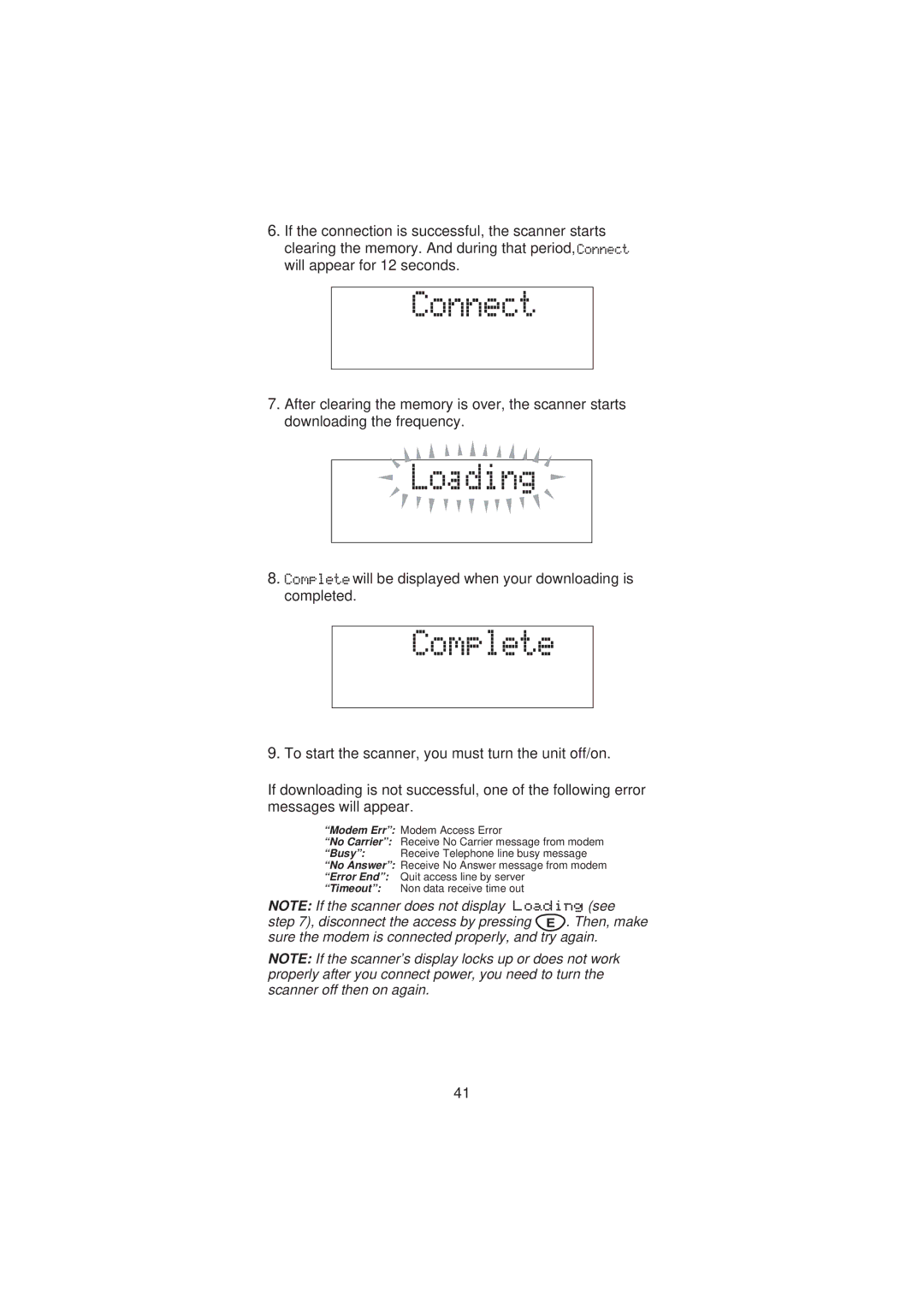6.If the connection is successful, the scanner starts clearing the memory. And during that period, will appear for 12 seconds.
7.After clearing the memory is over, the scanner starts downloading the frequency.
8.will be displayed when your downloading is completed.
9.To start the scanner, you must turn the unit off/on.
If downloading is not successful, one of the following error messages will appear.
“Modem Err”: Modem Access Error
“No Carrier”: Receive No Carrier message from modem
“Busy”: Receive Telephone line busy message
“No Answer”: Receive No Answer message from modem
“Error End”: Quit access line by server
“Timeout”: Non data receive time out
NOTE: If the scanner does not display Loading (see
step 7), disconnect the access by pressing ![]() . Then, make sure the modem is connected properly, and try again.
. Then, make sure the modem is connected properly, and try again.
NOTE: If the scanner’s display locks up or does not work properly after you connect power, you need to turn the scanner off then on again.
41