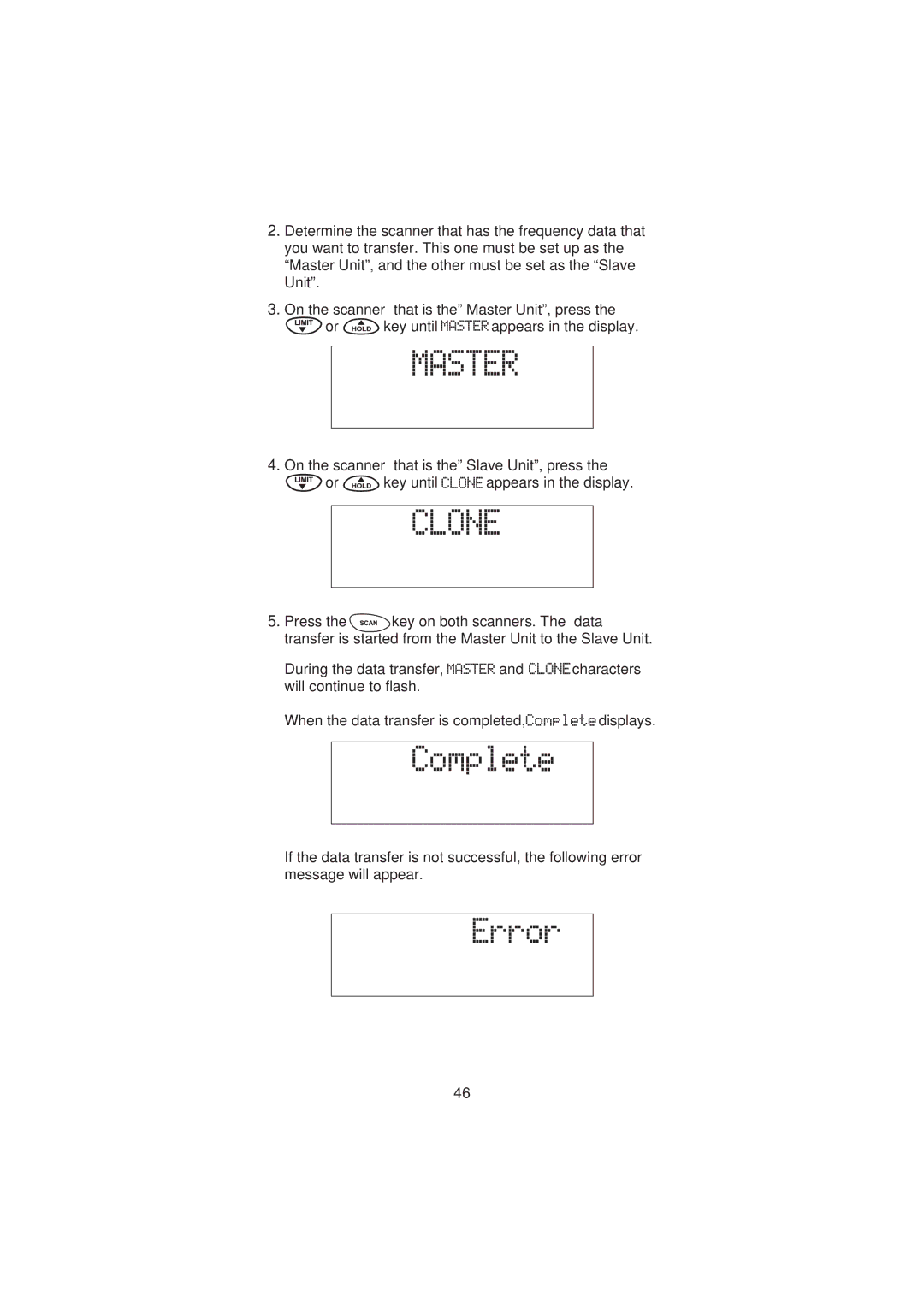2.Determine the scanner that has the frequency data that you want to transfer. This one must be set up as the “Master Unit”, and the other must be set as the “Slave Unit”.
3.On the scanner that is the” Master Unit”, press the
or | key until | appears in the display. |
4.On the scanner that is the” Slave Unit”, press the
or | key until | appears in the display. |
5.Press the ![]() key on both scanners. The data transfer is started from the Master Unit to the Slave Unit.
key on both scanners. The data transfer is started from the Master Unit to the Slave Unit.
During the data transfer, | and | characters | ||
will continue to flash. |
|
|
| |
When the data transfer is completed, |
| displays. | ||
|
|
|
|
|
|
|
|
|
|
If the data transfer is not successful, the following error message will appear.
46