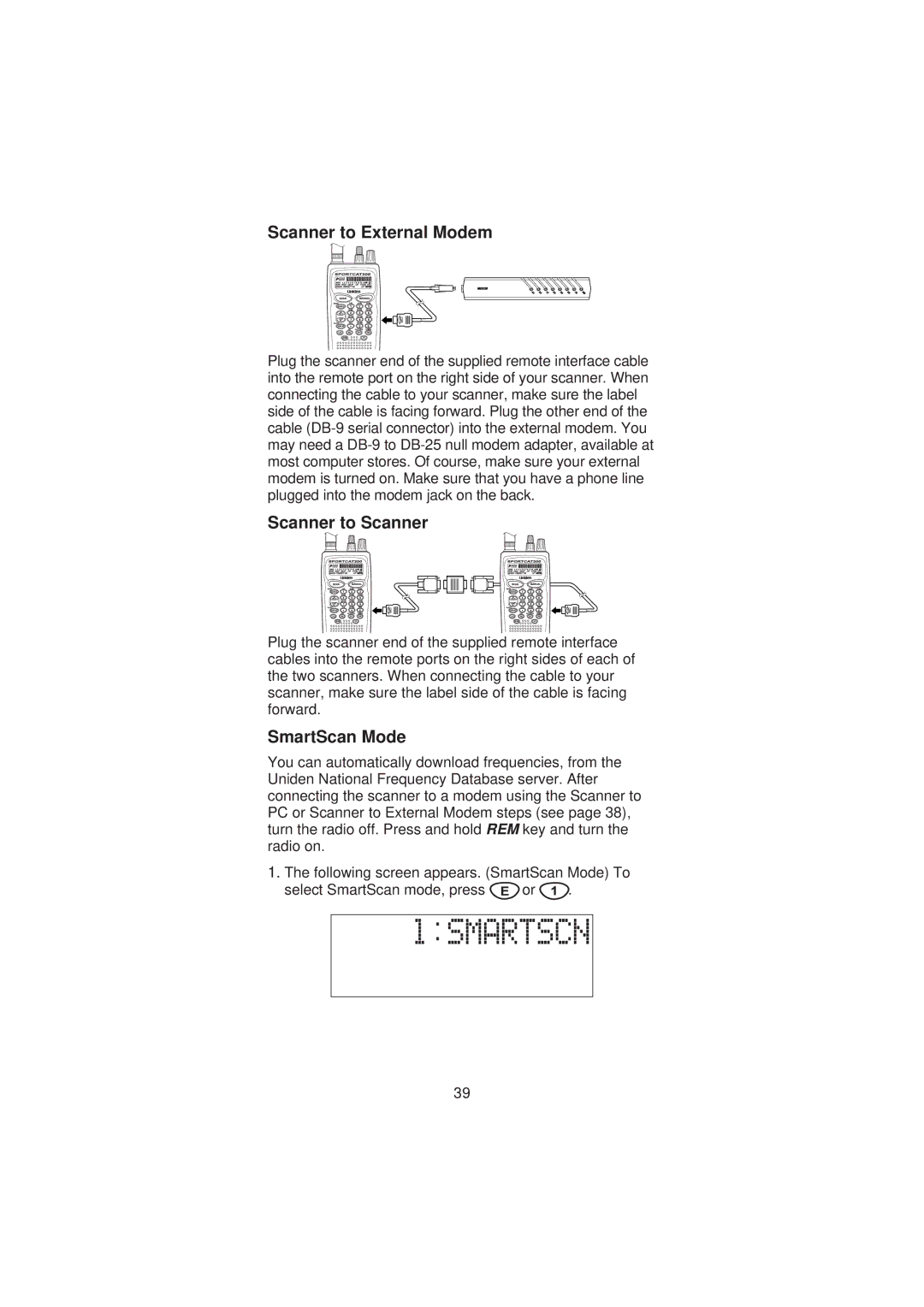Scanner to External Modem
Plug the scanner end of the supplied remote interface cable into the remote port on the right side of your scanner. When connecting the cable to your scanner, make sure the label side of the cable is facing forward. Plug the other end of the cable
Scanner to Scanner
Plug the scanner end of the supplied remote interface cables into the remote ports on the right sides of each of the two scanners. When connecting the cable to your scanner, make sure the label side of the cable is facing forward.
SmartScan Mode
You can automatically download frequencies, from the Uniden National Frequency Database server. After connecting the scanner to a modem using the Scanner to PC or Scanner to External Modem steps (see page 38), turn the radio off. Press and hold REM key and turn the radio on.
1.The following screen appears. (SmartScan Mode) To
select SmartScan mode, press ![]() or
or ![]() .
.
39