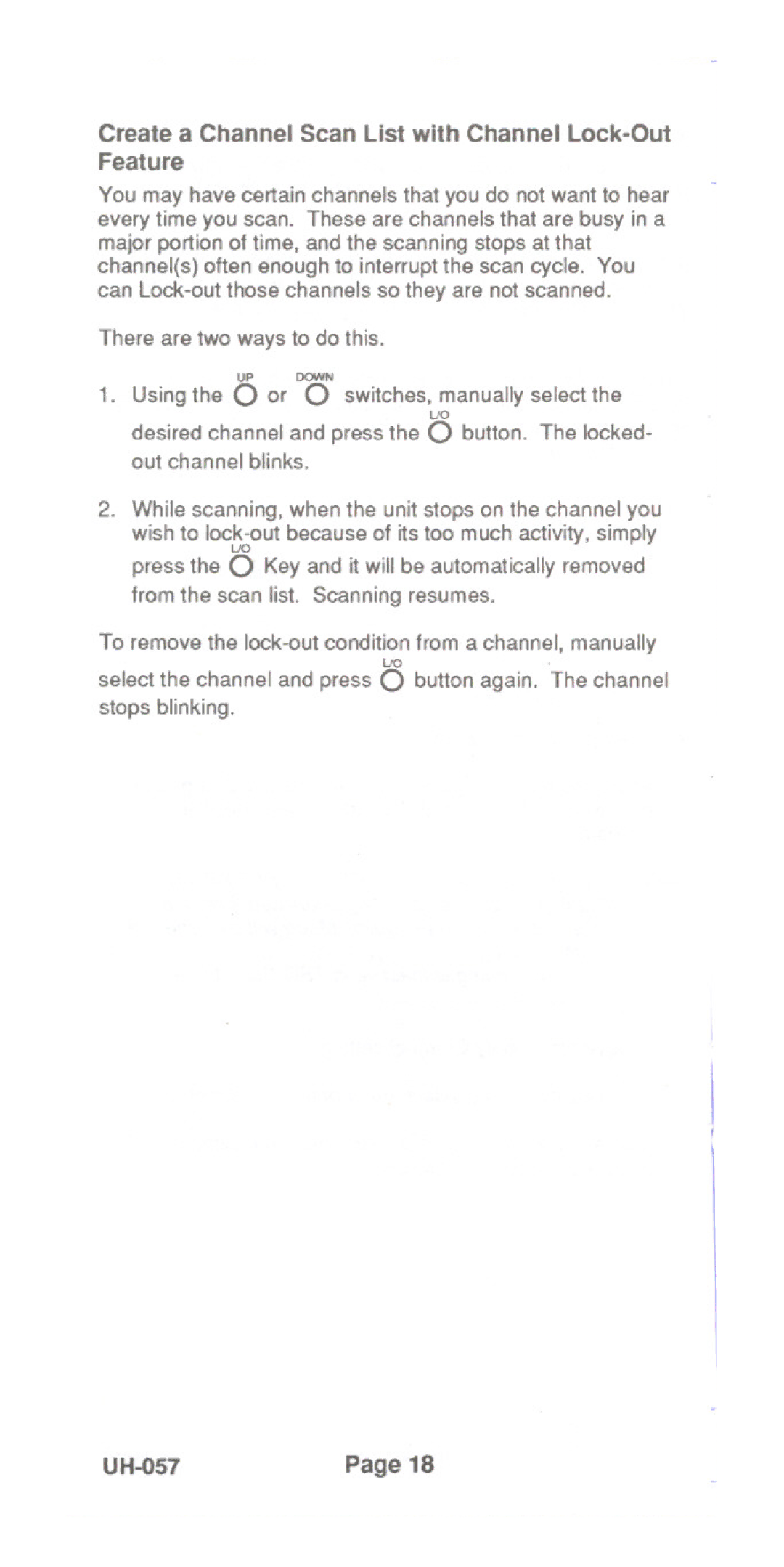Create a Channel Scan List with Channel Lock-Out Feature
You may have certain channels that you do not want to hear every time you scan. These are channels that are busy in a major portion of time, and the scanning stops at that channel(s) often enough to interrupt the scan cycle. You can
There are two ways to do this.
UP DOWN
1.Using the 0 or 0 switches, manually select the uo
desired channel and press the 0 button. The locked- out channel blinks.
2.While scanning, when the unit stops on the channel you
wish to
press the 0 Key and it will be automatically removed from the scan list. Scanning resumes.
To remove the
select the channel and press 0 button again. The channel stops blinking.
Page 18 |