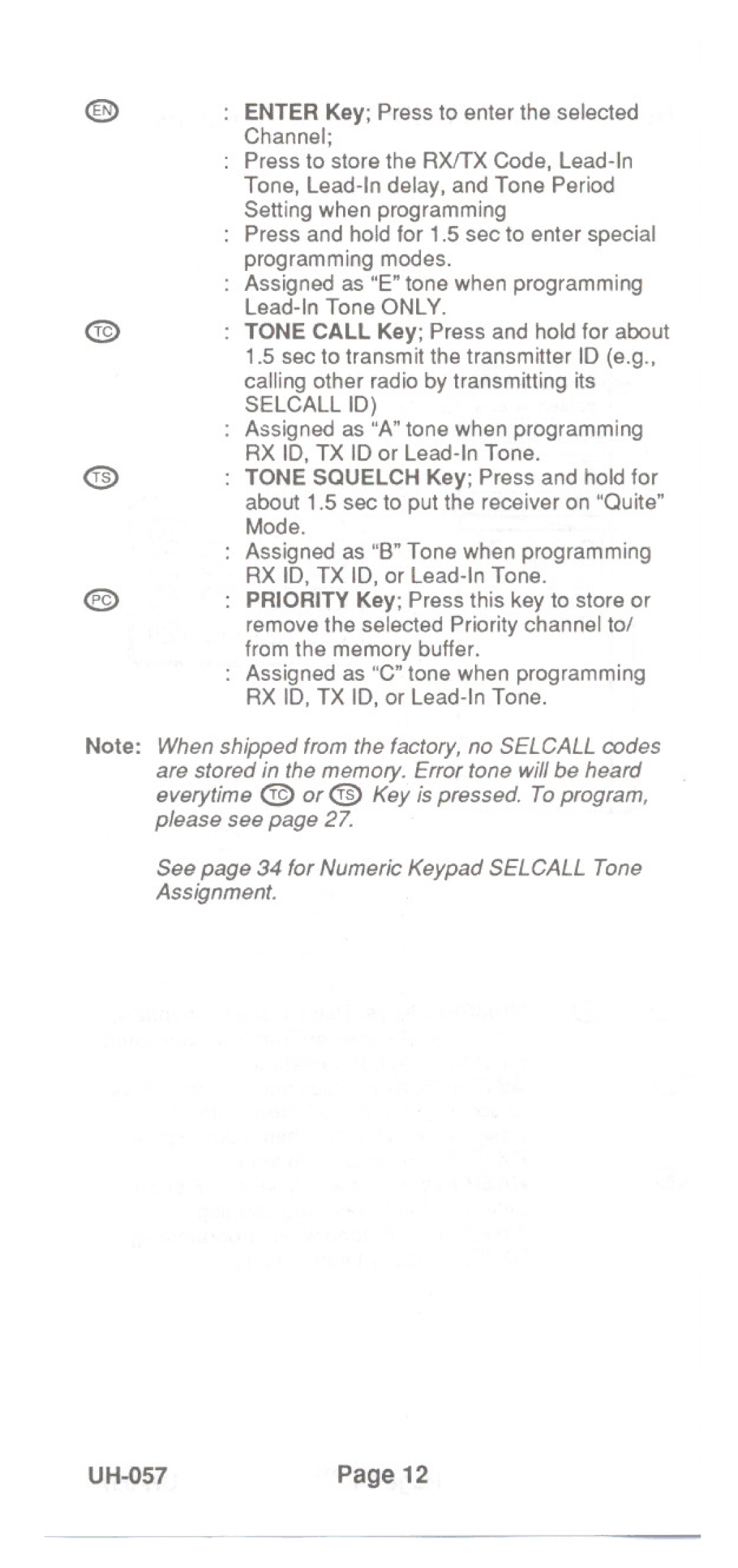@) | : ENTER Key; Press to enter the selected |
| Channel; |
:Press to store the RXITXCode,
:Press and hold for 1.5 sec to enter special programming modes.
:Assigned as "E" tone when programming
@: TONE CALL Key; Press and hold for about 1.5 sec to transmit the transmitter ID (e.g., calling other radio by transmitting its
SElCAll ID)
:Assigned as "A"tone when programming RX ID, TX ID or
<ID : TONE SQUELCH Key; Press and hold for
about 1.5 sec to put the receiver on "Quite" Mode.
:Assigned as "B" Tone when programming RX ID, TX ID, or
@: PRIORITY Key; Press this key to store or remove the selected Priority channel tot from the memory buffer.
:Assigned as "C" tone when programming RX ID, TX ID, or
Note: When shipped from the factory,no SELCALL codes are stored in the memory. Errortone will be heard everytime @ or @ Key is pressed. To program,
please see page 27.
See page 34 for Numeric Keypad SELCALL Tone Assignment.
Page 12 |