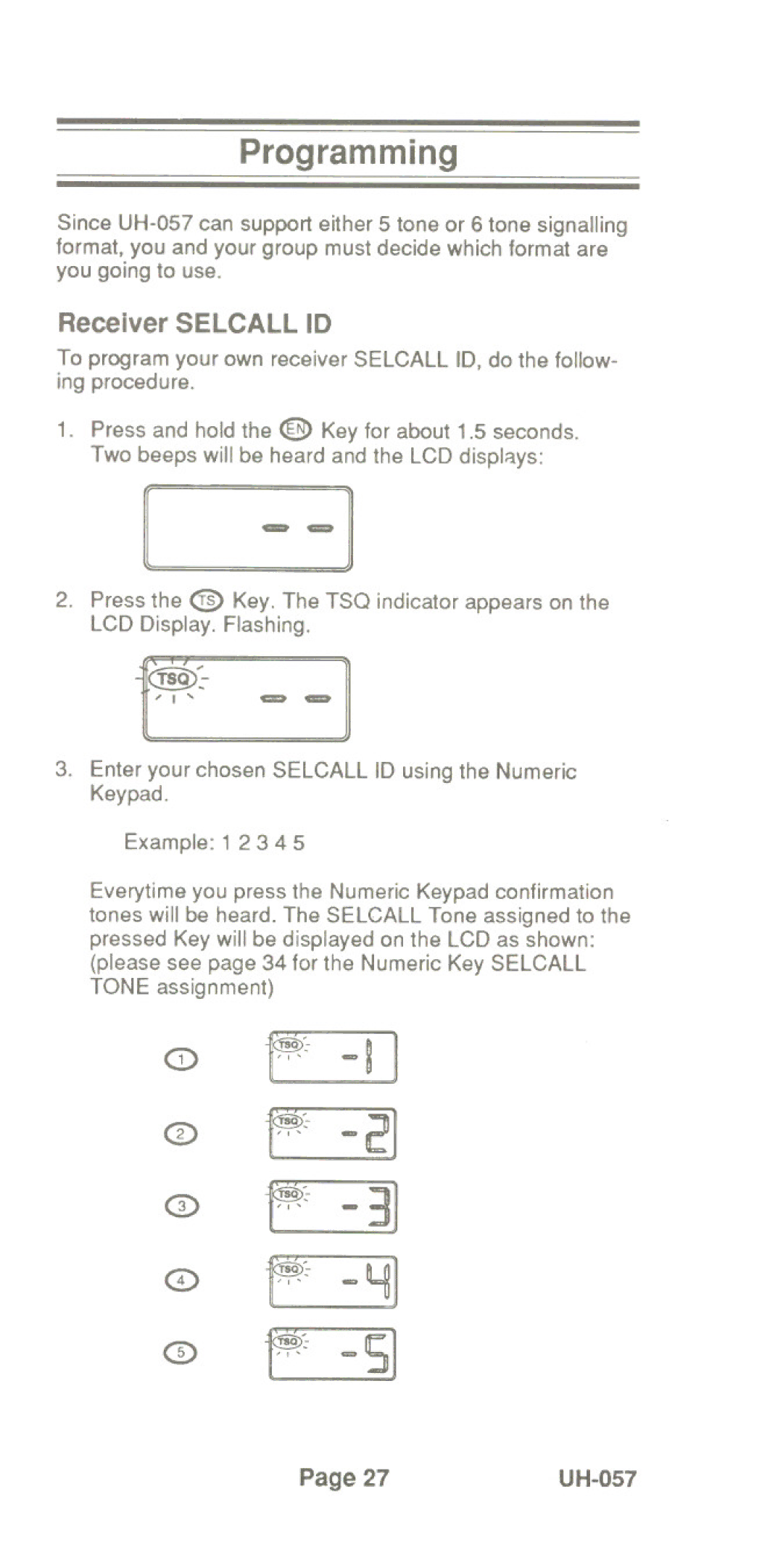Programming
Since
Receiver SELCALL ID
To program your own receiver SELCALL ID, do the follow- ing procedure.
1.Press and hold the @ Key for about 1.5 seconds. Two beeps will be heard and the LCD displ~ys:
[ -
2.Press the @ Key. The TSQ indicator appears on the LCD Display. Flashing.
" , , | GIlD - |
q~:- | |
, I ' |
3.Enter your chosen SELCALL ID using the Numeric Keypad.
Example: 1 2345
Every time you press the Numeric Keypad confirmation tones will be heard. The SELCALL Tone assigned to the pressed Key will be displayed on the LCD as shown: (please see page 34 for the Numeric Key SELCALL TONE assignment)
CD 1 -I I
CD 1 -2]
<D r - 31
<D t aDJ
CD 1: S1
Page 27 |