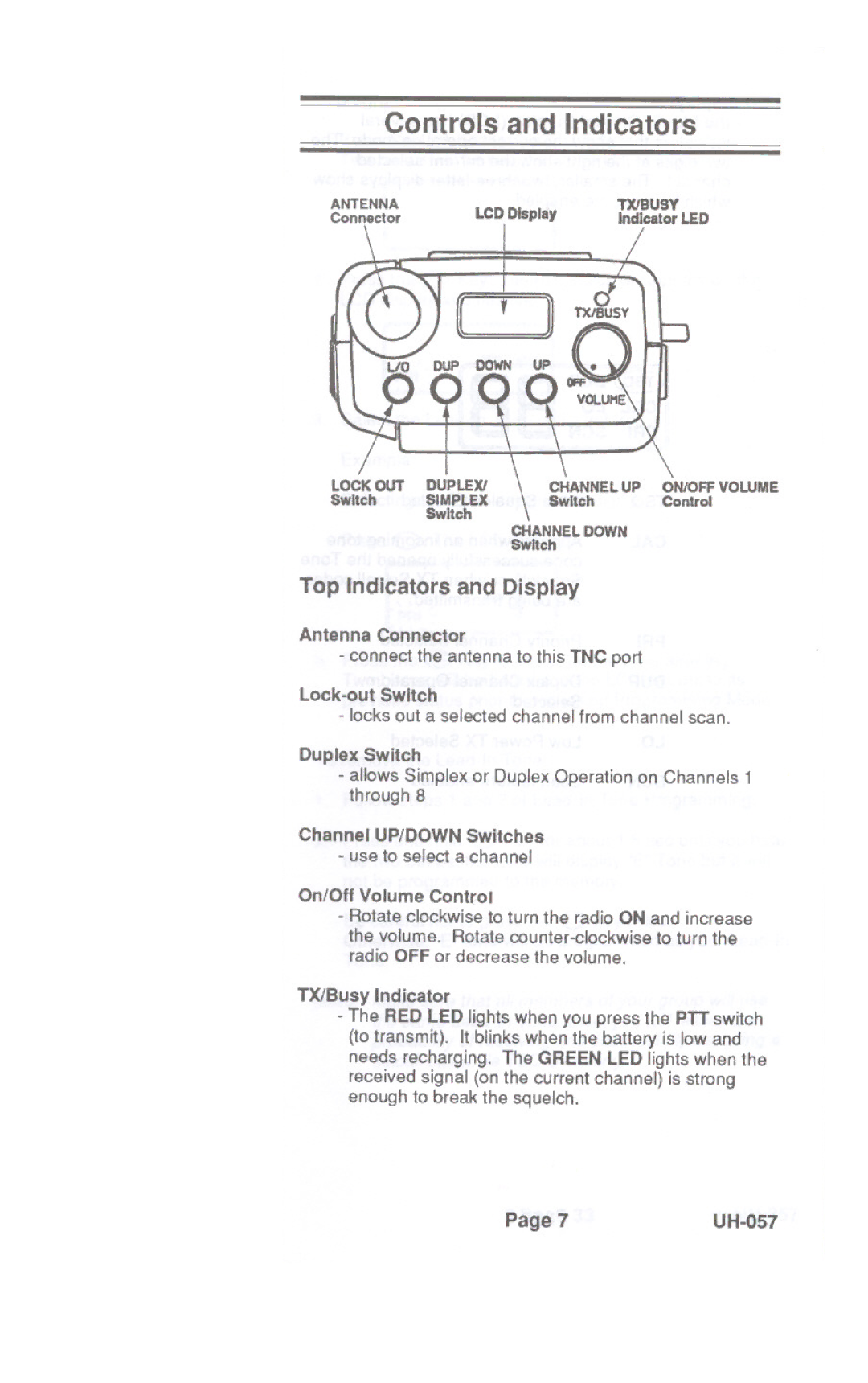Controls and Indicators
ANTENNA
Connector | LCD Display |
TXlBUSY Indicator LED
c
LOCKOUT DUPLEXI
Switch SIMPLEX
Switch
CHANNEL DOWN
Switch
Top Indicators and Display
Antenna Connector
- connect the antenna to this TNC port
-locks out a selected channel from channel scan.
Duplex Switch
-allows Simplex or Duplex Operation on Channels 1 through 8
Channel UP/DOWN Switches - use to select a channel
On/Off Volume Cont~1
-Rotate clockwise to turn the radio ON and increase the volume. Rotate
TX/Busy Indicator
-The RED LED lights when you press the PIT switch (to transmit). It blinks when the battery is Iow and needs recharging. The GREEN LED lights when the received signal (on the current channel) is strong enough to break the squelch.
Page 7 |
|