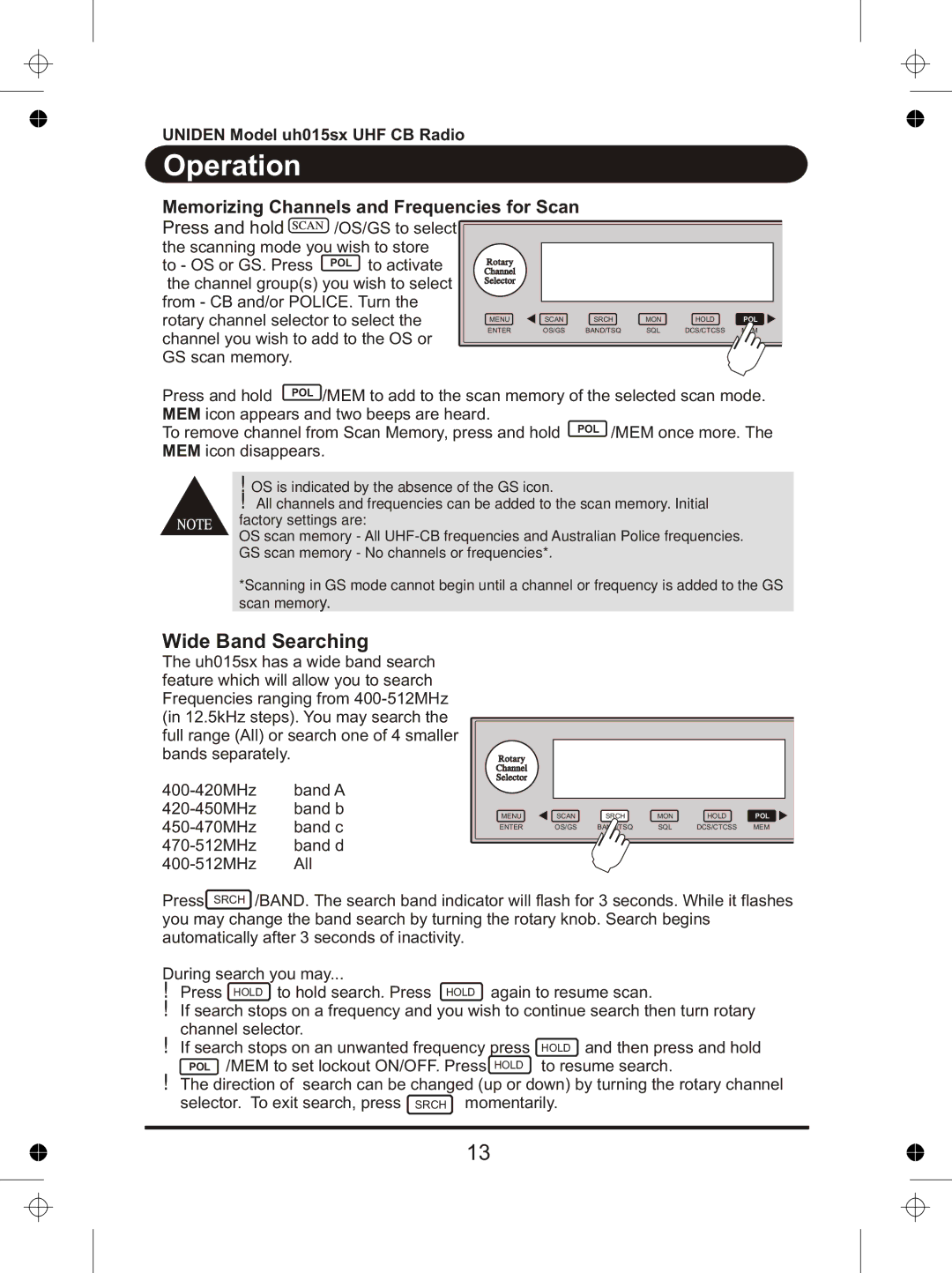UNIDEN Model uh015sx UHF CB Radio
Operation
Memorizing Channels and Frequencies for Scan
Press and hold | /OS/GS to select |
|
|
|
|
|
|
the scanning mode you wish to store |
|
|
|
|
|
| |
to - OS or GS. Press | POL to activate |
|
|
|
|
|
|
the channel group(s) you wish to select |
|
|
|
|
|
| |
from - CB and/or POLICE. Turn the |
|
|
|
|
|
| |
rotary channel selector to select the | MENU | SCAN | SRCH | MON | HOLD | POL | |
|
| ||||||
channel you wish to add to the OS or | ENTER | OS/GS | BAND/TSQ | SQL | DCS/CTCSS | MEM | |
|
|
|
|
|
| ||
GS scan memory. |
|
|
|
|
|
|
|
Press and hold POL | /MEM to add to the scan memory of the selected scan mode. | ||||||
MEM icon appears and two beeps are heard. |
|
|
|
|
| ||
To remove channel from Scan Memory, press and hold | POL /MEM once more. The | ||||||
MEM icon disappears. |
|
|
|
|
|
| |
!OS is indicated by the absence of the GS icon.
!All channels and frequencies can be added to the scan memory. Initial
factory settings are:
OS scan memory - All
*Scanning in GS mode cannot begin until a channel or frequency is added to the GS scan memory.
Wide Band Searching
The uh015sx has a wide band search feature which will allow you to search Frequencies ranging from
band A | |
band b | |
band c | |
band d | |
All |
MENU | SCAN | SRCH | MON | HOLD | POL |
ENTER | OS/GS | BAND/TSQ | SQL | DCS/CTCSS | MEM |
Press SRCH /BAND. The search band indicator will flash for 3 seconds. While it flashes you may change the band search by turning the rotary knob. Search begins automatically after 3 seconds of inactivity.
During search you may...
! Press HOLD to hold search. Press HOLD again to resume scan.
!If search stops on a frequency and you wish to continue search then turn rotary
channel selector. |
|
! If search stops on an unwanted frequency press | HOLD and then press and hold |
POL /MEM to set lockout ON/OFF. Press HOLD | to resume search. |
!The direction of search can be changed (up or down) by turning the rotary channel
selector. To exit search, press SRCH momentarily.
13