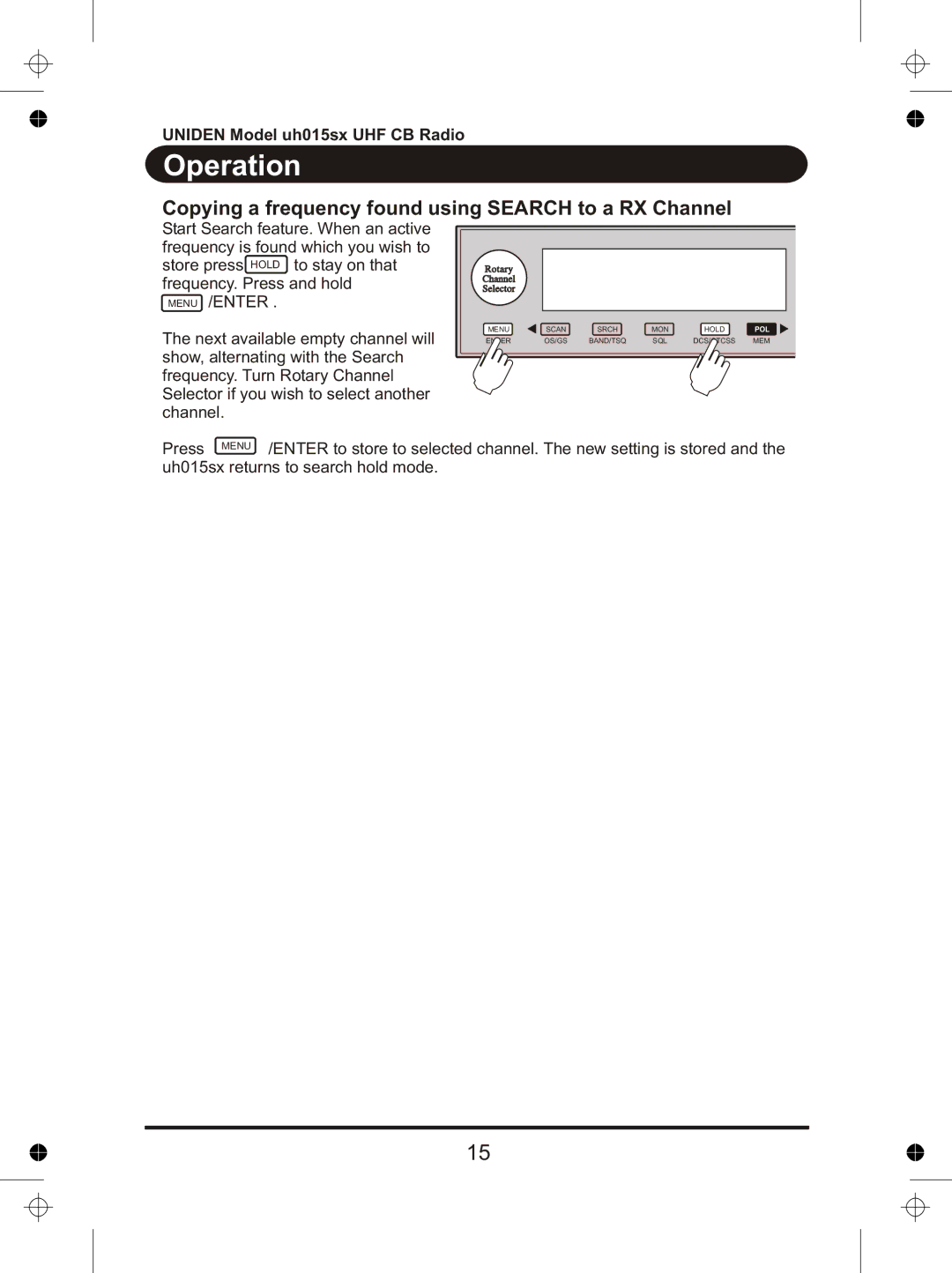UNIDEN Model uh015sx UHF CB Radio
Operation
Copying a frequency found using SEARCH to a RX Channel
Start Search feature. When an active frequency is found which you wish to store press HOLD to stay on that frequency. Press and hold
MENU /ENTER .
MENU | SCAN | SRCH | MON | HOLD | POL |
The next available empty channel will show, alternating with the Search frequency. Turn Rotary Channel Selector if you wish to select another channel.
ENTER | OS/GS | BAND/TSQ | SQL | DCS/CTCSS | MEM |
Press MENU /ENTER to store to selected channel. The new setting is stored and the uh015sx returns to search hold mode.
15