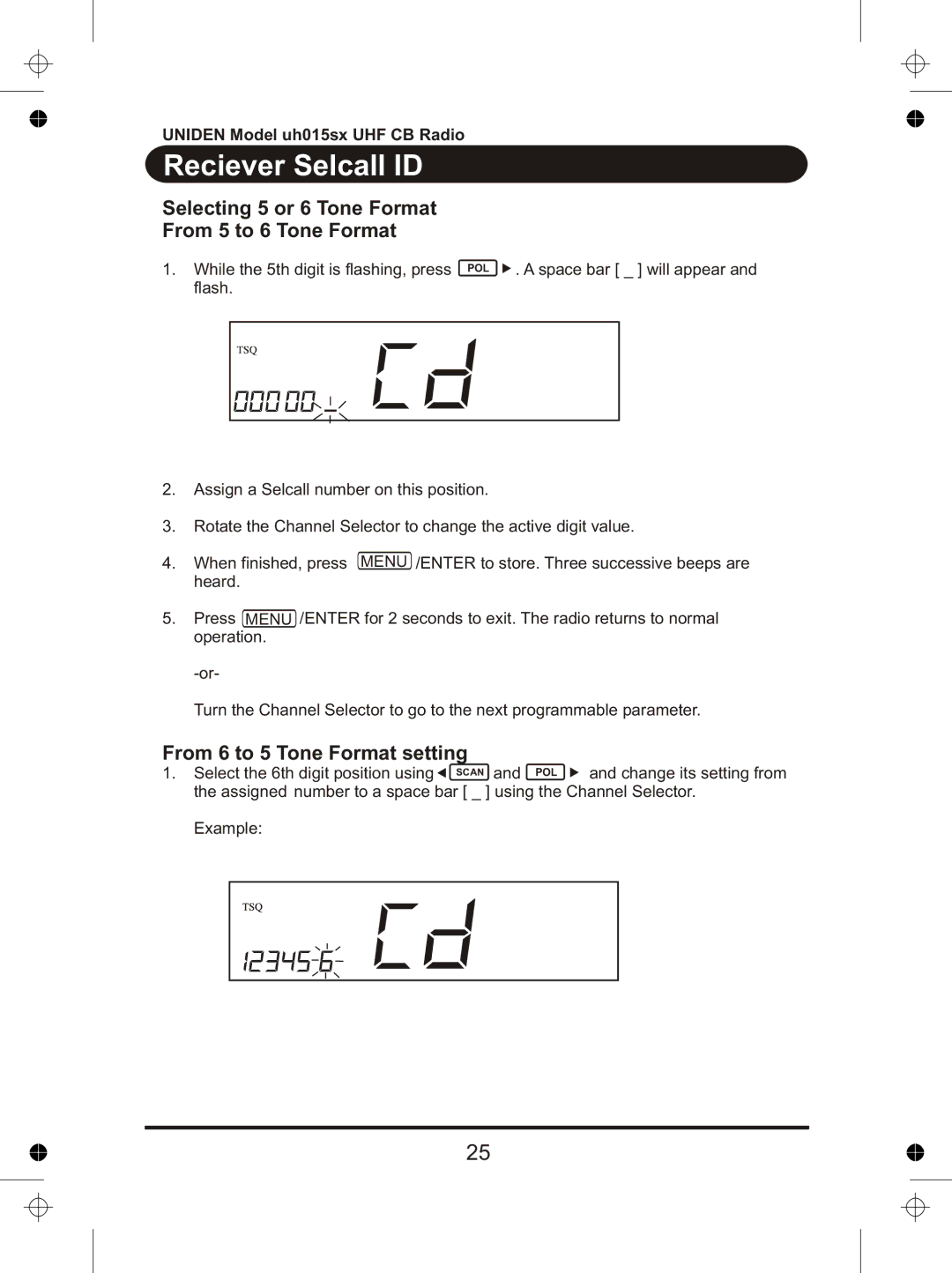UNIDEN Model uh015sx UHF CB Radio
Reciever Selcall ID
Selecting 5 or 6 Tone Format
From 5 to 6 Tone Format
1. While the 5th digit is flashing, press POL ![]() . A space bar [ _ ] will appear and flash.
. A space bar [ _ ] will appear and flash.
2.Assign a Selcall number on this position.
3.Rotate the Channel Selector to change the active digit value.
4. When finished, press MENU /ENTER to store. Three successive beeps are heard.
5.Press MENU /ENTER for 2 seconds to exit. The radio returns to normal operation.
Turn the Channel Selector to go to the next programmable parameter.
From 6 to 5 Tone Format setting
1. Select the 6th digit position using ![]() SCAN and POL
SCAN and POL ![]() and change its setting from the assigned number to a space bar [ _ ] using the Channel Selector.
and change its setting from the assigned number to a space bar [ _ ] using the Channel Selector.
Example:
25