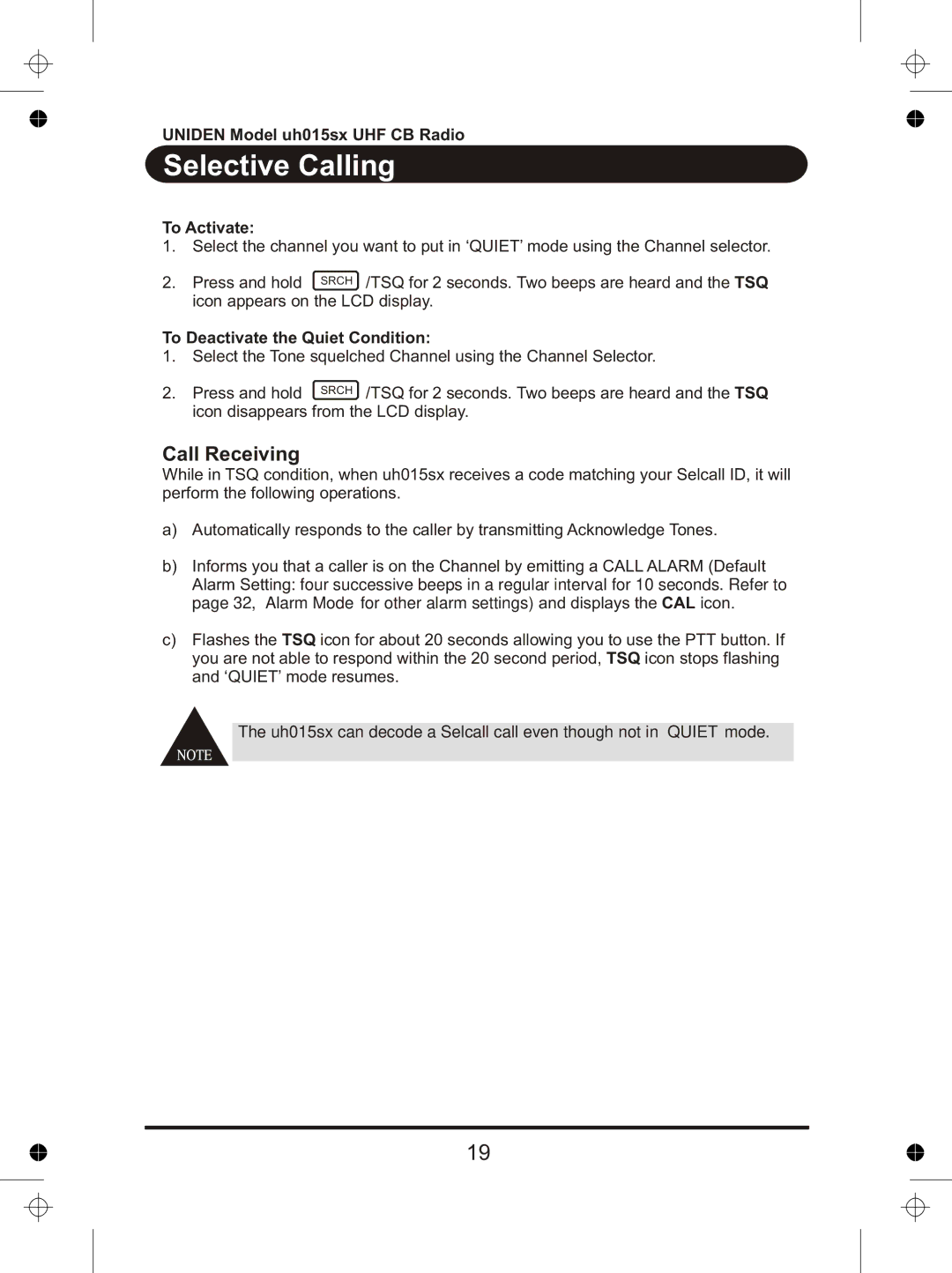UNIDEN Model uh015sx UHF CB Radio
Selective Calling
To Activate:
1. Select the channel you want to put in ‘QUIET’ mode using the Channel selector.
2. Press and hold SRCH /TSQ for 2 seconds. Two beeps are heard and the TSQ icon appears on the LCD display.
To Deactivate the Quiet Condition:
1. Select the Tone squelched Channel using the Channel Selector.
2. Press and hold SRCH /TSQ for 2 seconds. Two beeps are heard and the TSQ icon disappears from the LCD display.
Call Receiving
While in TSQ condition, when uh015sx receives a code matching your Selcall ID, it will perform the following operations.
a)Automatically responds to the caller by transmitting Acknowledge Tones.
b)Informs you that a caller is on the Channel by emitting a CALL ALARM (Default Alarm Setting: four successive beeps in a regular interval for 10 seconds. Refer to page 32, ‘Alarm Mode’ for other alarm settings) and displays the CAL icon.
c)Flashes the TSQ icon for about 20 seconds allowing you to use the PTT button. If you are not able to respond within the 20 second period, TSQ icon stops flashing and ‘QUIET’ mode resumes.
The uh015sx can decode a Selcall call even though not in ‘QUIET’ mode.
19