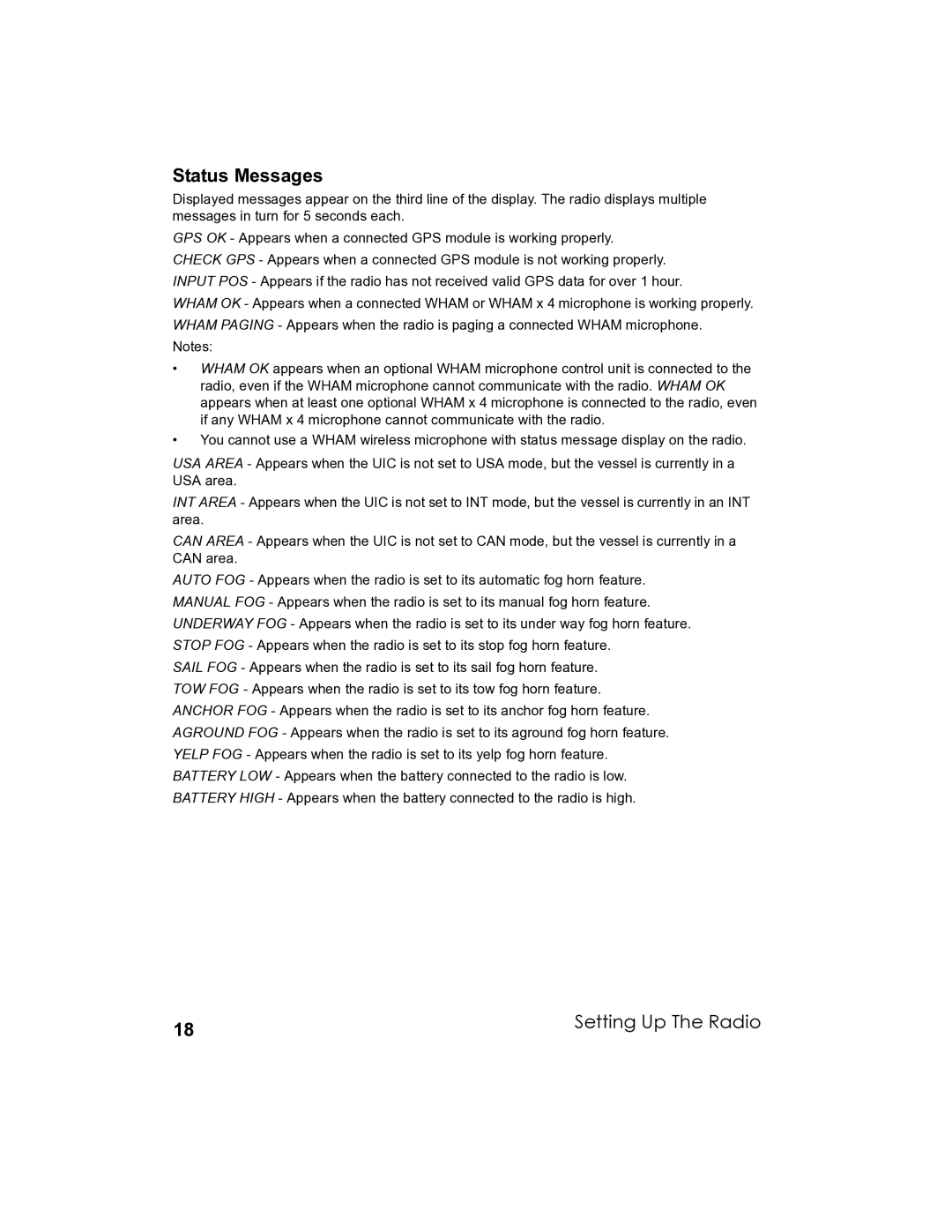Status Messages
Displayed messages appear on the third line of the display. The radio displays multiple messages in turn for 5 seconds each.
GPS OK - Appears when a connected GPS module is working properly. CHECK GPS - Appears when a connected GPS module is not working properly. INPUT POS - Appears if the radio has not received valid GPS data for over 1 hour.
WHAM OK - Appears when a connected WHAM or WHAM x 4 microphone is working properly. WHAM PAGING - Appears when the radio is paging a connected WHAM microphone.
Notes:
•WHAM OK appears when an optional WHAM microphone control unit is connected to the radio, even if the WHAM microphone cannot communicate with the radio. WHAM OK appears when at least one optional WHAM x 4 microphone is connected to the radio, even if any WHAM x 4 microphone cannot communicate with the radio.
•You cannot use a WHAM wireless microphone with status message display on the radio.
USA AREA - Appears when the UIC is not set to USA mode, but the vessel is currently in a USA area.
INT AREA - Appears when the UIC is not set to INT mode, but the vessel is currently in an INT area.
CAN AREA - Appears when the UIC is not set to CAN mode, but the vessel is currently in a CAN area.
AUTO FOG - Appears when the radio is set to its automatic fog horn feature. MANUAL FOG - Appears when the radio is set to its manual fog horn feature. UNDERWAY FOG - Appears when the radio is set to its under way fog horn feature. STOP FOG - Appears when the radio is set to its stop fog horn feature.
SAIL FOG - Appears when the radio is set to its sail fog horn feature. TOW FOG - Appears when the radio is set to its tow fog horn feature. ANCHOR FOG - Appears when the radio is set to its anchor fog horn feature. AGROUND FOG - Appears when the radio is set to its aground fog horn feature. YELP FOG - Appears when the radio is set to its yelp fog horn feature. BATTERY LOW - Appears when the battery connected to the radio is low. BATTERY HIGH - Appears when the battery connected to the radio is high.
18 | Setting Up The Radio |
|