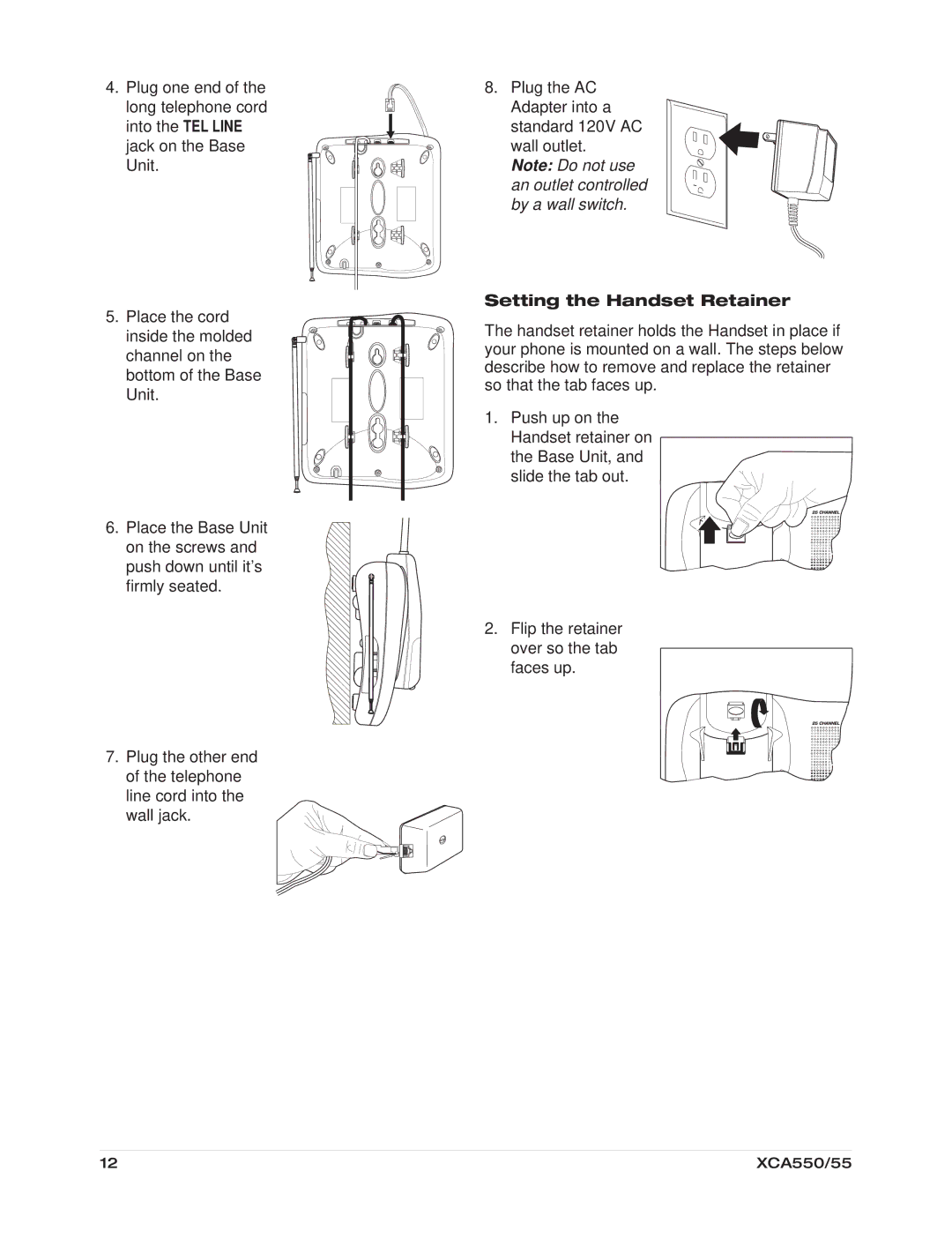4.Plug one end of the long telephone cord into the TEL LINE jack on the Base Unit.
5.Place the cord inside the molded channel on the bottom of the Base Unit.
6.Place the Base Unit on the screws and push down until it’s firmly seated.
7.Plug the other end of the telephone line cord into the wall jack.
8. Plug the AC Adapter into a standard 120V AC wall outlet.
Note: Do not use an outlet controlled by a wall switch.
Setting the Handset Retainer
The handset retainer holds the Handset in place if your phone is mounted on a wall. The steps below describe how to remove and replace the retainer so that the tab faces up.
1.Push up on the Handset retainer on
the Base Unit, and slide the tab out.
25 CHANNEL
2.Flip the retainer over so the tab faces up.
25 CHANNEL
12 | XCA550/55 |