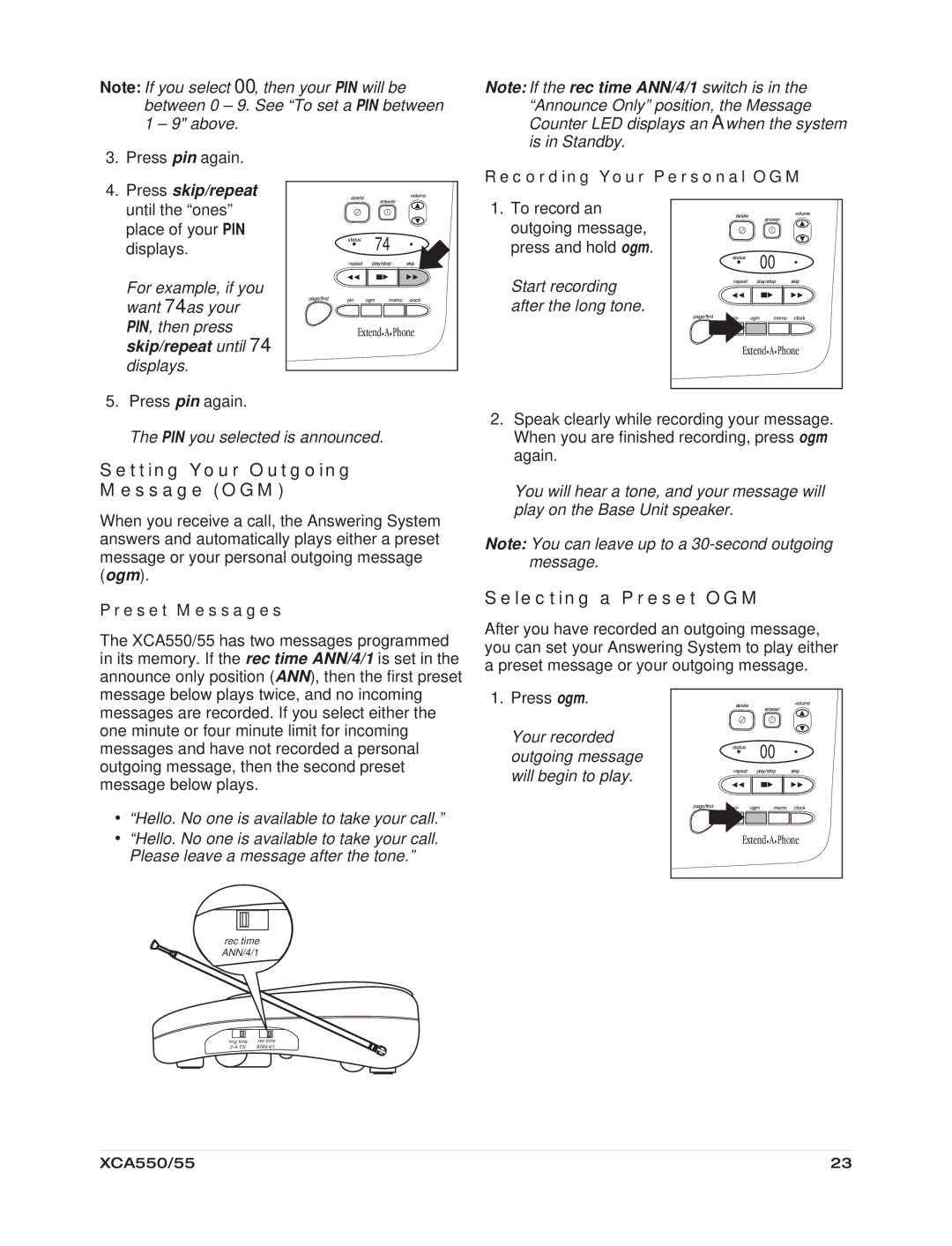Note: If you select 00, then your PIN will be between 0 – 9. See “To set a PIN between 1 – 9" above.
Note: If the rec time ANN/4/1 switch is in the “Announce Only” position, the Message Counter LED displays an A when the system is in Standby.
3. | Press pin again. |
4. | Press skip/repeat |
delete | volume |
Recording Your Personal OGM
until the “ones” |
place of your PIN |
displays. |
For example, if you |
want 74 as your |
PIN, then press |
skip/repeat until 74 |
displays. |
|
|
| answer |
|
| status |
| 74 |
|
| repeat | play/stop | skip | |
page/find | pin | ogm | memo | clock |
| Extend•A•Phone | |||
1.To record an outgoing message, press and hold ogm.
Start recording after the long tone.
delete |
| answer | volume |
|
|
| |
status |
| 00 |
|
repeat | play/stop | skip | |
page/find | ogm | memo | clock |
Extend•A•Phone | |||
5. Press pin again.
The PIN you selected is announced.
Setting Your Outgoing
Message (OGM)
When you receive a call, the Answering System answers and automatically plays either a preset message or your personal outgoing message (ogm).
Preset Messages
The XCA550/55 has two messages programmed in its memory. If the rec time ANN/4/1 is set in the announce only position (ANN), then the first preset
2.Speak clearly while recording your message. When you are finished recording, press ogm again.
You will hear a tone, and your message will play on the Base Unit speaker.
Note: You can leave up to a
Selecting a Preset OGM
After you have recorded an outgoing message, you can set your Answering System to play either a preset message or your outgoing message.
message below plays twice, and no incoming messages are recorded. If you select either the one minute or four minute limit for incoming messages and have not recorded a personal outgoing message, then the second preset message below plays.
∙“Hello. No one is available to take your call.”
∙“Hello. No one is available to take your call. Please leave a message after the tone.”
rec time ANN/4/1
ring time | rec time |
ANN/4/1 |
1.Press ogm.
Your recorded outgoing message will begin to play.
delete |
| answer | volume |
|
|
| |
status |
| 00 |
|
repeat | play/stop | skip | |
page/find | ogm | memo | clock |
Extend•A•Phone | |||
XCA550/55 | 23 |