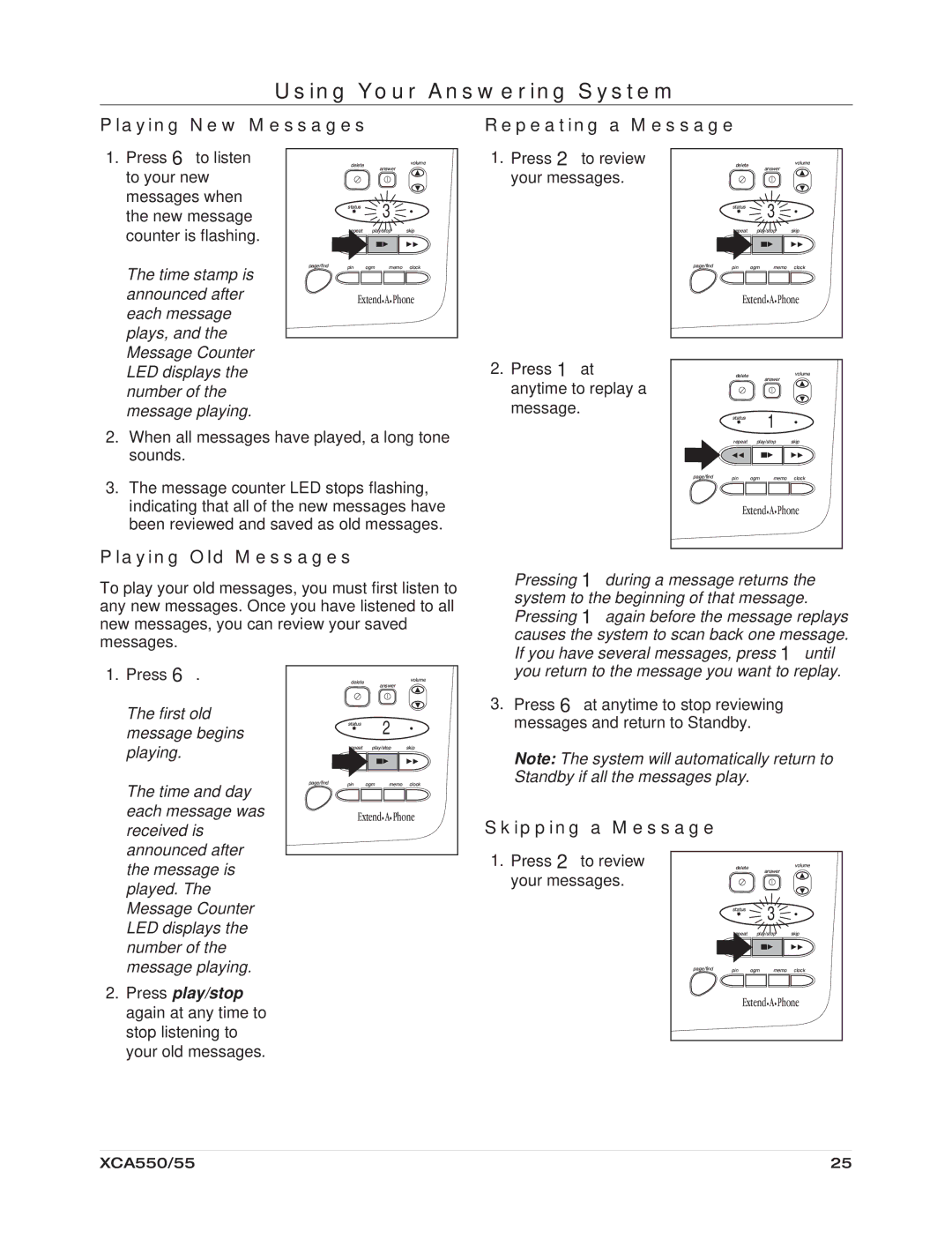Using Your Answering System
Playing New Messages
Repeating a Message
1.Press 6 to listen to your new messages when the new message counter is flashing.
The time stamp is announced after each message plays, and the Message Counter LED displays the number of the message playing.
delete | volume | |
answer | ||
|
status 3
play/stop skip
page/find | pin | ogm | memo clock |
Extend•A•Phone
1.Press 2 to review your messages.
2.Press 1 at anytime to replay a message.
delete | volume | |
answer | ||
|
status 3
play/stop skip
page/find | pin | ogm | memo clock |
Extend•A•Phone
delete | volume | |
answer | ||
| ||
status | 1 | |
|
2.When all messages have played, a long tone sounds.
3.The message counter LED stops flashing, indicating that all of the new messages have been reviewed and saved as old messages.
Playing Old Messages
To play your old messages, you must first listen to any new messages. Once you have listened to all new messages, you can review your saved messages.
| repeat | play/stop | skip | |
page/find | pin | ogm | memo | clock |
| Extend•A•Phone | |||
Pressing 1 during a message returns the system to the beginning of that message. Pressing 1 again before the message replays causes the system to scan back one message. If you have several messages, press 1 until
1. Press 6 . |
The first old |
message begins |
playing. |
The time and day |
each message was |
received is |
announced after |
delete | volume | |
answer | ||
|
status 2
play/stop skip
page/find | pin | ogm | memo clock |
Extend•A•Phone
you return to the message you want to replay.
3.Press 6 at anytime to stop reviewing messages and return to Standby.
Note: The system will automatically return to Standby if all the messages play.
Skipping a Message
the message is |
played. The |
Message Counter |
LED displays the |
number of the |
message playing. |
1.Press 2 to review your messages.
delete | volume | |
answer | ||
|
status 3
play/stop skip
page/find | pin | ogm | memo clock |
2.Press play/stop again at any time to stop listening to your old messages.
Extend•A•Phone
XCA550/55 | 25 |