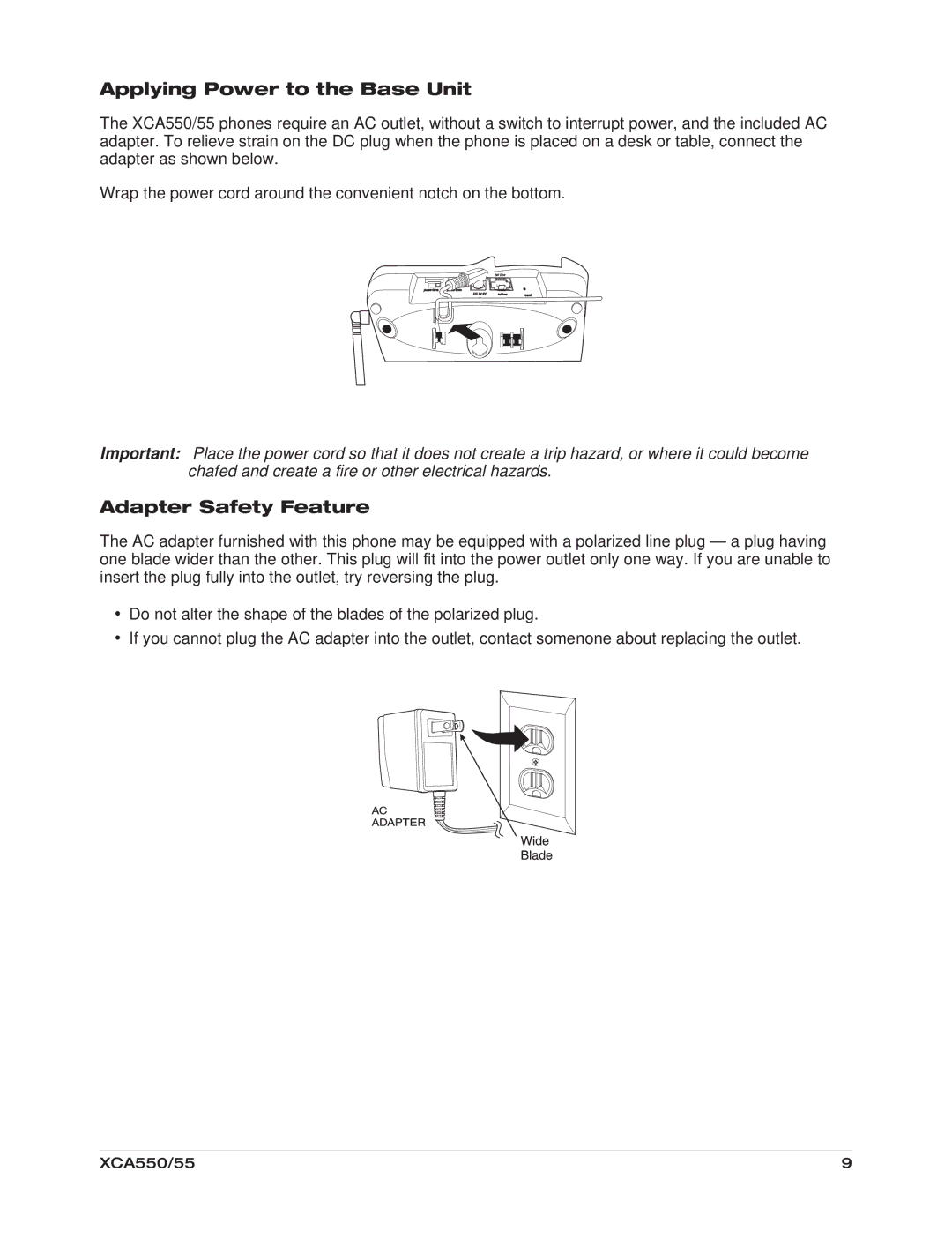Applying Power to the Base Unit
The XCA550/55 phones require an AC outlet, without a switch to interrupt power, and the included AC adapter. To relieve strain on the DC plug when the phone is placed on a desk or table, connect the adapter as shown below.
Wrap the power cord around the convenient notch on the bottom.
Important: Place the power cord so that it does not create a trip hazard, or where it could become chafed and create a fire or other electrical hazards.
Adapter Safety Feature
The AC adapter furnished with this phone may be equipped with a polarized line plug — a plug having one blade wider than the other. This plug will fit into the power outlet only one way. If you are unable to insert the plug fully into the outlet, try reversing the plug.
∙Do not alter the shape of the blades of the polarized plug.
∙If you cannot plug the AC adapter into the outlet, contact somenone about replacing the outlet.
XCA550/55 | 9 |