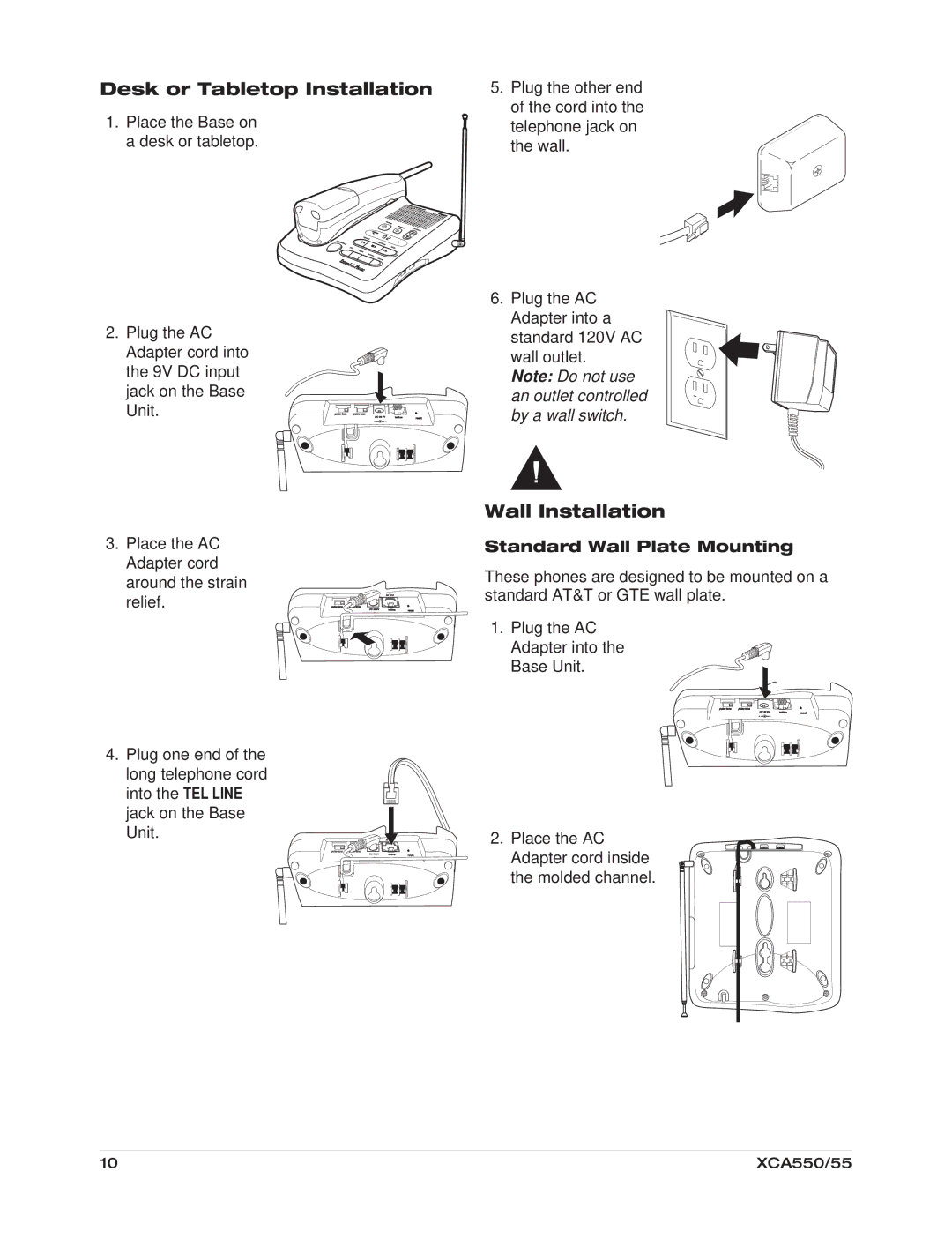Desk or Tabletop Installation
1. Place the Base on a desk or tabletop.
2. Plug the AC Adapter cord into the 9V DC input jack on the Base Unit.
5.Plug the other end of the cord into the telephone jack on the wall.
6.Plug the AC Adapter into a standard 120V AC wall outlet.
Note: Do not use an outlet controlled by a wall switch.
3.Place the AC Adapter cord around the strain relief.
4.Plug one end of the long telephone cord into the TEL LINE jack on the Base Unit.
Wall Installation
Standard Wall Plate Mounting
These phones are designed to be mounted on a standard AT&T or GTE wall plate.
1. Plug the AC
Adapter into the
Base Unit.
2. Place the AC Adapter cord inside the molded channel.
10 | XCA550/55 |