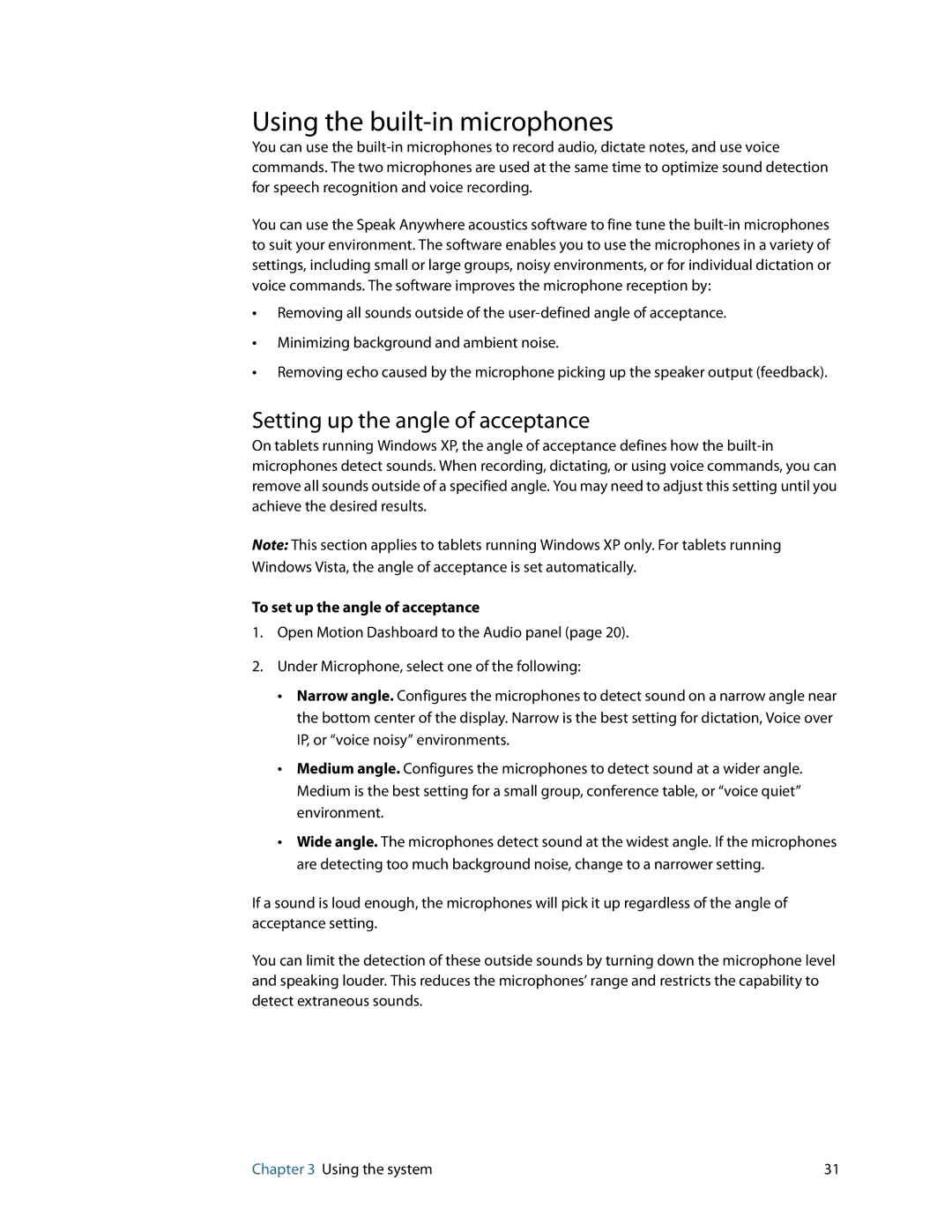Using the built-in microphones
You can use the
You can use the Speak Anywhere acoustics software to fine tune the
•Removing all sounds outside of the
•Minimizing background and ambient noise.
•Removing echo caused by the microphone picking up the speaker output (feedback).
Setting up the angle of acceptance
On tablets running Windows XP, the angle of acceptance defines how the
Note: This section applies to tablets running Windows XP only. For tablets running Windows Vista, the angle of acceptance is set automatically.
To set up the angle of acceptance
1.Open Motion Dashboard to the Audio panel (page 20).
2.Under Microphone, select one of the following:
•Narrow angle. Configures the microphones to detect sound on a narrow angle near the bottom center of the display. Narrow is the best setting for dictation, Voice over IP, or “voice noisy” environments.
•Medium angle. Configures the microphones to detect sound at a wider angle. Medium is the best setting for a small group, conference table, or “voice quiet” environment.
•Wide angle. The microphones detect sound at the widest angle. If the microphones are detecting too much background noise, change to a narrower setting.
If a sound is loud enough, the microphones will pick it up regardless of the angle of acceptance setting.
You can limit the detection of these outside sounds by turning down the microphone level and speaking louder. This reduces the microphones’ range and restricts the capability to detect extraneous sounds.
Chapter 3 Using the system | 31 |