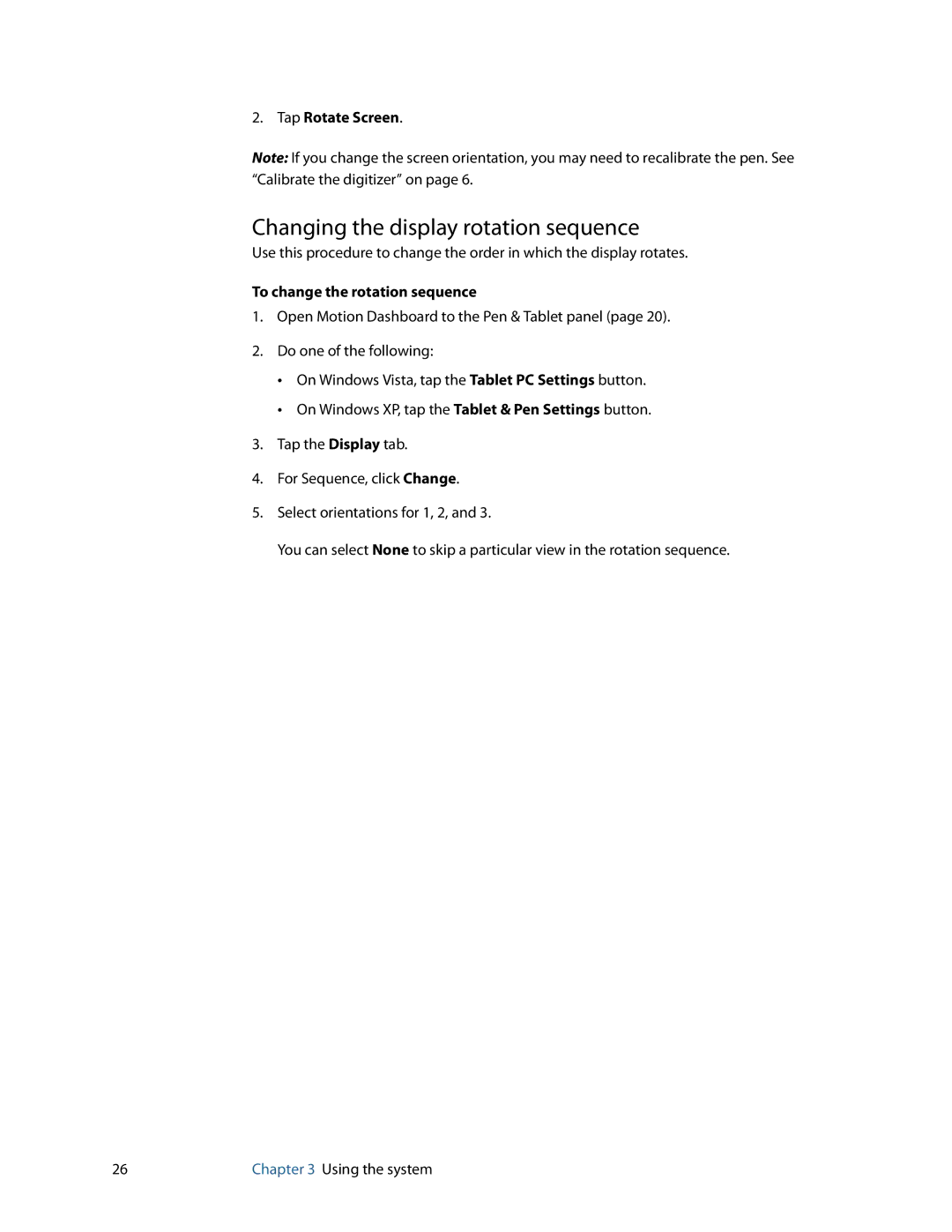2.Tap Rotate Screen.
Note: If you change the screen orientation, you may need to recalibrate the pen. See “Calibrate the digitizer” on page 6.
Changing the display rotation sequence
Use this procedure to change the order in which the display rotates.
To change the rotation sequence
1.Open Motion Dashboard to the Pen & Tablet panel (page 20).
2.Do one of the following:
•On Windows Vista, tap the Tablet PC Settings button.
•On Windows XP, tap the Tablet & Pen Settings button.
3.Tap the Display tab.
4.For Sequence, click Change.
5.Select orientations for 1, 2, and 3.
You can select None to skip a particular view in the rotation sequence.
26 | Chapter 3 Using the system |